Dec 01, 2025
5 min read
SoundCloud to WAV download isn't officially supported - and for creators who need lossless audio, that's a problem.
That's why we tested and shortlisted 6 SoundCloud to WAV tools that actually work. No installs. No paywalls. Just clean, downloadable WAVs in seconds.

- 1. downcloud.cc
- 2. SCFetch
- 3. DownloaderSoundcloud
- 4. MusicVerter
- 5. Okmusi
- 6. Lucida (DoubleDouble)
 Part 4: FAQs - SoundCloud to WAV Conversion
Part 4: FAQs - SoundCloud to WAV Conversion
Part 1: Best 6 SoundCloud to WAV Downloaders to Try
Looking for reliable tools that can extract WAV audio from SoundCloud links?
We've tested 6 free tools that can convert single tracks or entire playlists into high-quality WAV files.
Each option below includes what it supports, how it performs and what to expect before you hit download, so you can pick the tool that fits your needs in seconds.
1. downcloud.cc
DownCloud.cc is a convenient SoundCloud WAV downloader. It's completely free and doesn't restrict how many tracks you can convert, making it useful for quick, repeated downloads.
The process is simple: paste a track URL, select the format, and your file is ready within seconds.
This downloader also supports platforms like YouTube and TikTok, with multiple format choices including MP3, M4A, and WEBM.
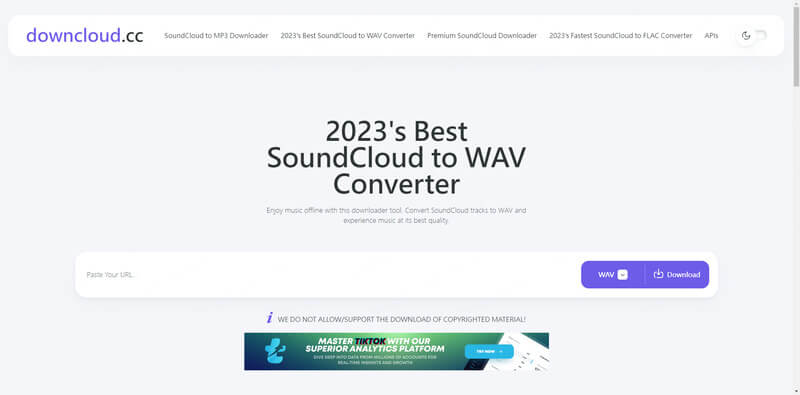
The only drawback is the number of ads on the page, which can be easy to click by accident.
Pros
✅ Works with SoundCloud, YouTube, TikTok
✅ Offers multiple formats including WAV and MP3
✅ Supports over 50 languages.
Cons
❌ Ads can be distracting
How to Download SoundCloud Songs and Playlists to WAV
Step 1. Go to https://downcloud.cc/en/soundcloud-to-wav.
Step 2. Copy and Paste the URL: Get the SoundCloud track URL and paste it into DownCloud.cc.
Step 3. Select WAV format and click "Convert"
2. SCFetch
SCFetch is a simple yet powerful SoundCloud to WAV converter. It supports high-quality formats like MP3 (128/320 kbps) and WAV.
A standout feature is the automatic BPM and key detection, which is useful for remixing, sampling, and DJ preparation. You can also trim audio before downloading, a small but valuable feature for quick edits.
Site: https://scfetch.app/
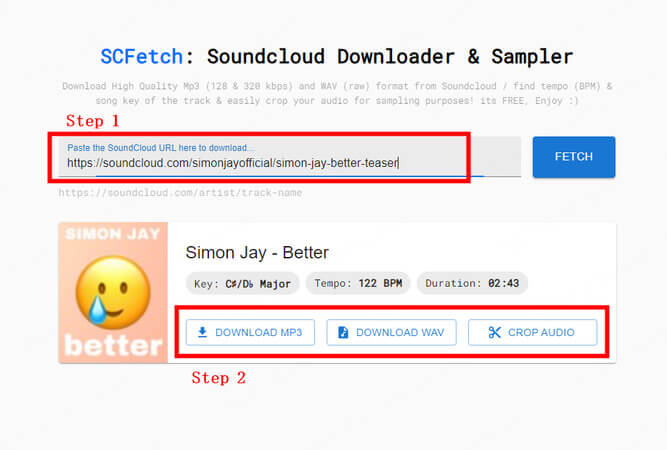
Pros
✅ Supports high-quality MP3 and WAV downloads.
✅ Detects BPM and song key.
✅ Includes a trim tool for custom cuts.
Cons
❌ Only works with SoundCloud.
❌ Minimal interface with no download management features.
3. DownloaderSoundcloud
DownloaderSoundcloud can convert songs/playlists from SoundCloud to WAV, MP3, AAC, and FLAC formats.
It provides a free trial for basic conversions, but unlimited WAV downloads and advanced features require a $7/month subscription.
Site: https://www.downloadersoundcloud.com/

Pros
✅ Supports a wide range of formats (MP3, AAC, WAV, FLAC).
✅ Free trial available for basic conversions.
Cons
❌ Most features are paywalled.
❌ Requires subscription for unlimited downloads.
4. MusicVerter
MusicVerter lets you download from SoundCloud to WAV format, but note that WAV downloads require a paid plan.
The free version offers limited functionality, while the premium plan (around $5/month) unlocks unlimited songs and playlists in WAV, MP3, and AAC.
It also embeds metadata such as artist, release date, and genre. This makes it especially useful for DJs and collectors who want organised libraries.
Site: https://www.musicverter.com/

Pros
✅ Metadata embedding for organised downloads.
✅ Multiple formats: MP3, WAV, AAC.
✅ Affordable paid plan.
✅ Support both songs and playlists
Cons
❌ Free version has limited features.
❌ Downloading playlists requires payment.
5. Okmusi
Okmusi is an online SoundCloud to WAV downloader that lets you save tracks without installing software. Just paste a SoundCloud URL, pick WAV, and download instantly.
It supports additional formats including MP3 and AAC. However, the free version has limitations, and you may encounter occasional pop-ups during use.
Site: https://okmusi.com/soundcloud-to-wav-converter/
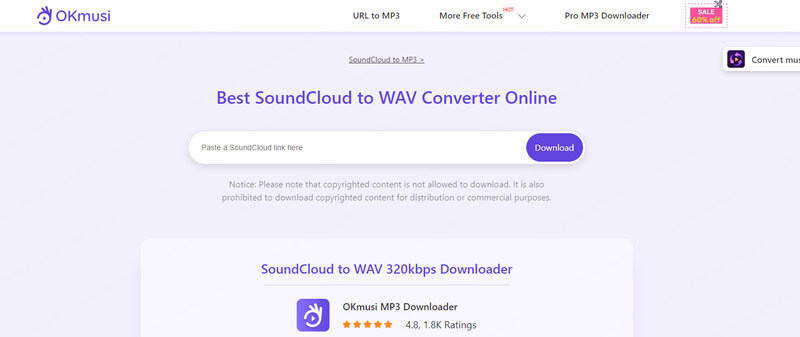
Pros
✅ No need to download software.
✅ Supports a variety of formats, including WAV and MP3.
✅ Fast and simple to use.
Cons
❌ Free version has limitations.
❌ Occasional pop-up ads.
6. Lucida (DoubleDouble)
Lucida.to, now redirected to DoubleDouble.top, is a Reddit-recommended SoundCloud playlist downloader WAV tool that's popular for high-quality output.
It can deliver audio up to 256 kbps and supports not only SoundCloud but also Amazon Music, Qobuz, Deezer, and Tidal. No login is required, and the interface is clean.
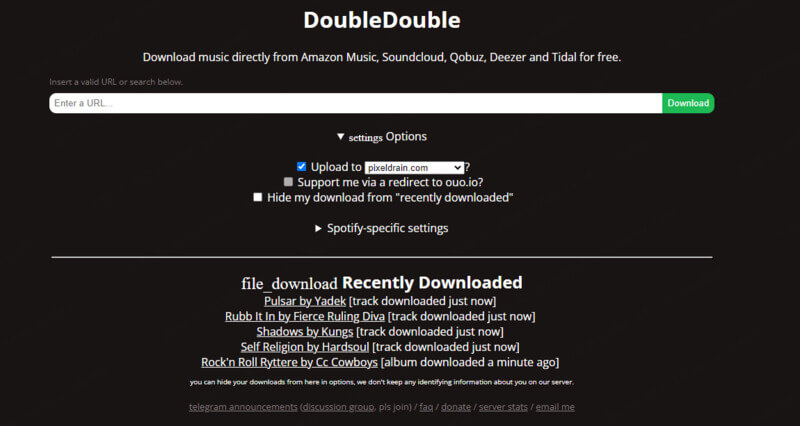
However, in testing, some downloads failed without clear error messages.
Pros
✅ Excellent audio quality (up to 256kbps).
✅ Supports multiple platforms including Amazon Music and Tidal.
✅ No login or installation required.
Cons
❌ Occasional download failures.
❌ Interface lacks detailed feedback on errors.
Part 2: Which Soundcloud to WAV Converter Works Best?
When choosing the best SoundCloud to WAV downloader, most users look for three things: speed, playlist support, and audio quality.
Based on our tests, here's a clearer look at which downloader fits each need.
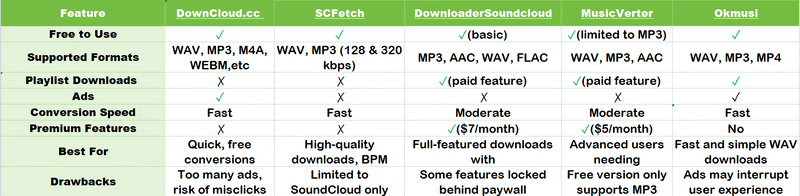
● Best for Quick, Free Downloads: DownCloud.cc, Okmusi (Both offer quick WAV conversions with no installation or strict limits).
● Best for High-Quality WAV and Audio Editing: SCFetch (Delivers reliable WAV output and includes BPM, key detection, and a trim feature).
● Best for Full Playlist Downloads: DownloaderSoundcloud (Handles full playlist downloads, with premium support for unlimited conversions).
● Best for Advanced Users with Metadata Needs: MusicVerter (Adds artist, release date, and genre tags to your downloaded files).
● Best for Audiophiles & Multi-Platform Support: Lucida (Works across SoundCloud, Tidal, Amazon Music, and more, with solid audio quality).
This comparison helps you pick the right SoundCloud WAV downloader for your workflow - whether you need quick singles, full playlist downloads, or studio-quality WAV files.
Part 3: Create Original WAV Tracks for SoundCloud
As well as downloading SoundCloud to WAV format, have you ever thought about making your own music and uploading it to SoundCloud to gain fans? Or download the music you make in WAV format?
Musicful is a fast-growing AI music hub with over one million users. You can create songs by typing lyrics, describing a style, uploading audio, or humming a melody. After generation, you can edit lyrics, adjust details, or extract stems without changing the core melody.

Musicful supports two advanced models – V2.0 and 1.5X – offering higher vocal realism, clearer instrument layers, and support for up to 8-minute tracks.
If you like the energy of a track you made, the Add Vibe feature helps you create more songs with a similar feel.
Create Your Own MusicCreating more tracks? Use coupon code SAVE10NOW at checkout to get 10% off your next upgrade. More raps, less cost. Start making your sound now.
Key Features
⭐ Export in WAV, MP3, or MIDI for production
⭐ Supports all kinds of genres, like Orchestra, Rap, Metal, etc.
⭐ Create full songs with AI vocals or instrumentals
⭐ 3 creation modes: lyrics, text prompt or audio upload
⭐ Long-form generation: up to 8 minutes and 5k characters
⭐ Stem separation for vocals and instrumentals
How to Create Your Own Music?
Just enter your lyrics or a simple description like "dark trap beat with emotional vibe," and Musicful does the rest.
1. Lyrics Mode: Type or paste lyrics, choose a genre, and get a full track.
2. Description Mode: Just describe your sound in a sentence (e.g. "dark 90s-style boom bap") and Musicful generates a beat + melody.
3. Audio Mode: Upload a short guitar riff, hum a melody, or simply type a prompt, and Musicful will generate a studio-quality country track with vocals or as an instrumental.
TRY IT FOR FREEPart 4: FAQs - SoundCloud to WAV Conversion
Q1: Why convert SoundCloud tracks to WAV?
WAV files offer superior sound quality compared to compressed formats like MP3. They preserve the full audio spectrum, making them ideal for professional editing, remixing, or when you want the best listening experience.
Q2: Are there limits when using a SoundCloud WAV downloader?
Yes, SoundCloud restricts direct downloads for some tracks, especially those that are copyrighted.
Third-party SoundCloud to WAV downloaders can bypass this for personal use, but always respect copyright rules.
Q3: Is an online SoundCloud WAV converter better than software?
Soundcloud to WAV converter is convenient, fast, and don't require installations. However, dedicated software often provides more advanced features, such as batch downloading, faster speeds, and higher-quality output.
For occasional use, online tools work just fine, but for frequent use, software tools might be a better choice.
Q4: How to download SoundCloud to WAV file for free?
Most online converters, like DownCloud.cc and SCFetch, offer free services.
You simply need to copy the SoundCloud track URL, paste it into the converter, select WAV as the format, and download your file. Just be cautious of ads or limitations in the free version.
Q5: Can I download an entire SoundCloud playlist to WAV?
Yes, several tools like DownloaderSoundcloud and MusicVerter allow you to download from SoundCloud WAV entire playlists.
However, in most cases, batch downloading might require a paid subscription to unlock this feature.
Conclusion
Converting SoundCloud to WAV doesn't have to be complicated. The downloaders above give you fast access to clean audio, full playlist support, and formats that work for editing or personal projects.
If you want to go a step further, you can create your own original WAV tracks too. Musicful makes it easy to turn ideas into complete songs, then upload them to SoundCloud or use them in your projects.
MAKE SONG HERE

