Aug 08, 2025
5 min read
Remove silence from audio quickly and professionally—no editing skills needed.
Still spending hours cutting out silent gaps from your podcasts, interviews, or YouTube videos? Manual editing is slow and frustrating.

Now, AI silence remover tools can handle it for you in one click, saving time and making your audio flow better. Let's dive into the best options available to speed up your workflow and clean up your sound.
Part 1. Top 3 AI Tools to Remove Silence from Audio
Still stuck manually trimming silent gaps? We tested the most popular tools to help you find the smartest way to remove silence from audio—fast, smooth, and frustration-free.
1. Audio Cleaner
Site - https://audiocleaner.ai/silence-remover
A fast, web-based AI silence remover that automatically detects long silences and cuts them seamlessly. No software needed—just upload your file and let AI do the work.
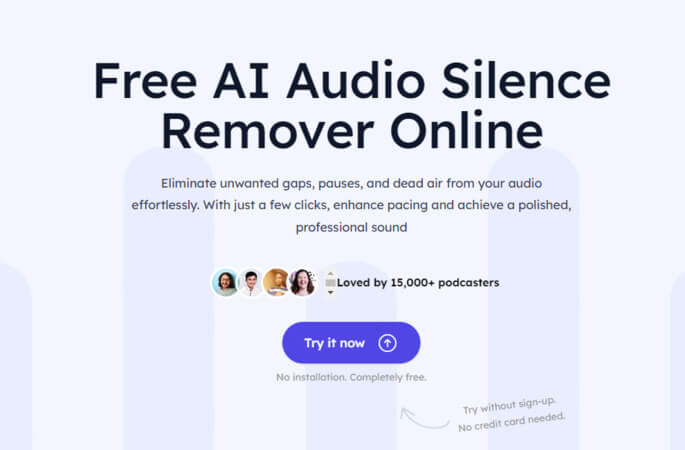
How to Remove Silence from Audio?
Step 1. Upload your audio or record directly
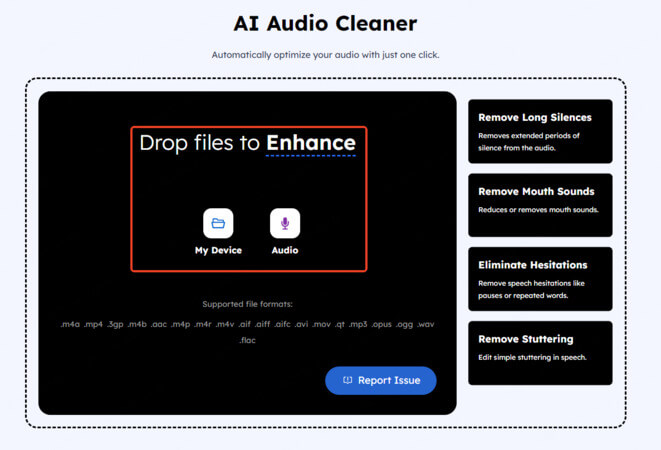
Step 2. Select enhancement type and content type
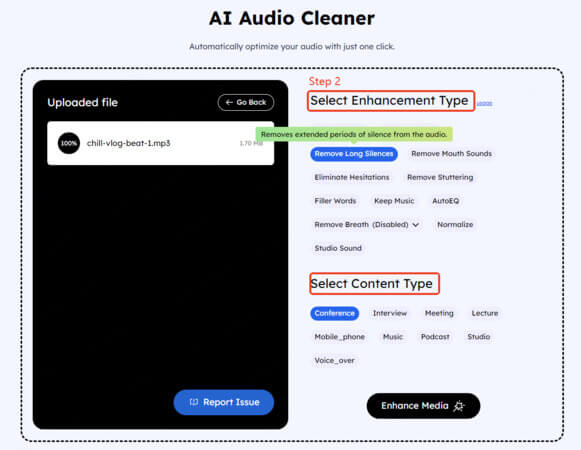
Step 3. Preview results and download after processing
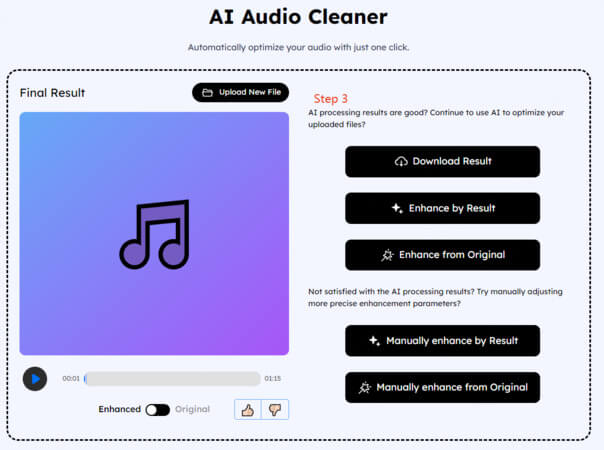
Pros
✅ Supports 10+ file types
✅ Blazing-fast upload and processing
✅ Allows manual fine-tuning after AI edits
✅ Free to try—login only required at final download
Cons
❌ Enhancement feature can be unstable
❌ Risk of file corruption in rare cases
2. Podcastle
Site - https://podcastle.ai/tools/silence-removal
An AI-powered creation suite built for podcasters and teams. AI silence remover from audio tool is just one feature among many.

Pros
✅ Works in-browser, no login needed to start
✅ Offers multiple editing tools in one place
Cons
❌ Upload limit: 3 minutes only
❌ Slower processing time
❌ Supports just 3 file formats
3. Gling AI
Site - https://app.gling.ai/
Simple, fast, and free to test—Gling AI lets you upload video or audio files, automatically cuts out silence, and lets you tweak the final result.

Pros
✅ No sign-up required
✅ Fast processing
✅ Option to manually adjust results
Cons
❌ Limited control over silence detection settings
❌ Always stuck
Part 2. AI Silence Remover vs Traditional Editor
AI tools make silence removal fast and automatic. They detect long pauses in your audio and cut them out—no manual work required.
1. Why AI silence removers are better:
✅ Auto-detects silent gaps in seconds
✅ Saves hours on long recordings
✅ No editing skills needed
✅ Instant results after upload
2. Why traditional editors fall behind:
❌ Manual trimming frame by frame
❌ Time-consuming—especially for 2+ hour files
❌ Requires technical know-how
3. But AI isn't perfect(yet):
⚠️ Limited file formats and upload size
⚠️ Some tools run slowly during processing
⚠️ Output quality can vary across tools
Still, for most creators, the speed and ease of AI silence removers far outweigh the small limitations. And as AI evolves, these tools will only get better.
Part 3. FAQs – Remove Silence from Audio
1. Are there any good traditional tools apart from online AI editors?
Yes. You can use Audacity:
Step 1. Highlight your recording
Step 2. Click Effect → Truncate Silence
Step 3. Set Threshold, Duration, and Truncate settings
2. Are AI silence removers fully mature yet?
Not yet. Most tools still have upload restrictions, limited formats, or slow processing on large files. But they're improving fast.
3. Can AI silence removers be used for video too?
Yes, some tools support full video files. Just upload your video, and the AI will clean both visuals and audio simultaneously.
Part 4. Bonus – Create Your Own Music with AI
After cleaning up your audio, you might be thinking about the next creative step—like adding background music, creating an intro, or even making your own full track. That's where AI music generators come in.
Musicful is an online platform where you can explore, create, and use royalty-free music powered by AI. You can generate full songs with lyrics, vocals, and melodies using simple text prompts.

Just type your lyrics or describe the vibe you're going for—Folk, Jazz, rap and more. It takes care of the rest.
Create Song NowYou can:
● Write your own lyrics or click " Write Lyrics FOR Me "
● Choose from AI vocals and genres
● Listen to what others have made and remix them
● Use V1.5 model to generate up to 8-minute songs
● Works in browser—no software or fancy gear needed
Conclusion
Remove silence from audio to cut down editing time and keep your content sharp and engaging. The tools we shared above are designed to help you cut out the unnecessary, clean up your content!
And if you're ready to go one step further — Musicful lets you create original background tracks, intros, or full songs in just a few clicks. From lyrics to melody, everything happens in seconds.
TRY MUSICFUL FOR FREE


