Jul 30, 2025
5 min read
How to add music to CapCut is one of the most common questions among video editors—especially those tired of copyright issues or limited sound libraries.
This guide will walk you through every method step-by-step, so you'll never have to worry about this! Let's get started.

- 1. How to Add Music to CapCut Web(Online Version)
- 2. How to Add Music to CapCut on Mobile(iOS / Android)
- 1. Upload Personal Music on Mobile(iOS / Android)
- 2. Upload Your Own Music on Desktop(CapCut Web / PC App)
- 1. How to Add Spotify Music to CapCut
- 2. How to Use YouTube Music to CapCut
- 3. How to Add Apple Music to CapCut
- 4. How to Add TikTok Sounds to CapCut

Part 1. [Basic Steps] How to Add Music to CapCut
Want to spice up your video with background music? CapCut makes it easy—whether you're editing on the web or your phone. Here's how to get started.
1. How to Add Music to CapCut Web(Online Version)
No need to install an app—CapCut's web editor lets you add music directly from your browser.
Step 1. Go to the CapCut Web homepage and sign in to your account
Step 2. Click + Create new, select your desired canvas size, and upload your video
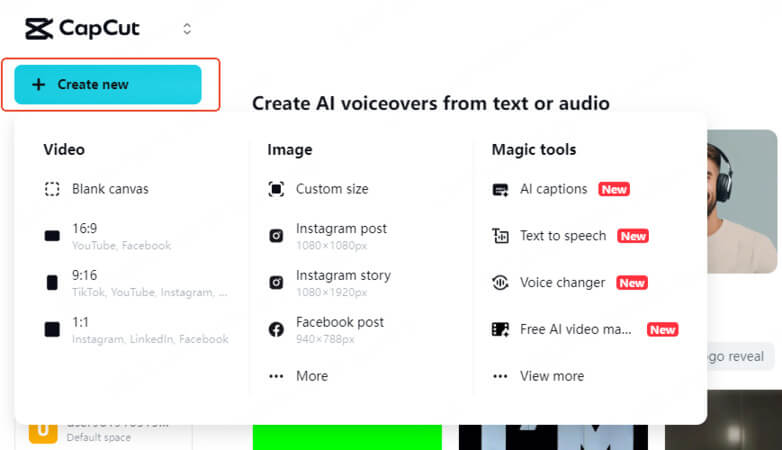
Step 3. In the left-hand menu, click Audio

Step 4. You can:
● Choose free background tracks from the CapCut Music Library
● Click Upload, then drag and drop or select music files from your computer(.MP3, .WAV)
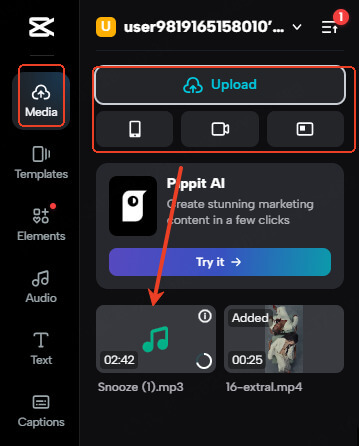
Step 5. Drag the audio file to the timeline: Adjust the volume, trim the length, or add fade-in/out effects for smoother transitions

2. How to Add Music to CapCut on Mobile(iOS / Android)
The CapCut app offers full audio tools right on your phone—perfect for TikTok edits, daily vlogs, and more. You can even check whether the music is licensed for commercial use before posting.
Step 1. Open the CapCut app, create a new project, and import your video
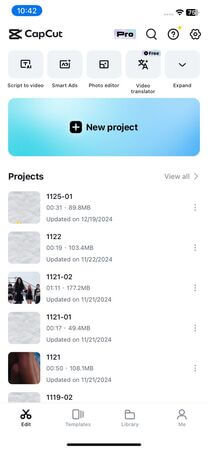
Step 2. Tap Add Audio from the bottom menu
Step 3. Choose one of the following:
● Sounds: Use CapCut's built-in music or upload music from your files
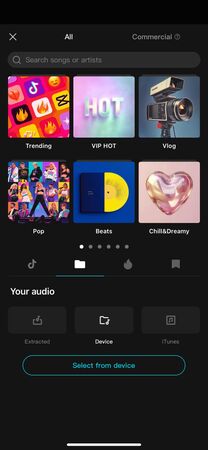
● Extracted: Pull audio directly from a video
Step 4. Tap the music you want, then hit the + icon to add it to your timeline

Step 5. When you're done, tap the export icon in the top-right corner to save your video
Want to add your own music files or import songs from Spotify, YouTube, or TikTok? Keep reading for advanced import methods in the next section.
Part 2. How to Add Your Own Music to CapCut
Want to use your own beats, recordings, or downloaded tracks in CapCut? Here's how to import personal audio files into your CapCut project on mobile and desktop.
1. Upload Personal Music on Mobile(iOS / Android)
You can easily add music from your phone storage into CapCut:
Step 1. Tap Add Audio > Sounds > Your Sounds > From device
Step 2. Browse and select a file(MP3, M4A, WAV)
Step 3. Tap + to add it to your video timeline
Tips for iOS users:
● Make sure the file is in the Files app, not Apple Music
● You can import audio from Voice Memos, GarageBand, or AirDrop
● Songs bought from iTunes might not work if they're DRM-protected
Tips for Android users:
● Check the Downloads or Music folders
● Files from apps like YouTube Music may work if properly exported
● Grant CapCut access to your storage under system settings
2. Upload Your Own Music on Desktop(CapCut Web / PC App)
If you're editing on a computer, you can drag and drop your audio directly:
Step 1. Go to Audio > Upload, and add your file
Step 2. Drop it into the timeline and edit as needed
Supported Audio File Formats: CapCut supports most common audio formats, including -
● MP3(most compatible)
● M4A(good for iOS users)
● WAV(highest quality, larger file size)
● AAC(good compression)
Important: Make sure your file isn't protected by DRM(Digital Rights Management) like most songs from Apple Music, Spotify, or other streaming services.
3. Common Issues & Solutions
1. File won't upload?
Check if it's DRM-protected—try converting to MP3 using a free converter
Ensure file size isn't too large(CapCut has upload limits)
2. Audio quality sounds poor?
Use higher bitrate files(320kbps MP3 recommended)
Avoid converting files multiple times, which degrades quality
3. Can't find my music file?
On mobile: Check Downloads, Music, or Audio folders
On desktop: Look in Music folder or where you typically save audio files
Want to use music from Spotify, YouTube, or Apple Music? These are DRM-protected—go to Part 3 to see how to handle streaming music the legal way.
Part 3. How to Add Music to CapCut from Spotify, YouTube & More
Want to add music from Spotify, YouTube, Apple Music, or TikTok? These platforms use DRM(Digital Rights Management) protection, which means you can't directly import their tracks into CapCut.
But don't worry! There are legal alternatives and workarounds that let you get similar vibes without copyright issues. Here's how to do it the right way:
1. How to Add Spotify Music to CapCut
Can you import Spotify music into CapCut? No. All Spotify music is DRM-protected—even with Premium, you cannot download and use the tracks in CapCut.
✅ Legal Solutions:
Option 1: Find Royalty-Free Alternatives
Instead of trying to rip Spotify tracks, find similar music on these platforms:
● Musicful - AI music generator that creates tracks in similar styles
● Epidemic Sound - Professional royalty-free music library
● Pixabay Music - Free music for content creators
● YouTube Audio Library - Google's free music collection
● Freesound.org - Community-driven audio library
Option 2: Identify the Song and Find Legal Covers
● Use Shazam or SoundHound to identify the Spotify song
● Search for artist + "royalty-free version" or "no copyright cover"
● Many covers and remixes are available legally on SoundCloud or YouTube
⚠️ Note: Recording Spotify audio using third-party software may violate Spotify's terms and often results in low-quality audio.
2. How to Use YouTube Music to CapCut
Can you use music from YouTube videos? Not directly—YouTube music is copyrighted unless specifically marked "free to use."
✅ Legal Alternatives
Option 1: YouTube Audio Library
1. Go to YouTube Studio > Audio Library
2. Filter by "Free to use" music
3. Download and import into CapCut(see Part 2 for how-to)
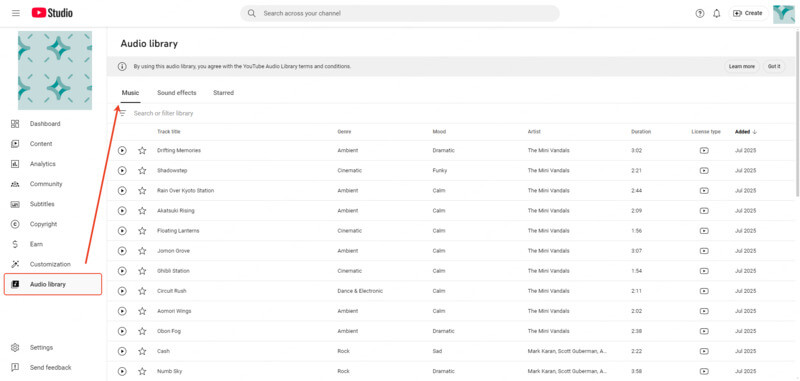
Option 2: Creative Commons Content
1. Search YouTube for songs licensed under Creative Commons
2. Look for "Creative Commons Attribution" in the video description
3. Download using youtube-dl or similar tools(for CC-licensed content only)
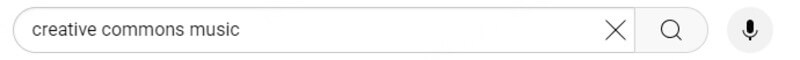
Option 3: Use AI Music Tools
Use tools like Musicful to create similar-sounding tracks:
● Input prompts like: "upbeat electronic dance music" or "acoustic guitar ballad"
● Generate custom tracks that match your video's mood
● No copyright issues since the AI creates original compositions
3. How to Add Apple Music to CapCut
Option 1: Purchase Songs via iTunes Store
● Buy songs from iTunes(not via Apple Music subscription)
● These files are DRM-free and compatible with CapCut
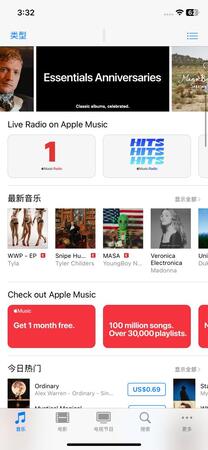
Option 2: Search for Alternate Sources
● Check if the artist offers the song on Bandcamp, SoundCloud, or their own website
● Many indie musicians allow direct download or "pay what you want" licensing
4. How to Add TikTok Sounds to CapCut
Good News: CapCut and TikTok are both owned by ByteDance, so there are some built-in integrations!
Option 1: Use CapCut's Built-in TikTok Sound Library
1. Open CapCut mobile app, then go to Audio > Sounds > Commerical
2. Browse and add trending TikTok sounds directly
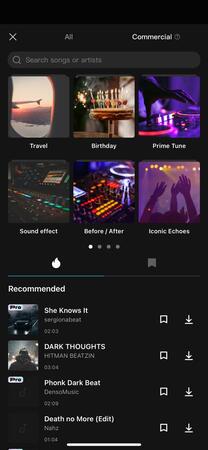
Option 2: Trace the Original Source
● Some TikTok sounds come from copyrighted media
● Others are user-created and may be found on other platforms
● Try searching for the track on SoundCloud or royalty-free music sites
Copyright & Legal Considerations
● Personal use(e.g., for private sharing) has fewer risks, but commercial use(YouTube monetisation, ads) requires licensed music
● Fair use is limited and does not guarantee copyright safety
● Always verify licensing, especially for TikTok or remix content
● When unsure, use royalty-free libraries or AI-generated music like Musicful
Part 4. FAQs - Add music to CapCut
1. Can you use any music with CapCut?
Not exactly. You can use built-in music, your own DRM-free audio files, and some TikTok sounds. However, tracks from platforms like Spotify or Apple Music are DRM-protected and cannot be imported directly.
2. Why can't I find my music in CapCut?
If you can't find your music file, it might be:
● DRM-protected(e.g., from Apple Music or Spotify)
● Not stored locally on your device
● In an unsupported format(CapCut supports MP3, M4A, WAV)
3. How to download music for free?
Try these platforms: YouTube Audio Library, Pixabay Music, Freesound.org and Musicful – Create your own original royalty-free songs using AI.
4. How to link audio to video in CapCut?
Once you add audio to the timeline, simply drag it under the video layer. You can:
● Trim or sync it with specific scenes
● Adjust volume and add fade effects
● Use "Extract Audio" if you're pulling sound from a video clip
5. Can I use TikTok music in CapCut?
Yes, if you're using the CapCut mobile app. Tap Add Audio > Sounds > TikTok to browse and use synced TikTok sounds.
Part 5. Bonus – Use Royalty-Free AI Music for CapCut Editing
Tired of copyright strikes or generic stock music?
With Musicful, you can create original, royalty-free tracks that are safe for commercial use—perfect for YouTube, TikTok, Instagram, or client work.

Just describe a vibe, enter your lyrics, or let Musicful write them for you. Within seconds, you'll get a studio-quality track ready to drop into CapCut.
ADD YOUR OWN SONGWhy Use Musicful for CapCut?
✔ Royalty-Free & Safe for Commercial Use: All tracks are copyright-free. Use them freely in monetised content.
✔ Make Original Music in Seconds: Just type a vibe, style, or lyrics—and generate full songs.
✔ Match Any Style You Like: Use "Add Vibe" to create music inspired by your rap flow, melody, or rhythm.
✔ Long Tracks, Lightning Fast: Supports songs up to 8 minutes with up to 5,000-character lyrics.
✔ WAV, MIDI Download Available: Export files for editing in CapCut, Premiere Pro, and more.
✔ Works on All Platforms: Use it anytime on iOS, Android, or any browser—no installation required.
How to Create Your Own No-Copyright Music?
Method 1: Lyrics Mode – For Rap, Vocal Pop, or Hooks
Step 1: Select tags under Style of Music:
→ Genre, Mood, Instruments, Flow
Step 2: Add your lyrics or click "Write Lyrics For Me" to auto-generate lines
Step 3: Name your song → Generate

Method 2: Description Mode – For Beatmakers or Sound Designers
Step 1: Write a prompt like:
→ "Dark ambient lo-fi beat with vinyl crackle"
→ "Aggressive phonk with distorted 808s"
Step 2: Hit Generate and get a full-length track instantly
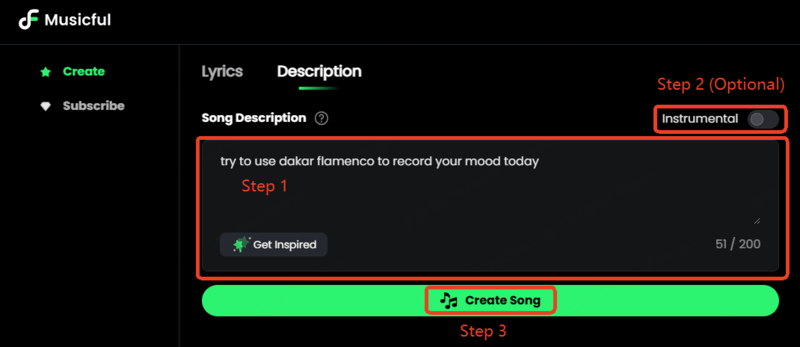
Conclusion
Still wondering how to add music to CapCut? This guide covers everything—from built-in tools to importing your own music and generating copyright-safe tracks.
If you want full control and peace of mind, try Musicful—your all-in-one tool to create royalty-free, original music for every CapCut video.
TRY MUSICFUL FOR FREE

