Aug 27, 2025
5 min read
Tidal Music vs Spotify, which one would you choose? Both Tidal and Spotify are subscription-based music streaming services loved by millions worldwide, each offering unique strengths.
In this blog, we'll take a closer look at Tidal vs Spotify and compare them across pricing, sound quality, music library, and overall features.

- 1. Pricing & Free Trial
- 2. Tidal vs Spotify Music Quality
- 3. Tidal vs Spotify Music Library
- 4. Device Compatibility & Features
 Part 4. FAQs - Tidal Music vs Spotify
Part 4. FAQs - Tidal Music vs Spotify
Part 1. Tidal Music vs Spotify: Head-to-Head Comparison
1. Pricing & Free Trial
Spotify(US examples)
● Free - Unlimited listening with ads; web player capped at AAC 128 kbps.
● Individual - $11.99/month; new users often get a 3-month free trial.
● Student - $5.99/month, includes Hulu(ad-supported).
● Duo - $16.99/month(for two people living together).
● Family - $19.99/month(up to six accounts, with parental controls).
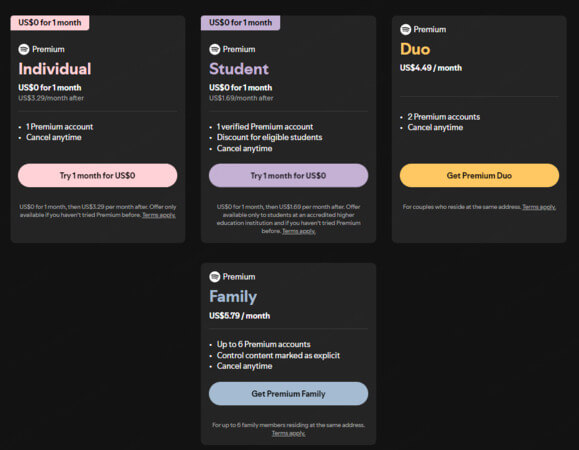
Tidal(US examples)
● No permanent free plan, but offers a 30-day free trial.
● Individual - $10.99/month
● Student - $5.49/month
● Family - $16.99/month(up to six accounts, with separate profiles)
● DJ Extension - +$9/month add-on for pro DJs.
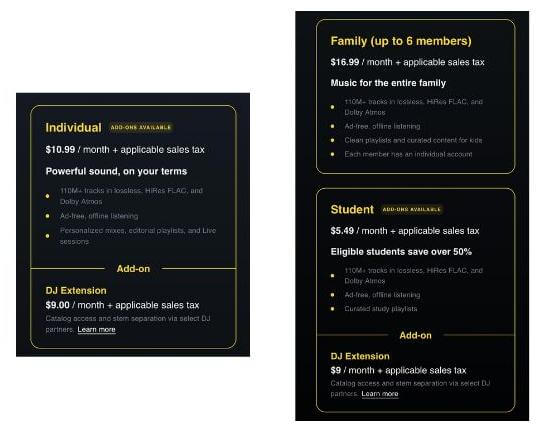
Who should choose what?
● Budget listener who just wants free music → Spotify Free.
● Students → Spotify Student($5.99 with Hulu) if you want entertainment bundled; Tidal Student($5.49) if you only care about higher sound quality.
● Couples → Spotify Duo($16.99) is designed for two people; Tidal has no Duo, so Family is the closest option.
● Families → Spotify Family($19.99) for the widest compatibility and child accounts; Tidal Family($16.99) for households that value Hi-Fi/Hi-Res.
2. Tidal vs Spotify Music Quality
Spotify
● Premium streams at up to 320 kbps("Very High").
● Web player delivers AAC 128 kbps(Free) or 256 kbps(Premium).
● Spotify HiFi(lossless) has been announced but not rolled out globally yet.
Tidal(all FLAC, no longer using MQA)
● Low - AAC(up to 320 kbps)
● High - 16-bit/44.1 kHz FLAC(CD quality, lossless)
● Max - Hi-Res FLAC, up to 24-bit/192 kHz(studio-quality audio)
● Dolby Atmos is available for immersive tracks on supported devices.
Listening notes
● On Bluetooth headphones, differences shrink because of codec limits.
● On wired headphones, DACs, or hi-fi speakers, Tidal High/Max delivers noticeably more detail, space, and depth.
Summary - Spotify Premium is good enough for casual daily listening; Tidal shines if you have high-end gear or are very sensitive to sound detail.
3. Tidal vs Spotify Music Library
● Spotify - Over 100 million tracks, best known for personalised playlists like Discover Weekly and Daily Mix. Excellent for discovering new artists and mainstream hits.
● Tidal - Also 100 million+ tracks, but focuses on editorial curation, Hi-Fi masters, and exclusive releases(especially in hip-hop, R&B, and high-fidelity recordings).
Best fit:
● Everyday listening / discovering new music → Spotify
● Audiophiles / fans of specific high-res content → Tidal
4. Device Compatibility & Features
Spotify
● Works with nearly everything: CarPlay, Android Auto, TVs, smart speakers, smartwatches.
● Spotify Connect is extremely stable and widely supported across brands.
Tidal
● TIDAL Connect lets supported devices stream at the highest possible quality(including Hi-Res FLAC if hardware supports it).
● Browser limitations - Safari doesn't support High/Max; Firefox doesn't support Max. For best experience, use the Tidal desktop/mobile app or a supported device.
Quick Takeaway
● Want free music on any device? → Spotify Free
● Want the best playlists and discovery features? → Spotify Premium
● Want Hi-Fi/Hi-Res sound and own good gear? → Tidal High/Max
Part 2. Tidal Music vs Spotify - Which Should You Choose?
Choosing between Tidal and Spotify depends mainly on what you value most in music streaming.
● Pick Spotify if you want a free listening option, stronger recommendation algorithms, and seamless use across almost every device. It's great for casual daily listening, social sharing, and discovering new tracks without effort.
● Pick Tidal if you care deeply about audio quality and already own decent wired headphones, DACs, or hi-fi speakers. Tidal's HiFi and Hi-Res FLAC options deliver a richer sound experience and also feature some exclusive content.
● For families: Spotify Family is stronger for child accounts and mainstream features, while Tidal Family is better value if everyone in your household prefers lossless sound.
In short, Spotify works best for everyday listeners, while Tidal appeals to audiophiles and sound purists.
Part 3. Bonus - Looking for Royalty-Free Music?
While Tidal and Spotify are excellent for streaming, both come with licensing restrictions if you want to use tracks in content or commercial projects. That's where royalty-free AI music platform can be a better fit.
Musicful is a new AI music hub that has already attracted over a million registered users and collaborates with music producers to build a growing creative community. It's designed for anyone who wants to find, create, and use royalty-free AI music online.
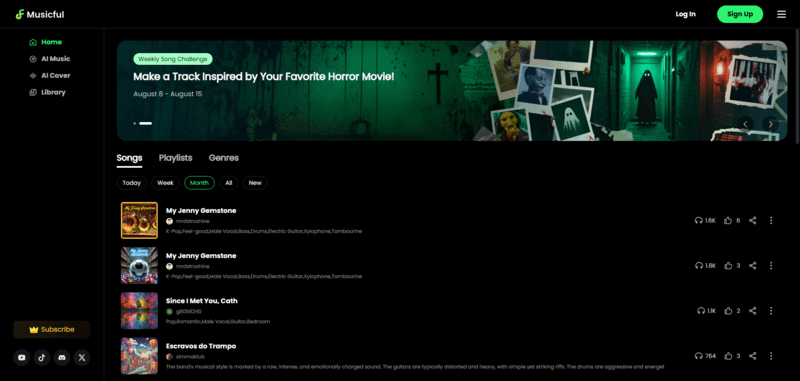
Key Features
⭐ You can create full songs with vocals and lyrics, or simply generate instrumental melodies.
⭐ Options include text-to-music, audio-to-song, or even copying the vibe of a track you've already made.
⭐ The latest 1.5X model supports up to 8-minute tracks and 5,000-character lyrics, making it faster and more powerful than most generators.
⭐ You can listen to tracks from other users for inspiration, remix popular songs, and export your creations in MIDI, MP3, or WAV for further editing.
⭐ Available on web, Android, and iOS, it works like a mix between a creation tool and a Spotify-style discovery hub.
For example, if you want to make a country track:
1. Start with words - Paste your lyrics or click "Write Lyrics FOR Me" to generate verses.
2. Shape the sound - Describe the mood("upbeat barn dance" or "slow ballad"), and the AI matches it with tempo, chords, and instruments.
3. Go from idea to song - Upload a riff, hum a melody, or type a prompt, and Musicful creates a full studio-quality track.

This makes Musicful a useful complement to Tidal or Spotify - a platform not just for listening, but for creating your own royalty-free music library.
Part 4. FAQs - Tidal Music vs Spotify
1. Is Tidal Music free?
No, Tidal doesn't have a permanent free tier, but it offers a 30-day free trial for new users.
2. Which has better sound quality: Tidal or Spotify?
Tidal offers HiFi and Hi-Res FLAC up to 24-bit/192kHz, which is higher than Spotify's current maximum of 320 kbps.
3. Does Spotify or Tidal have more songs?
Both claim over 100 million tracks, but Spotify is stronger in playlists and discovery, while Tidal focuses more on high-fidelity versions and curated exclusives.
4. Can I transfer playlists from Spotify to Tidal(or vice versa)?
Yes, with third-party tools like Soundiiz or TuneMyMusic, you can transfer playlists between the two platforms.
5. Is Tidal worth it compared to Spotify?
For casual listeners, Spotify is more affordable and convenient; for audiophiles or those who value lossless audio, Tidal is worth the extra cost.
Conclusion
When it comes to Tidal Music vs Spotify, the best choice depends on your priorities.
● Spotify is ideal for everyday listeners who want affordability, smart recommendations, and the widest device support.
● Tidal is the go-to for audiophiles who care about HiFi and Hi-Res sound, with curated exclusives and premium listening quality.
In short, choose Spotify for convenience and discovery, or Tidal for sound quality and detail.


