Aug 14, 2025
4 min read
Audio to sheet music AI turns your audio or MP3 into professional notation in seconds — no music theory needed. It is great for creating sheet music quickly and easily.
It can transcribe audio into sheet music, compose new melodies and adapt songs to various styles — all with just a few clicks! In this guide, we’ll show the best free tools to convert audio to sheet music online and how to get accurate results fast.
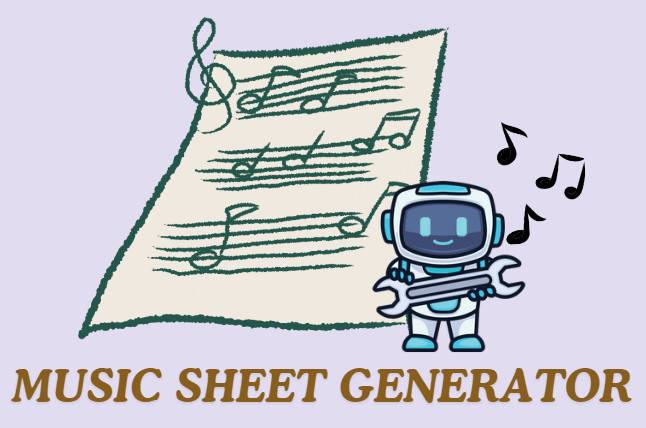
Part 1: How to Convert Audio/MP3 to Sheet Music with AI?
Want to turn your audio, MP3, or song into sheet music without learning music theory?
AI audio-to-sheet music tools make it possible to transcribe melodies, harmonies, and rhythms in just seconds – all online, all without expensive software.
With AI sheet music converters, you can:
• Save time – Get instant transcriptions from audio or MP3 files.
• Improve accuracy – Advanced algorithms detect pitch, tempo, and note length precisely.
• Work anywhere – Use browser-based tools without downloads or complex setups.
In this blog, we’ll share the best free AI tools to convert audio to sheet music online free, plus an advanced method to create your own songs with AI and turn them into professional scores.
Part 2: Best Free AI Tools to Convert Audio into Sheet Music
1. Klangio
Site: https://klang.io/
If you’re searching for an MP3 to sheet music AI tool, Klangio is one of the top options to try. This AI converter can turn audio, MP3 files, or even YouTube links into sheet music, guitar tabs, MIDI, and MusicXML.
It works directly online — just upload your file in formats like WAV, MP3, MP4, MIDI, or FLAC, and the transcription is generated in seconds. You can also record directly within the platform or use the Klangio mobile app for on-the-go conversions.
⭐ Best for:Fast online conversion from audio or MP3 to multiple notation formats
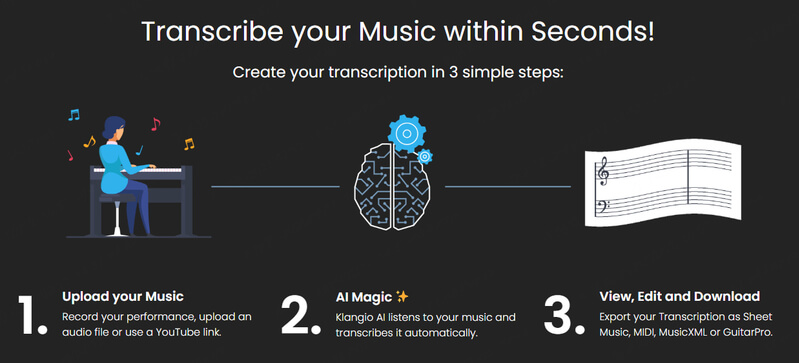
Pros
✅ Supports various formats (WAV, MP3, MP4, MIDI, FLAC)
✅ Exports sheet music, tabs, MIDI, and MusicXML
✅ Very fast transcription speed
✅ Online and mobile app available
Cons
❌ Accuracy may vary with complex or noisy audio
❌ Some features need a paid plan
2. ScoreCloud
Site: https://scorecloud.com/
ScoreCloud lets you play, sing, or upload audio/MP3 and instantly generate AI-powered sheet music. Ideal for capturing ideas quickly without manually writing notes.
⭐ Best for: Real-time audio-to-sheet music conversion
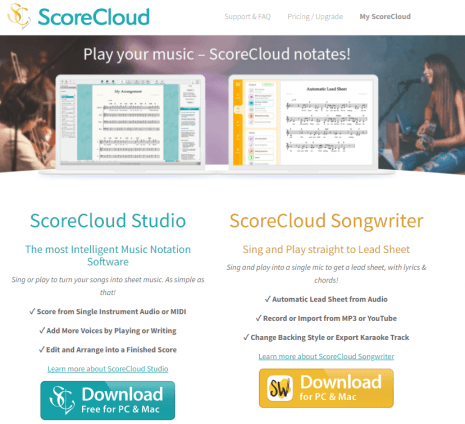
Pros
✅ Real-time audio and MIDI input
✅ Easy-to-use interface
✅ Supports polyphonic input
Cons
❌ Available only for PC and Mac
❌ Free version has feature limits
❌ Accuracy depends on audio quality
3. MuseScore
Site: https://musescore.org
MuseScore is a free, open-source music notation software with advanced editing tools.
While it cannot directly convert audio to sheet music, it supports MIDI and MusicXML imports, making it a great choice if you can first convert audio to MIDI using other AI tools.
⭐ Best for: Editing, arranging, and exporting sheet music
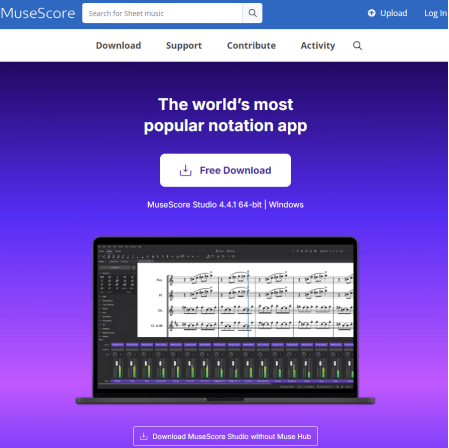
Pros
✅ Completely free
✅ Full notation editing suite
✅ Large and active user community
Cons
❌ No direct audio-to-sheet transcription
❌ Requires separate MIDI conversion
4. Flat.io
Site: https://flat.io/
Flat.io online sheet music editor with real-time collaboration features. It supports MIDI and MusicXML imports, making it suitable for teams, educators, and students working together on music scores.
⭐ Best for: Collaborative editing and education
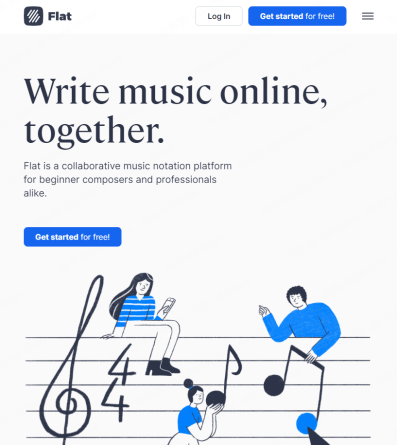
Pros
✅ Fully browser-based
✅ Cloud storage and sharing
✅ Works with Google Classroom
Cons
❌ Limited transcription features
❌ Some advanced features are paid
5. Noteflight
Site: https://www.noteflight.com/
Noteflight is an online AI sheet music transcriber for creating, sharing, and collaborating on music notation.
It’s widely used in music education and supports MIDI input for importing music to scores.
⭐ Best for: Music students and teachers
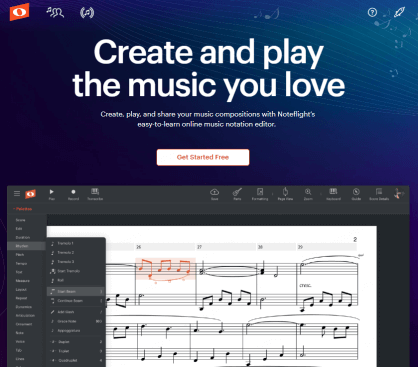
Pros
✅ Online cooperation tool
✅ Supports MIDI input
✅ Designed for education
Cons
❌ Advanced features require paid version
❌ Limited AI assistance
Part 3: Create Your Own Song and Turn It into Sheet Music
Most AI sheet music tools focus on transcribing existing audio, but what if you want to create your own song first and then trun music to sheet music with AI?
This is where Musicful stands out – a fast-growing AI music hub with over a million registered users and collaborations with professional music producers.
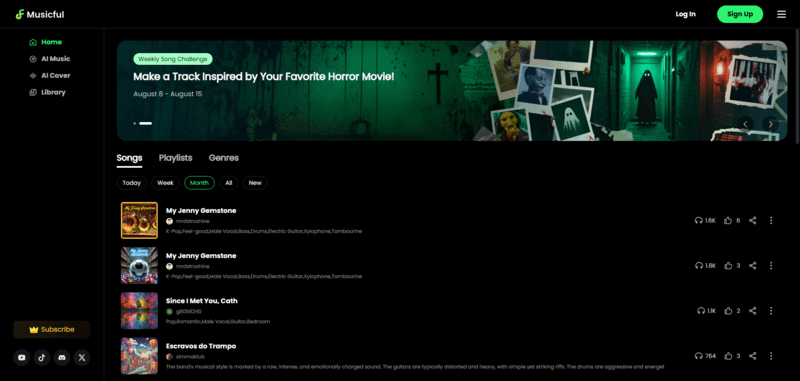
It lets you generate original music using text prompts - no need to play an instrument or learn music, anyone can create royalty-free music easily.
You can even copy the "vibe" of a song you've made before to create something similar. Its latest AI models (1.5 & 1.5X) can generate up to 8-minute tracks with 5,000-character lyrics.

Why use Musicful before converting to sheet music?
⭐ Full Song Generation – Vocals or instrumentals, ready for export.
⭐ Text-to-Music & Audio-to-Song – Describe a mood, paste lyrics, or hum a melody.
⭐ Multiple Export Formats – MP3, WAV, and MIDI for easy transcription.
⭐ Cross-Platform Access – Works online, on Android, and iOS.
⭐ Inspiration Hub – Discover tracks from other creators, remix, or get ideas from famous songs.
Before transcription, let's learn how to generate AI music.
How to create AI music and convert it to sheet music
Step 1. Log in to Musicful and choose your creation method:
• Paste your own lyrics or click "Write Lyrics FOR Me" to auto-generate.
• Or choose "Description" and describe your song’s mood or style.
• Want to start from audio? Upload a riff, melody, or vocal line.
Step 2. Select a music style, set it as instrumental if you don’t need vocals, and hit Create Song.

Step 3. Download your track as MIDI (best for transcription) or MP3/WAV.
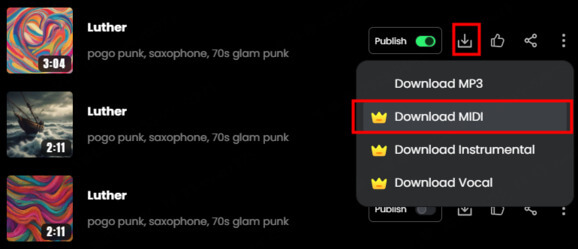
Step 4. Open a notation tool like Flat.io or MuseScore, import the MIDI file, and get your sheet music instantly.
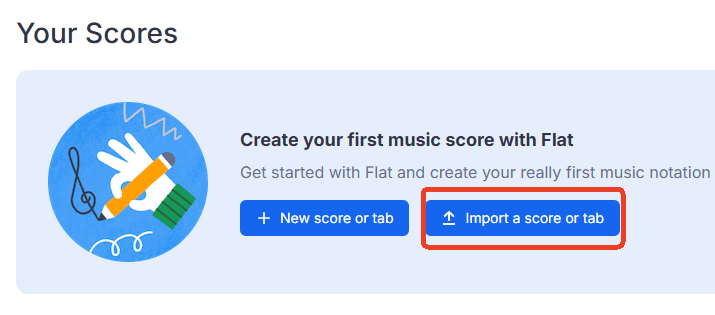
Part 4: What is Sheet Music?
Sheet music is the visual form of music, showing notes, rhythms, tempo, and dynamics through standard symbols.
It acts as a universal language for musicians, helping them perform, teach, arrange, and preserve music accurately.
Common sheet music formats include:
1. MIDI – Digital performance data for playback and editing.
2. MusicXML – Standard file format for sharing notation across software.
3. PDF – Printable version for live performance or study.
Ways to convert audio to sheet music.
1. Manual Transcription - Listen to the music, identify each note, and write it down using notation. This requires a trained ear and strong music theory knowledge.
2. AI Audio-to-Sheet Music Tools - Upload your audio or MP3 to an AI-powered converter, and get accurate sheet music instantly.
Part 5: FAQs about AI Sheet Music Generators
1. Which AI tool can convert audio to sheet music?
Yes, programs like ScoreCloud and AnthemScore can convert audio to sheet music.
2. How can I create my own sheet music?
You can use free software like MuseScore or online tools like Flat.io to create your own sheet music by inputting notes manually or via MIDI.
3. Is there free sheet music online?
Yes, websites like MuseScore, IMSLP, and 8notes offer a wide range of sheet music you can download at no cost.
4. Can AI play sheet music for me?
Yes. Many notation programs and AI sheet music players can perform sheet music on-screen, letting you hear the notes exactly as written.
5. How can I convert a voice recording into sheet music?
Upload your voice recording to an AI audio-to-sheet music converter like ScoreCloud or AnthemScore, and the tool will transcribe your melody into notes automatically.
Conclusion
Audio to sheet music AI lets you convert any audio or MP3 into clear, accurate notation within minutes.
Want create your own music and turn it into sheet notation? Try Musicful to start generating melodies, then convert them to sheet music with one of the tools above!
TRY MUSICFUL HERE


