May 30, 2025
5 min read
How to make OST music? Ever watched a movie, anime, or game and felt moved by its soundtrack? That's the power of an OST—Original Soundtrack.
But what if you could create your own? Not just listen, but actually compose the background music that fits your personal story, your video project, or even your imagination?

In this blog, you'll learn how to make your own kind of music OST using DAWs or AI tools like Musicful—no music theory required.
Part 1. What is OST Music?
OST music stands for Original Soundtrack. It's the music you hear in movies, anime, TV shows, or video games—designed to match the mood, emotion, and story of each scene.
OSTs are more than just background music. They're carefully composed to enhance storytelling, build atmosphere, and make emotional moments hit harder.

Key Features
⭐ Scene-driven: Tailored to specific moments, like battle scenes, emotional dialogues, or dramatic reveals
⭐ Instrumental focus: Often features strings, piano, synths, or orchestral elements
⭐ Atmospheric: Built to set the tone—tense, dreamy, epic, or emotional
⭐ Memorable motifs: Many OSTs use repeated melodies(leitmotifs) linked to characters or themes
If you've ever had a movie scene stuck in your head because of the music, you've already experienced the power of a great OST.
Part 2. How to Make OST Music ?
There are two ways to make OST music: the traditional, time-consuming DAW route—or the faster, beginner-friendly AI option.
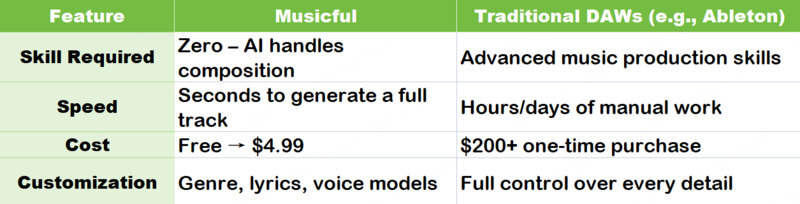
1. Use Musicful OST Music Maker
Musicful is an online AI tool that lets you create your own OST music with zero music theory knowledge. If you're making a cinematic intro, an anime-style emotional piece, or a full-length ambient track for your video game—Musicful makes it easy.
Just type your ideas, and the AI turns them into a complete, studio-quality soundtrack.

Key Features:
⭐ Cinematic Control – Choose the genre, mood, instruments, even reference OSTs
⭐ Lightning Fast – Create in seconds, not hours like with DAWs
⭐ Studio-Quality Output – Get high-quality MP3, WAV, or MIDI downloads
⭐ 8-Minute Tracks & Layer Control – Ideal for film scenes and gaming loops
⭐ Up to 5,000 characters per prompt – Way more flexible than most AI music tools
⭐ No Install Needed – Browser-based, works even on older laptops
Method 1: Lyrics Mode to Create OST Music
Step 1 - Choose your OST style(cinematic, ambient, dramatic, etc.)
Step 2 - Enter lyrics(or click "Write Lyrics FOR Me")
Step 3 - Name your track and generate

Method 2: Description Mode to Create OST Music
Step 1 - Write a scene or vibe description
Step 2 - Click to generate your original soundtrack
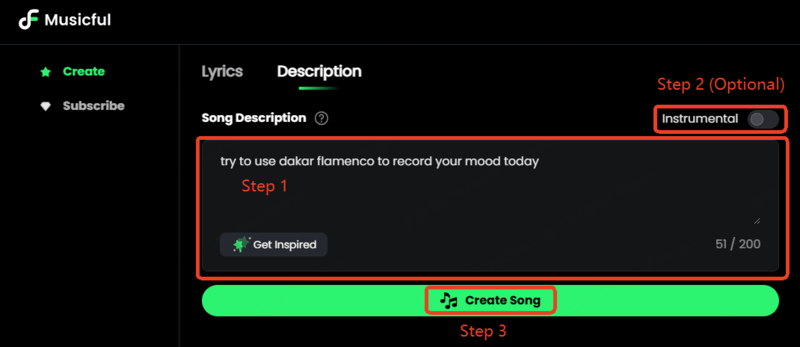
2. Use Traditional DAWs
Want full control over your soundtrack? You can use traditional music software—called DAWs(Digital Audio Workstations)—like FL Studio, GarageBand, or Logic Pro to make your own OST music from scratch.
You'll need to understand music theory, MIDI sequencing, instrument layering, and sound design. It's the preferred method for professional composers, but it's not ideal for beginners looking for fast results.
How to Make OST Music?
Step 1: Think about the scene
Before making music, ask yourself: What kind of moment is this? Is it a battle, a love story, a sad goodbye, or a peaceful sunset? This helps you decide how the music should feel.
Step 2: Pick your instruments and vibe
Start with a few basic sounds—like piano for emotion, strings for drama, or drums for action. Choose a slow or fast tempo depending on the mood.
Step 3: Build it up in layers
Begin with a simple melody. Then add background chords, some rhythm(like soft drums or ambient effects), and slowly build your track. Don't worry if it's not perfect—just keep experimenting!
Part 3. Famous OST Styles to Inspire Your Own
Not sure what kind of OST to make? Let these iconic soundtracks inspire you. Each one has its own style, mood, and instrument choices—you can use them as references when creating your own music.
1. La La Land(by Justin Hurwitz)
Soft piano, jazz elements, and emotional swells make this a great reference for romantic or nostalgic scenes.
2. Interstellar(by Hans Zimmer)
Deep organs, spacey textures, and slow builds—perfect for futuristic or emotional storytelling.
3. Your Name(Kimi no Na wa) – RADWIMPS
Japanese rock blended with classical instruments. Perfect for bittersweet or tearful scenes.
Part 4. FAQs - How to Make OST Music
1. Which is better for beginners: AI music generators or DAWs?
AI music tools like Musicful are much easier for beginners. DAWs require music theory and software skills.
2. Can I use Musicful for free?
Yes, Musicful offers a free plan with access to basic features so you can start creating without paying.
3. Can I create OST music without writing lyrics?
Absolutely. Just use the "Description Mode" to describe a scene or mood, and Musicful will create instrumental music for you.
4. What genres can I use for OST music?
You can create cinematic, ambient, emotional, fantasy, action, or even lo-fi styles—Musicful supports all major OST vibes.
5. Is the music made by Musicful royalty-free?
Yes. Any music you create using Musicful is royalty-free and safe to use in personal use.
Conclusion
How to make OST music? This blog introduced two simple ways to start: You can use an AI OST music maker like Musicful, which helps you create cinematic tracks instantly with just text input.
Now it's your turn to create a soundtrack that fits your story, emotion, or scene. No need for complex tools or music theory—Musicful makes it fast, fun, and beginner-friendly.
TRY MUSICFUL FOR FREE


