Dec 23, 2025
5 min read
Struggling to put your baby to sleep every night? You can try using custom lullabies to lull your baby to sleep.
If you've ever wondered how to make a lullaby that feels warm, soothing, and personal, you don't need to be a musician anymore.
With a lullaby maker, you can instantly create personalised baby songs from lyrics, short prompts, or even your own humming
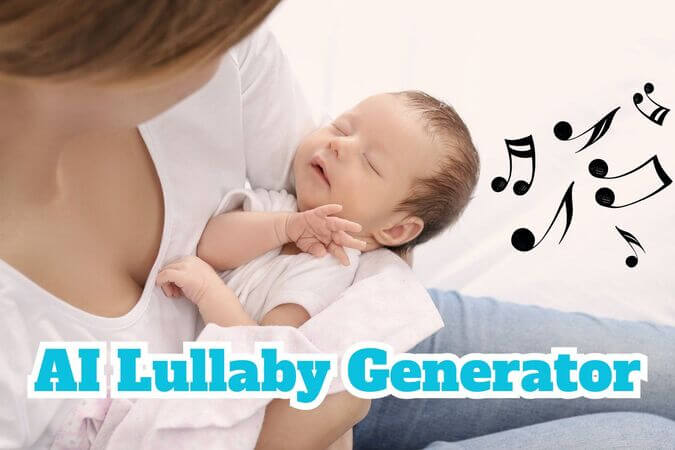
Part 1. What Can an AI Lullaby Generator Do?
Creating lullabies for your baby no longer requires musical skills or studio time.
An AI lullaby generator can instantly compose custom lullabies based on your ideas, words, or even a short hum.
You can personalise your lullaby with:
-
Your baby's name
-
Specific themes like dreams, moonlight, or love
-
Soothing sounds and preferred music styles
-
Even multiple languages in some tools
3 Types of AI Lullaby Generator:
-
Full Song with Lyrics & Melody(Musicful)
-
Instrumental Only
-
Lyrics Generation Only - lullaby lyric generator
In the next section, we'll show you how to make a lullaby using AI — from choosing a music style to generating a full personalised baby song in seconds.
Part 2. How to Make a Lullaby with Lullaby Maker
Want to create a soothing lullaby that feels truly personal? Simply type your baby's name, describe the feeling you want, or hum a melody and Musicful will compose a gentle lullaby just for you.
With Musicful, a free AI lullaby generator, you can instantly turn words, ideas, or even a short hum into a complete baby song - without any music skills.
Available on browser, iOS, and Android, this lullaby maker helps parents and creators express love through music.

Key Features
⭐ Multiple creation modes - Generate from lyrics, short prompts, or even your own audio.
⭐ Lullaby lyric generator – Perfect for busy parents; add your baby's name or a special message.
⭐ All-new V2.0 Engine - Warmer tone, richer harmony, and emotional depth.
⭐ Multi-language support - Works in English, Spanish, Chinese, and more.
⭐ Full editing options - Modify lyrics, extract vocals, or download instrumental versions.
⭐ Free to try & commercial use allowed.
⭐ Cross-platform - Works online, on Android, and iOS devices.
How to Make a Lullaby with AI?
Method 1: Use Your Own Lyrics
Want to create a personalized lullaby with your baby's name or message?
Step 1. Choose a music style that suits lullabies — like Soft Piano, Lo-fi Dreams, or Gentle Strings.
Step 2. Enter your lyrics, or click “Write Lyrics For Me”
Step 3. Give your lullaby a title.
Step 4. Hit Generate, and get a full lullaby with melody and AI vocals in seconds.

Method 2: Use a Simple Description
No lyrics? No problem. This baby lullaby AI helps you create songs even without lyrics.
Step 1. Enter a short prompt like this:
A soft and dreamy lullaby with gentle piano, inspired by moonlight and starlit skies.
Step 2. Toggle the “Instrumental only” option if you want a soothing background track without vocals.
Step 3. Click Generate, and your lullaby will be ready.
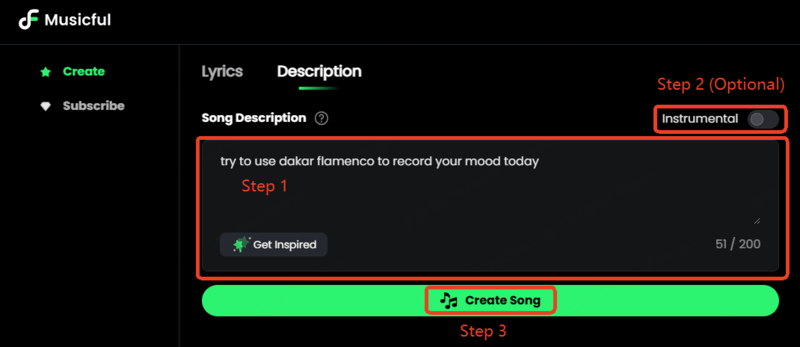
Method 3: Turn Your Melody into a Full Lullaby
Already have a melody in mind?
Upload your own tune - even a short hum - and let Musicful's custom lullaby tool to turn it into a complete, soothing baby song.
Step 1. Upload your audio or hum directly in the browser, iOS, or Android app.
Step 2. Select the "Extend" feature to let AI continue and complete your melody with gentle harmony, lyrics, and vocals.
Step 3. Click Generate, and you’ll have a full custom lullaby.
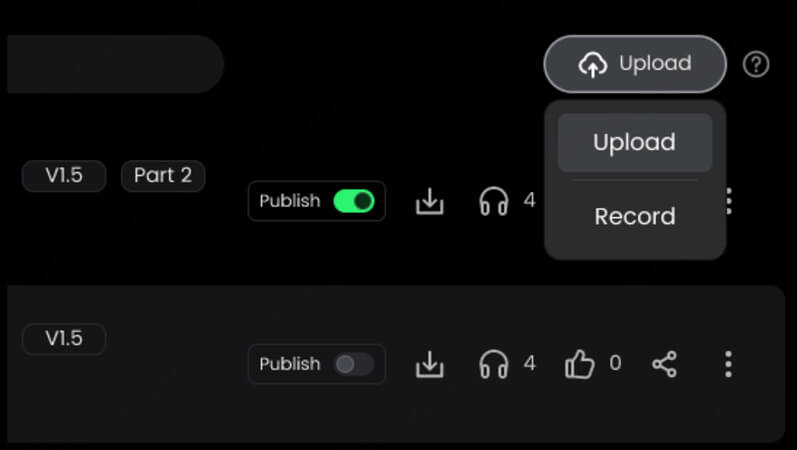
Free AI Melody Generators to Turn your Lyrics
Part 3. Tips to Write a Good Lullaby for Babies
To know how to make a lullaby well, here are some simple tips to guide your creation - or help you describe your song idea more clearly when using an AI lullaby generator:
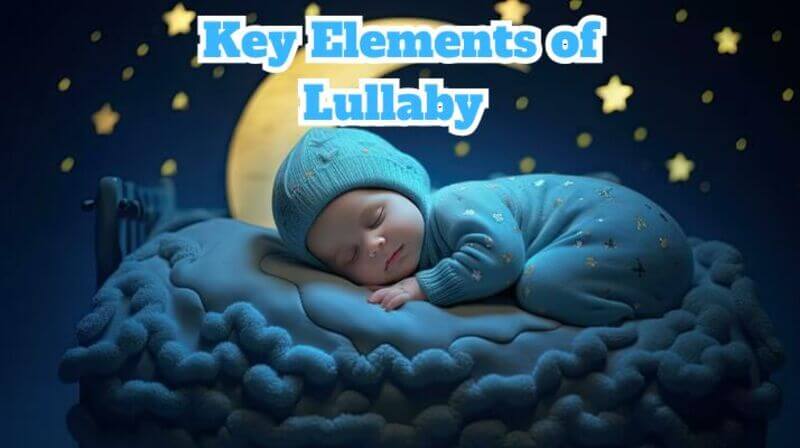
With these tips, your AI-generated lullaby will not only sound sweet — it will also feel safe and familiar, just like a loving bedtime hug.
Music Style Setting for Lullaby
-
Genre: Lullaby / Ambient
-
Mood: Soft, Dreamy, Loving
-
BPM: 60–70 (slow and steady)
-
Instruments: Piano, Strings, Harp
-
Vocals: Female, gentle, soft pitch
Key elements of Lullaby
⭐ Melody: Keep it simple and slow. Long, gentle phrases work best.
⭐ Rhythm: A 6/8 or triple meter feels like rocking.
⭐ Chords: Stick to soft, familiar progressions (like C → F → G).
⭐ Lyrics: Talk about love, stars, dreams, or your baby’s name. Keep it repetitive and reassuring.
⭐ Instruments: Use soft piano, acoustic guitar, or light strings.
⭐ Vocals: Higher-pitched, soft voices resemble a mother’s tone and are soothing for infants.
Part 4. FAQs - Lullaby Generator
1. What themes can I choose for creating a lullaby?
You can choose from a wide range of themes, such as love, care, nature, bedtime stories, or even fantasy worlds.
2. Can I include a child's name in the lullaby?
Yes! AI lullaby generator allows you to personalize the song by including a child's name in the lyrics. Just enter the name when prompted, and the AI will seamlessly integrate it into the song.
3. How long does it take to generate a lullaby?
It takes only a few seconds to a minute to generate a lullaby, depending on the AI tool and the level of customization.
For tools like Musicful, the generation process is very fast, allowing you to preview and tweak your song in real time.
4. Are AI lullaby generators free?
With Musicful, you can try it for free, and the premium plan is only $4.99, giving you access to high-quality output.
5. Can I use an AI lullaby maker to create lyrics only?
Yes! Musicful offers a built-in lullaby lyrics generator, so you don't have to write anything yourself. Just enter a theme, and the lyrics will be created automatically.
6. How to make a lullaby melody?
To make a melody, simply describe the mood and theme — such as "a soft dreamy song for sleep" — and the AI lullaby generator will compose the music for you.
Conclusion
Creating personalized lullabies for your baby is now easy with AI lullaby generator like Musicful.
From soothing melodies to heartfelt lyrics, you can craft the perfect lullaby in seconds. Try it for free and give your little one the sweetest dreams with a song made just for them.
Get Lullaby Now


