Aug 27, 2025
5 min read
How to make indie music is a question many independent artists ask when they want to move beyond traditional songwriting.
You might be used to writing with just a guitar and a notebook, but in this blog, we'll explore new tools make it possible to create indie folk, alternative, pop, rock, or even game-inspired tracks in minutes.
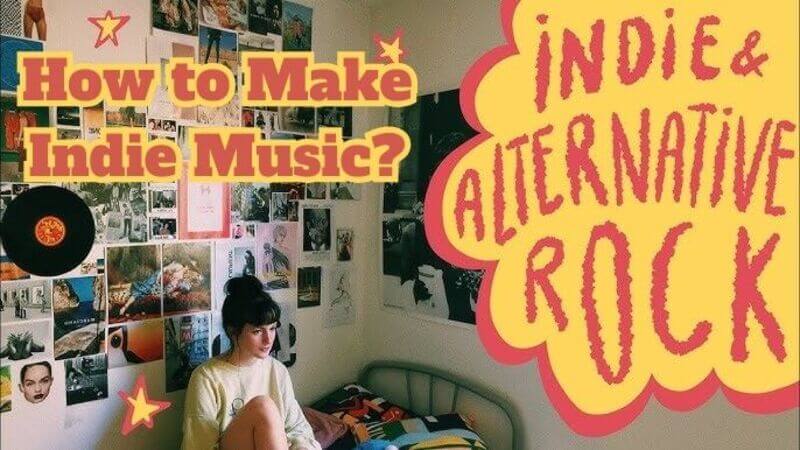
Part 1. What is Indie Music?
Indie music, short for "independent music", began as music released outside major record labels, giving artists full creative control.
Over time, it has grown into a cultural and aesthetic category defined by a few key traits:
● Creative freedom - Artists often experiment with sounds instead of following mainstream formulas.
● DIY spirit - Many record, produce, and promote their own music using accessible tools like GarageBand or online music makers.
● Authenticity - Indie values originality and artistic integrity over commercial polish.
● Diverse styles - From indie rock and folk to indie pop and game music, the sound is broad but united by independence.
● Community roots - Indie thrives in local venues, grassroots support, and online sharing.

What makes music "indie" is less about label status today and more about its philosophy-prioritising creativity, authenticity, and independence.
Next, let's explore the best indie music makers online that help you create alternative, folk, pop, rock, and game tracks with ease.
Part 2. Top Indie Music Maker to Try [Online]
When it comes to creating indie music online, Musicful is one of the most versatile tools available.
It already has over one million registered users and continues to grow as a collaborative hub where musicians, producers, and fans connect.
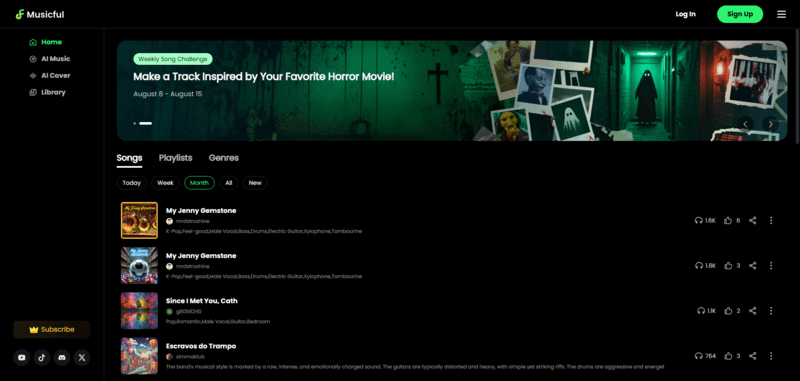
Why Musicful works for indie creators:
● It supports alternative indie music, folk indie music, indie rock, indie pop, and even indie game soundtracks.
● You can make full songs with vocals and lyrics, or just generate melodies and instrumentals.
● Simply type a description, paste your lyrics, or upload audio-and the AI transforms it into a complete track.
Key Features
⭐ Full Song Generation - Create tracks with vocals or instrumentals in minutes.
⭐ Add Vibe - Generate new songs with a similar mood and style to one you already like.
⭐ Supercharged Models(V1.5 & 1.5X) - Up to 8-minute songs, 5,000-character lyrics, fast rendering.
⭐ Text-to-Music & Lyrics - Describe a mood/genre or let AI write lyrics for you.
⭐ Audio-to-Song - Turn a riff, hum, or uploaded audio into a full indie track.
⭐ Community Hub - Discover other users' songs, remix them, or get inspired like browsing Spotify.
⭐ Export Options - Download in MP3, WAV, or MIDI for professional editing.
⭐ Multi-Platform - Works online, on iOS, and on Android.
How to Make Alternative Indie Music?
1.1 Start with Words
Paste your own lyrics or let AI generate them with the "Write Lyrics FOR Me" feature.
Best for: Indie folk or indie pop songs where lyrics play a central role.
Benefit: Great for writers who want to focus on storytelling and themes like love, travel, or self-expression.

1.2 Shape the Sound
Describe the mood and style-such as "dreamy indie rock ballad" or "upbeat alternative groove." The AI then matches tempo, chord progressions, and instrumentation.
Best for: Alternative and indie rock where vibe and sound design define the track.
Benefit: Lets you capture a specific atmosphere without needing deep production skills.
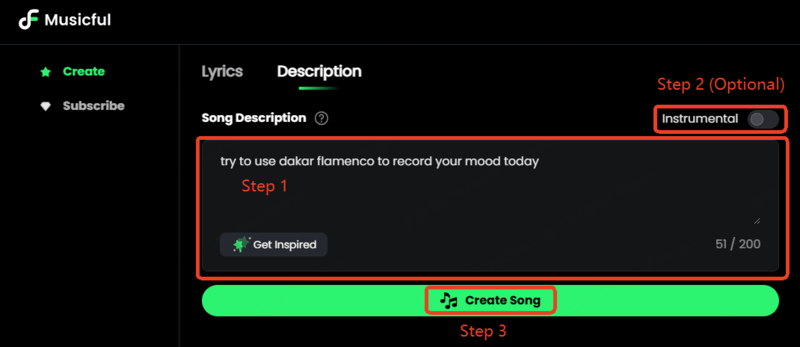
1.3 Go from Idea to Song
Upload a guitar riff, hum a melody, or type a short prompt. Musicful expands it into a full track with vocals or instrumentals.
Best for: Indie game music, experimental sounds, or when you already have a melody idea.
Benefit: Turns raw ideas into polished songs quickly, bridging creativity and production.
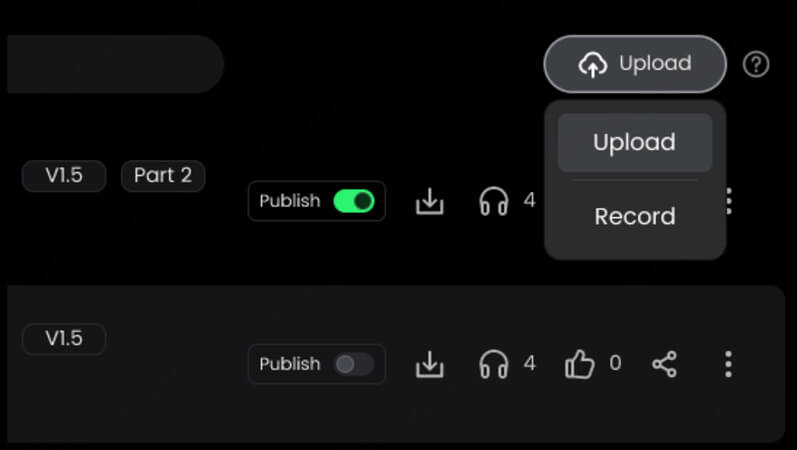
With these 3 methods, you can create everything from indie folk ballads to alternative rock anthems or even soundtracks for indie games-all without expensive gear or complex software.
Part 3. How to Make Indie Music on GarageBand
GarageBand is a free DAW for Mac and iOS users, and it's an excellent entry point for indie musicians. You can start from scratch or use built-in templates to shape the sound of indie folk, indie rock, indie pop, or even indie electronic.

Getting Started
1. Choose Empty Project for full creative control.
2. Pick the Songwriter template for acoustic indie folk.
3. Try the Electronic template for synth-pop or indie game tracks.
Essential Indie Sounds
● Guitars - Record clean electric or acoustic takes, then add amp simulators and effects like reverb, delay, or chorus. Layer rhythm, lead, and ambient textures.
● Drums - Use kits like Brooklyn for indie rock or Logan for alternative grooves. Program simple, dynamic patterns instead of relying only on loops.
● Bass - Keep bass lines melodic and supportive. Use Vintage Bass for rock/folk or synth bass for indie electronic.
Production Techniques
● Layering - Combine multiple guitars with pads or synths for atmosphere.
● Vocals - Record clean, then add warmth with EQ and space with reverb. Double-track choruses for energy.
● Lo-Fi Touch - Add tape delay, EQ cuts, or subtle imperfections for that raw indie feel.
Arrangement Tips
● Stick with classic indie structures: verse-chorus-bridge-chorus.
● Build dynamics gradually and leave space in the mix.
● Mix with gentle compression, balanced EQ, and reverb for depth-but avoid over-polishing.
The key to indie music on GarageBand isn't perfection but authenticity. Use its simple tools to capture raw ideas, layer creative textures, and embrace the DIY spirit that defines indie music.
Part 4. FAQs - How to Make Indie Music
1. What is the best way for beginners to start making indie music?
For beginners, the easiest way is to use an online indie music maker such as Musicful. You don't need any instruments or production skills-just type in lyrics or describe the mood and the AI will generate a complete track.
This gives new creators a quick way to experiment and find their own style without feeling overwhelmed by technical setups.
2. Is indie music made with Musicful royalty-free?
Yes. Songs created with Musicful are royalty-free, which means you own the right to use them in personal projects, YouTube videos, or even commercial work depending on your plan.
3. Can I make indie folk for free?
Absolutely. Musicful offers a free plan that lets you generate indie folk, indie pop, indie rock, and even indie game-inspired tracks.
While premium models give access to longer songs and more advanced features, the free version already provides enough for beginners to start creating their first indie songs without cost.
Conclusion
How to make indie music today is no longer limited to guitars in a garage or lo-fi bedroom recordings.
With tools like Musicful, anyone can create indie folk, alternative rock, indie pop, or even indie game-inspired tracks without needing expensive studios.
MAKE INDIE MUSIC NOW


