Oct 16, 2025
5 min read
Harmony generator can now create natural, layered harmonies - from 2-part vocal lines to full 4-part choral backing - no studio required.
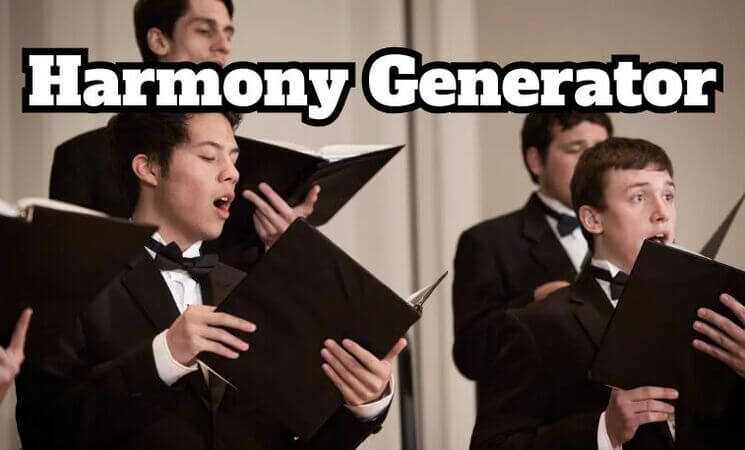
With the right vocal harmonizer AI, you can add professional harmonies to any genre using just a prompt.
Before we begin, let's listen to the following AI harmony song.
Part 1. Top 3 AI Harmony Generators to Make Your Own Harmonies [Free & Online]
1. Musicful
Struggling to make your vocals sound fuller or more professional? Musicful AI harmony generator instantly turns your simple melody into a rich, layered harmony - no mixing skills needed.
Simply type in your lyrics or describe the vibe you want. Mark harmony parts using [Harmonies], and the system will automatically generate vocal harmonies across your track.

This online harmony maker supports multiple genres including pop, metal, Motown, and jazz.
4-Part Harmony Generator OnlineKey Features
⭐ Create songs with lead vocals and auto-generated 2- or 4-part harmonies.
⭐ Auto-create 2- or 4-part harmonies in any genre (Pop, Jazz, Rock, Metal)
⭐ Up to 8-minute tracks with Musicful V2.0 model
⭐ Multi-Platform Support – Use it on web, Android, or iOS.
⭐ Download in MP3, WAV, or MIDI for editing and remixing.
How to Create Harmonies with AI Harmonizer Easily?
Step 1. Start in Lyrics Mode
Choose your genre (e.g. Pop, Jazz, Celtic Folk) and feel free to add moods or vocal styles by clicking "More".
Step 2. Add or Generate Lyrics
No lyrics? Click "Write Lyrics for Me". To get harmonies, mark the parts you want harmonised using:
• [Harmonies] – for general harmony
• [2-part Harmonies] – for two voices
• [4-part Harmonies] – for rich, layered harmony
Here I enter Celtic Folk,Energetic,Male Vocal.
Step 3. Create & Download
• Add a song title (optional), click “Create Song”, and you’re done.
• Download your harmony track in MP3 or MIDI, or share it via link.

Pros
✅ Beginner-friendly – just type to create
✅ Fast, high-quality output with natural-sounding harmonies
✅ Free to try, supports both lyrics and instrumental modes
Cons
❌ Limited free generations.
Create Harmony Here2. Kits.ai
Kits.ai offers an AI Singing Generator that includes an AI music harmony generator. It helps producers create harmonies without studios or actual singers, using AI-generated voices.
Website: https://app.kits.ai/harmony-generator
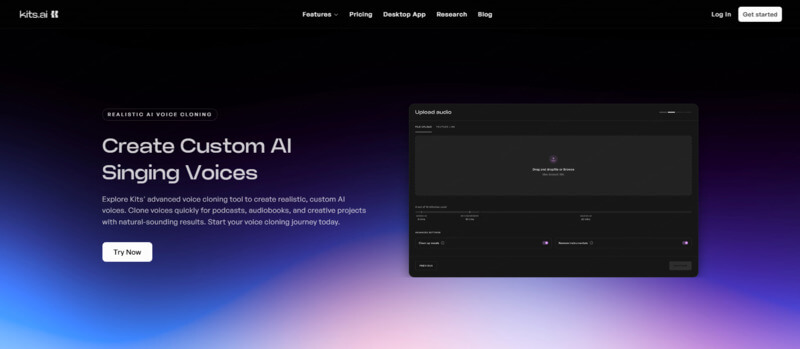
Key Features
⭐ AI-powered vocal harmony generator.
⭐ Royalty-free AI vocal harmonizer.
⭐ Customize voices to fit the track.
How to Create Natural Vocal Harmonies?
Step 1. Upload a clean vocal recording.
Step 2. Select choir type: Harmony or Vocal Layering
Step 3. Pick voices from the Kits.ai library.
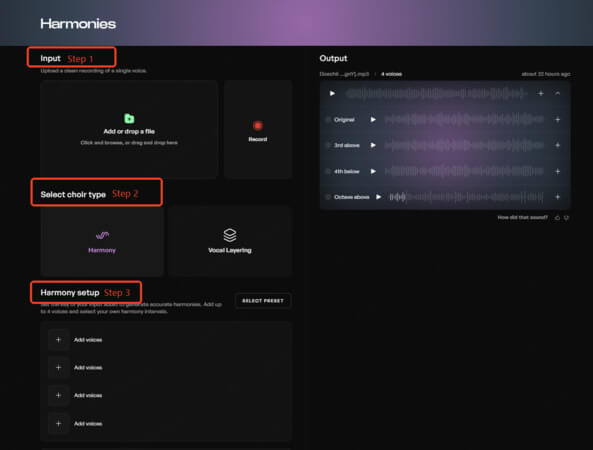
Pros
✅ Generates harmonies in under 90 seconds.
✅ Eliminates need for session singers.
✅ Offers customizable vocal styles.
Cons
❌ AI-generated vocals may have minor flaws.
❌ Dependent on the quality of input vocals.
❌ Learning curve for beginners.
3. Audimee
Audimee is an AI harmony generator free tool that generates multi-layered harmonies from a single vocal track quickly and accurately.
It analyzes your uploaded melody or vocal and adds multiple harmony lines within seconds.
Website: https://audimee.com/tools/harmony
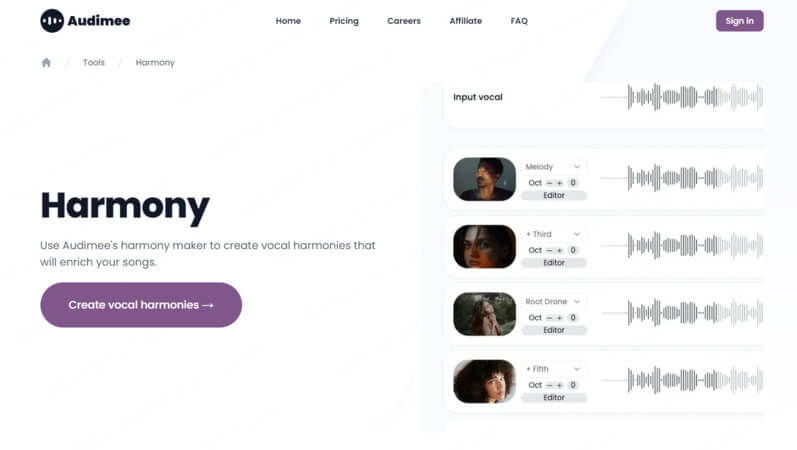
Key Features
⭐ Harmony Maker creates harmonies from a single vocal.
⭐ 35+ preset harmony styles.
⭐ AI-generated voices or train your own voice.
⭐ Pitch & timing adjustments for a natural feel.
Pros
✅ No need for multiple singers.
✅ Professional harmonies in minutes.
✅ Can manually adjust harmonies or use presets.
Cons
❌ Paid access required.
Part 2. Why Use Harmony Generators?
Harmony is what gives music its soul - and with AI harmony generators, anyone can add depth and emotion to a song in seconds.
It supports the melody, creates mood, and adds depth to a song.

Here’s why using a harmony generator matters:
● Supports the Melody: Vocal harmonies strengthen the lead line, making your song more dynamic and polished.
● Creates Mood: Different harmonies can evoke emotions like joy, sadness, or tension.
● Adds Depth: Layered harmonies make music feel fuller, richer, and more immersive - even with just a few AI clicks.
With a good AI harmony maker, you don’t need a choir or years of training. Just type, tag, and generate.
Part 3. How to Use AI Harmony Generators for Different Genres Online
AI vocal harmony generator like Musicful can do more than just vocal harmonies - you can also generate full compositions, background music, and instrumental harmonies for any genre.
Create Music NowHere's how to do it in two simple ways:
Method 1: Description Mode (No Lyrics Needed)
Great for generating instrumental harmonies or backing tracks.
Step 1. Describe the song you want (e.g. "epic orchestral with 4-part harmony").
Step 2. Toggle "Instrumental".
Step 3. Click "Create Song".
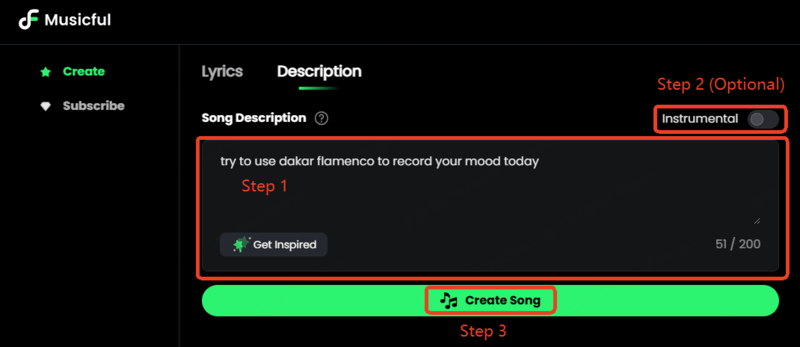
Method 2: Lyrics to song
Step 1. Enter your lyrics, or click “Write Lyrics For Me” to auto-generate.
Step 1. Mark harmonies using tags like [Harmonies] or [4-part Harmonies].
Step 2. Pick a music style, like K-Pop.
Step 3. Create a title for your music, this is optional.
Part 4. FAQs - Harmony Maker
1. Are All 3 of the Above harmony maker Free?
● Musicful: Free trial, then $4.99 for more music.
● Kits.ai: Paid access required.
● Audimee: Paid access required.
2. What is an AI harmony generator and how does it work?
It uses machine learning to analyze vocals and add harmonies automatically.
A good AI harmony generator can create 2-part or 4-part harmonies, act as a vocal harmonizer, and support multiple music genres.
3. How to Choose 3 of the Above free harmony generators online?
● For beginners → Musicful (simple, fast, and affordable)
● For producers → Kits.ai (more customization and AI vocals)
● For professionals → Audimee (advanced harmony controls and presets)
Conclusion
AI Harmony generator makes it easy to create professional harmonies without needing a studio or expert knowledge.
If you're a beginner, we recommend Musicful, which is free and easy to use, with just text prompts or audio for the music or harmonies you want!
Try AI Harmony Maker Here


