Jan 26, 2026
5 min read
Want to add amazing guitar solos to your tracks or need fresh, killer riffs quickly and easily? Whatever your reason, a guitar solo generator might be your new best friend.

Let's get the 4 guitar solo makers and learn how to get rocking with them. Begin now!
Part 1. What is a Guitar Solo Generator?
An AI guitar solo generator is a tool that helps you create custom guitar solos instantly.
Instead of spending hours with a traditional DAW, you can just enter a few keywords or upload a short clip — and the AI will generate a solo track for you.

Imagine this: You're working on a track, and the hook needs a solo. You're not exactly Slash, but you don't want to leave it blank.
That’s where an AI guitar solo generator comes in — fast, flexible, and great for inspiration.
Key Feature
⭐ AI Composition: These tools analyse thousands of solo styles across genres like rock, blues, and jazz to generate solos.
⭐ Custom Input Options: You can set the style, tempo, key, and mood, making sure the solo matches your song's vibe perfectly.
⭐ MIDI Export Support: Some guitar solo makers let you download MIDI files so you can edit them in your DAW or combine with other instruments.
Part 2. Top Free AI Guitar Solo Generator to Try Online
Musicful AI Guitar Solo Generator
Looking for a fast and easy way to generate a guitar solo?
Musicful is one of the best free AI guitar solo generators you can try online — especially if you're a beginner, hobbyist, or content creator in need of lead guitar lines that sound professional without any technical setup.
With just a few clicks, you can generate short guitar solos in genres like rock, metal, R&B, and more.
Get Guitar Solo Now
Musicful supports up to 8-minute tracks and massive 5,000-character lyrics input — perfect for long solos or detailed prompts. It’s more than a guitar solo generator — it’s a full-scale AI music maker.
Method 1: Create Guitar Riffs Using Lyrics Mode
Step 1. Log in and select “Lyrics Mode”.
• Enable the “Instrument” button
• Enter your music style like "soft, guitar, lo-fi".
• Need more ideas? Click “More” to explore preset genres and moods.
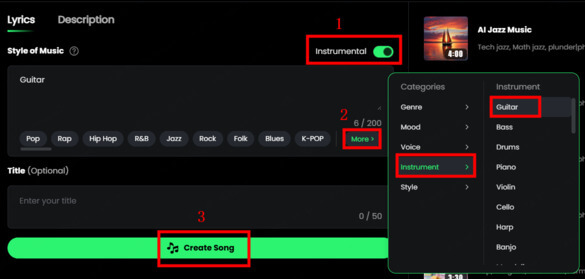
Step 2. Click "Create Song"
• Download as MP3 or MIDI
• Copy a shareable link
• Or just press play and enjoy the riff!
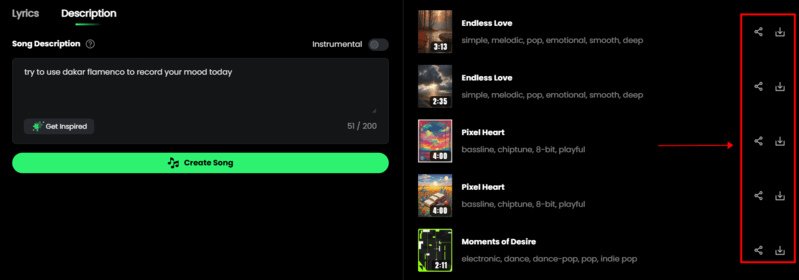
Method 2: Create a Guitar Solo with Description Mode
Step 1. Switch to "Descripition" mode.
• Turn on the “Instrumental” toggle.
• Describe your ideal guitar solo: "An electrifying guitar solo bursting with soulful melodies, dynamic riffs, and expressive techniques—an epic rock journey with intense passion and intricate nuances."
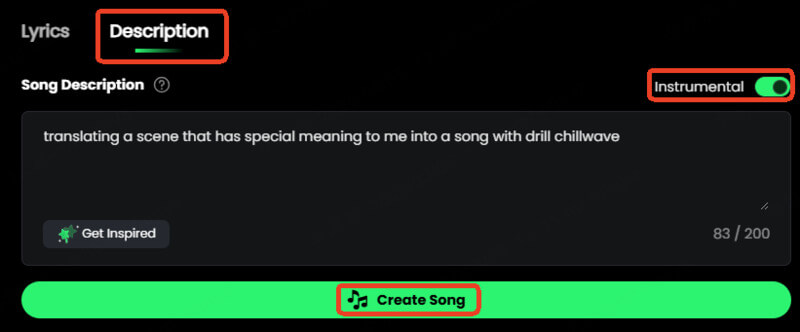
Step 2. Hit "Create Song", you'll get the solo track.
You can listen instantly, or download for further use.
Key Feature
⭐ Genre-Based Solo Generator: Choose your favourite guitar style — from blues to rock
⭐ Music Skills Needed: don’t need to know music theory. Just enter a prompt or mood
⭐ Fully Online, No Lag: Runs smoothly in your browser, even on older laptops — no software needed
⭐ Fast: Generate a solo in seconds, download it as MP3, WAV, or MIDI
AI Guitar Solo MakerPart 3. Other Guitar Solo Makers You Can Try
Looking for more options beyond Musicful? Here are 3 additional AI guitar solo makers.
While they each have their strengths, they also come with some trade-offs — so read carefully before you pick one.
1. Suno
Suno is a text-based AI guitar generator that helps you create guitar solos by simply entering prompts.
It works well if you want a solo in a specific style like rock or country, even without any music knowledge.
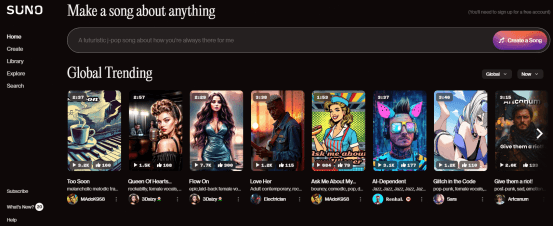
Pros
✅ Great for generating solos in defined genres (e.g., rock, blues, country)
✅ Beginner-friendly — no need for theory or instruments
Cons
❌ Free version is very limited
❌ Interface can be laggy and hard to navigate
❌ Less control over solo structure compared to some tools
How to Use Suno for Guitar Solos?
Step 1. Type your prompt – include genre, mood, or desired solo features
Step 2. Click generate – the AI will create a solo based on your input
Step 3. Edit the result – adjust instruments or refine sections if needed
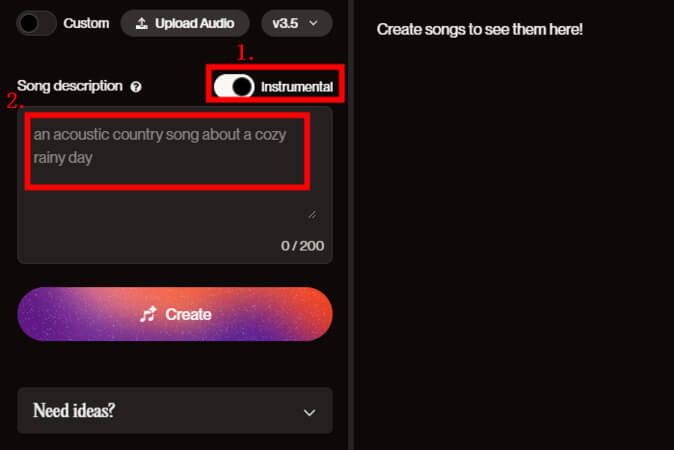
2. MelodyStudio
MelodyStudio is primarily a melody generator designed for songwriting — but with a bit of tweaking, it can be adapted for AI guitar solo creation.
If you’re looking to build melodic phrases for solos, this tool might help.
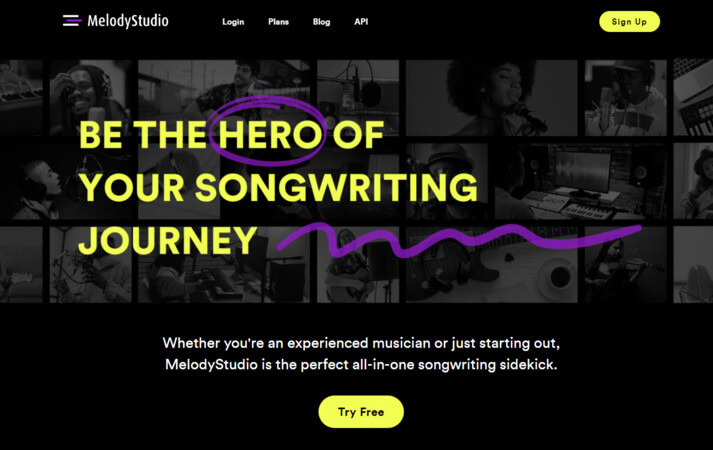
However, it’s not focused on guitar solo generation specifically, and its interface may feel overwhelming for beginners.
Pros
✅ Allows custom melody and harmony creation
✅ Useful for writers seeking fresh melodic ideas
✅ Supports audio uploads and recognises chord progressions
Cons
❌ Interface is complex — not beginner-friendly
❌ Not tailored for guitar solos, mainly designed for vocal melodies
❌ Less intuitive than purpose-built guitar solo makers
How to Use create AI-generated guitar solo?
Step 1. Enter your lyrics and chords — this acts as the base
Step 2. Let the AI generate melody options — choose one that suits your solo idea
Step 3. Edit note lengths, rhythms, and phrasing to fine-tune the solo
Step 4. Export your melody as MIDI or audio for further use
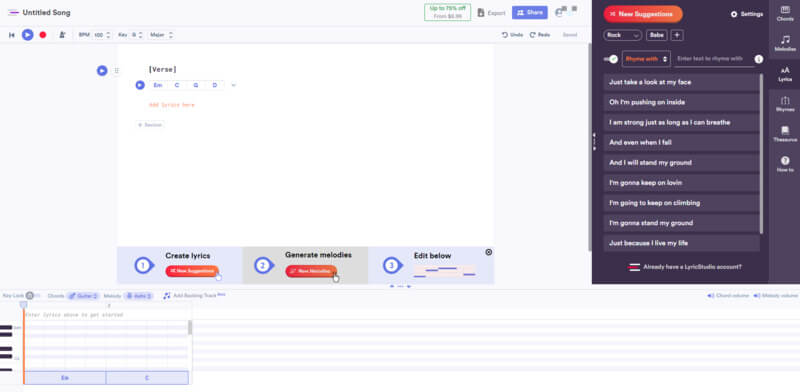
3. Soundraw
Soundraw is a custom music generator that gives you more control than most tools. You can select the mood, genre, theme, and track length — including guitar-driven compositions.
While it’s not designed specifically for solos, it can generate instrumentals with strong guitar elements. Plus, it offers royalty-free commercial use, making it a good pick for content creators and video editors.
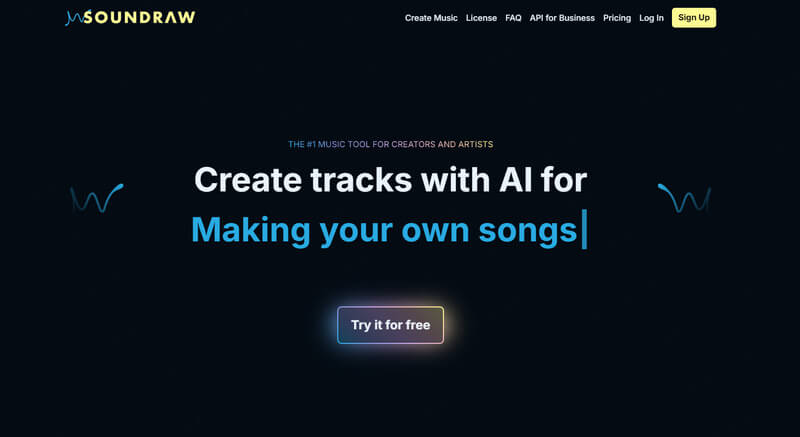
Pros
✅ Strong customization: mood, genre, tempo, and more
✅ AI-driven, high-quality compositions with varied genres (rock, jazz, etc.)
✅ Fine-tuning available for precise adjustments
✅ Includes commercial use license
Cons
❌ Can be complex for beginners
❌ Limited free access, most features require a paid plan
❌ Cannot generate music with lyrics
❌ Guitar solo styles are limited, not as varied or expressive
How to Use Soundraw for Guitar Solos?
Step 1. Set your music parameters — mood (e.g. energetic), genre (e.g. rock, jazz), and any theme you want.
Step 2. Click Generate — the AI creates a track based on your specs.
Step 3. Refine your solo — use the editing tools to tweak instrumentation or arrangement.
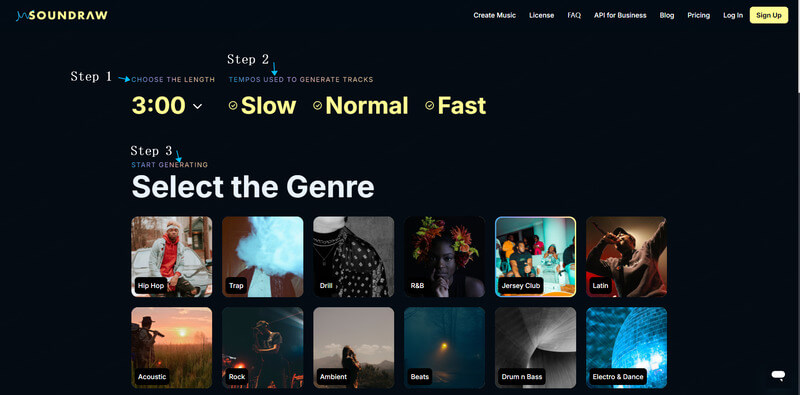
Tip: Soundraw works best for background guitar tracks or project-ready music, rather than expressive lead solos.
Part 4. How to Choose the Right Guitar Solo Generator?
If you're looking to dip into guitar solo maker free, each of these tools has a unique angle:
-
Musicful if you're just getting started and want something straightforward.
-
Suno for quick, vibe-based solo creation.
-
MelodyStudio if you need deep customization in melody.
-
Soundraw when commercial use and customization are key.
No fluff here—just the essentials to help you pick the tool that's right for you. Click this video below to learn how to generate ultimate guitar solo with AI.
Part 5. FAQs - Guitar Solo Maker
Q1: What is a guitar solo writer, and how does it work?
A guitar solo writer is an AI tool that creates guitar solos for you. Just choose your style and mood, and the AI makes a solo to match your song in seconds!
Q2: Can I choose the style and length of the solo?
Yes! Most guitar solo generators let you pick genres like rock, blues, jazz, or metal. You can also set the solo's length, speed, and difficulty.
Q3: Do I need to know guitar to use it?
Nope! These tools are for everyone. Just put in your choices, and the AI will create a solo for you, no guitar skills needed.
Q4: Will the solo sound real or "robotic"?
Today's guitar solo generators sound quite realistic! They're designed to capture the feel of real guitar playing. You can still tweak it to make it sound even more natural if you want.
Q5: Can I download the solo as a file?
Yes, you can usually download the solo as an MP3 or WAV file. Some tools like Musicful guitar solo generator also let you download it as a MIDI file if you want to edit it more.
Conclusion
Looking for the best AI guitar solo generator for fast, high-quality results? While every tool has its strengths, Musicful stands out as the easiest and most flexible option.
No music theory. No complex setup. Just instant, royalty-free guitar solos — ready to download or share.
Try Musicful for Free


