May 29, 2025
6 min read
Wondering where other musicians get those amazing backing tracks from? Or how to make backing tracks by yourselves?
Backing tracks are the secret weapon of solo musicians, YouTubers and songwriters everywhere.

In this guide, we'll recommend the best backing track maker and show you how to create high-quality backing tracks online — making it faster and easier than ever, even for beginners!
Let's dive in and get your music sounding stage-ready — no band required!
Part 1: Best Backing Track Makers(Online & AI Tool)
If you're looking for the easist way to make backing tracks online, Musicful is your top choice.
Musicful is an AI music creator that generates complete songs or melodies, so you can also try it as an AI backing track maker.
No musical background required. Just enter the text, then this backing track maker will create custom instrumental tracks based on your input - style, mood, description, etc.

Pros
✅ Instant backing tracks with just a few clicks.
✅ Generate songs or instrumentals.
✅ Royalty-Free tracks.
✅ No music skills required.
✅ Export in high-quality MP3 or MIDI for further creation.
✅ Also support iOS and Android
Cons
❌ Limited manual control for advanced producers
How to make a backing track?
Step1️⃣: Click on the green square and log in.
Get Music NowStep2️⃣: Select "Descripition". Remember to switch on "Instrumental" for backing tracks. Here I entered "Create a dynamic guitar backing track with a smooth rhythm, catchy chord progression, and moderate tempo, perfect for rock sessions". You can also use Lyrics Mode to enter your music styles.
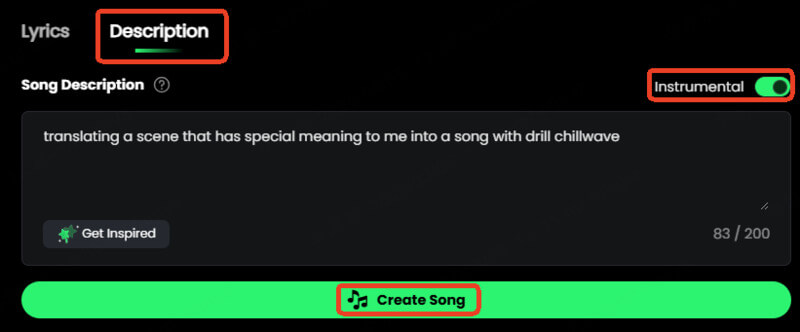
Step3️⃣. Then click "Create Song" and you'll get your tracks. You can also download the music or copy the link to share.
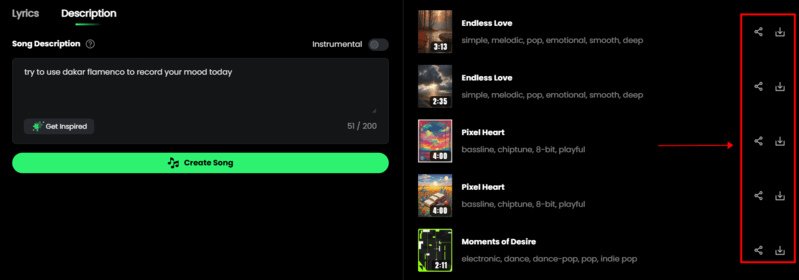
Part 2: What Is a Backing Track and Why Musicians Use Them?
A backing track is a pre-recorded instrumental accompaniment used by musicians for performing or practising. Think of it as your virtual band: it plays the music while you focus on your vocals or lead instrument.
Why Use Backing Tracks?
⭐ Solo practice: No band? No problem!
⭐ Live performance: Enhance your stage setup with full-band sound.
⭐ Content creation: Add professional-quality sound to your YouTube or social media videos.
⭐ Songwriting: Quickly test out melodic or lyrical ideas.
Backing tracks are essential for musicians of all levels. They help to improve timing, creativity and performance quality.
Part 3: How to Make Backing Tracks(Without AI Tools)?
Prefer to create your own backing tracks manually? Here's a step-by-step guide of how to make backing tracks:
1. Use a DAW
Programmes such as GarageBand, Ableton Live, FL Studio and Logic Pro X allow you to create tracks from scratch. You can record instruments, programme drums and mix the track to your liking.
2. MIDI and Virtual Instruments
Don't play the piano or guitar? No problem! Use MIDI files and virtual instruments to create custom parts. You can programme bass lines, drum patterns and chord progressions note by note.
3. Download loop packs.
Websites like Splice and Looperman offer royalty-free packs of loops. Combine the loops to create a full track, remove the melody or vocals, and voilà — your own backing track!
4. Mute tracks in multitrack recordings.
Find multitrack stems of popular songs, mute the lead vocal or instrument and mix down your own backing track.
This method is more time-consuming, but it gives you full creative control.
Part 4: Where to Find Backing Tracks to Play or Sing Over?
If you're not quite ready to create your own backing track, there are plenty of websites where you can find great ones.
● YouTube: search for "[song name] backing track" or "[genre] jam track".
● Karaoke Version: download customisable multitrack songs
● Band-in-a-Box: software that generates tracks based on chords and styles.
● Musicful: Create custom AI-generated tracks instantly(more in Part 1!).
● Spotify/Apple Music: Some artists release official instrumental versions.
Just make sure to check the licence, as not all tracks are royalty-free or permitted for commercial use.
Part 5: FAQ about AI Backing Track Maker
1. Can AI make a backing track?
Yes! AI can now generate complete backing tracks based on your input, such as a chord progression, genre or mood.
Tools such as Musicful use trained models to produce instrumentals that sound as though they were created by real musicians.
2. Are AI-generated backing tracks free to use?
Although many AI tools offer free plans, not all of the tracks provided are royalty-free. Always check the terms and conditions before using tracks in monetised content.
Musicful, for example, provides commercial licences during subscription, making it creator-friendly.
3. Can I customize AI backing tracks?
Yes, most tools allow you to customize AI backing tracks.
● change the key and tempo.
● adjust instrumentation(e.g. remove the drums or bass).
● regenerate certain sections.
● download stems for further editing in your DAW.
This flexibility makes AI tools suitable for both beginners and professionals.
4. What's the best AI backing track maker in 2025?
Although there are several similar tools, Musicful stands out because of its:
● Ease of use
● Genre variety
● Realistic instrument sounds
● Licensing clarity
It's our top recommendation for musicians, singers and content creators who want fast, professional-quality backing tracks without any technical hassle.
Conclusion
Backing tracks are creative partners for most music lovers.
From manual methods in DAWs to advanced AI backing track maker like Musicful, everything you need to get started is now at your fingertips!
Ready to create your first backing track? Give Musicful a try and bring your music to life — no skills required!
Try it Free

