Jul 28, 2025
5 min read
Tried using Riffusion AI but ended up feeling lost and confused? You're not alone. With its visual spectrogram interface and limited guidance, many users find themselves unsure how to actually create music with it.
This detailed Riffusion review will walk you through how it works, what it does well, what it lacks. Let's break it all down.
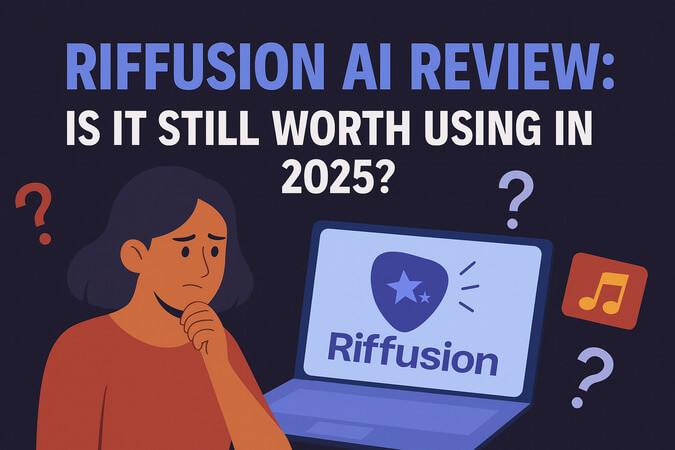
Part 1. What is Riffusion AI?
Riffusion AI is a powerful AI music generator that transforms your creative ideas into full-length, studio-quality songs in seconds. With just one prompt, Riffusion can generate two complete tracks instantly—making it ideal for quick inspiration or rapid prototyping.
After signing up, users gain access to an intuitive interface where they can enter a text prompt and hear their idea turned into music. Compared to other AI music generators, Riffusion stands out with its fast generation time and surprisingly high sound quality.

How Pricing & Plans AI Works
Unlike traditional music production software, Riffusion AI music generator uses advanced artificial intelligence to understand your input and create original compositions. Simply enter a text description like "upbeat jazz with saxophone" or "melancholic piano ballad," and watch as Riffusion generates professional-sounding tracks that match your vision.
The platform's standout feature is its speed —while other AI music generators may take minutes to process, Riffusion delivers results almost instantly to make it perfect.
Riffusion's Pricing & Plans
Riffusion originally offered all features for free, but now operates on a three-tier plan:
Free Plan:
● Unlimited basic music generations
● No commercial use rights
● No project saving or cover art
Starter Plan($6/month):
● 10 Studio Hours(~600 songs/month)
● Unlimited basic generations
● Commercial use rights
● 8 concurrent generations
● Cover art upload
Member Plan($36/month):
● Highest-tier features for professional users
● Includes all Starter benefits + priority access and extra tools
Some users have noted that the Member plan feels expensive, but it's also the most powerful tier.
What Makes Riffusion Different?
Riffusion AI stands out in the crowded AI music space through several key advantages:
✅ Lightning-fast generation - Two songs per prompt in seconds
✅ High audio quality - Studio-grade output suitable for professional use
✅ User-friendly interface - No music theory knowledge required
✅ Dual track generation - Get variations to choose from
✅ Versatile input options - Prompt, melody, or lyric-based creation
Part 2. How to Use Riffusion Online? [Quick Start Guide]
Getting started with Riffusion AI music generator is easy, but to unlock its full creative power, you'll want to master both creation modes: Prompt Mode and Compose Mode. This guide will show you exactly how to use Riffusion to create everything from quick demos to polished music projects.
Quick Start: Your First Song in 3 Steps
1. Go to Riffusion online and sign up for a free account
2. Choose between Prompt Mode or Compose Mode
3. Type your idea → Click "Generate" → Play your AI-generated music
Let's explore what each mode offers and how to maximise your results.
Mode 1: Prompt Mode - Simple Text-to-Music Creation
Prompt Mode is ideal for beginners who want fast, no-fuss results using simple text prompts.
Key Features in Prompt Mode
⭐ Random Prompt Generator: Click the dice icon to auto-generate creative ideas
⭐ Instrumental Toggle: Mute vocals to create pure backing tracks
⭐ Project Integration: Save outputs directly into themed music projects
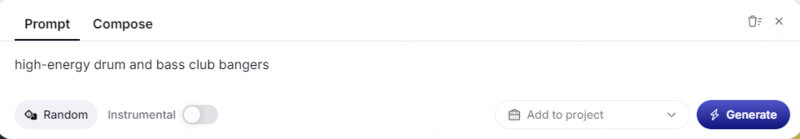
Prompt Tips That Work:
● Use genre + mood: "upbeat electronic dance with heavy bass"
● Describe instrument setup: "jazz ballad with piano and saxophone"
● Add emotional cues: "melancholic folk with acoustic guitar"
Mode 2: Compose Mode - Full Creative Control
Compose Mode offers professional-level control over your Riffusion AI music generation with detailed customization options.
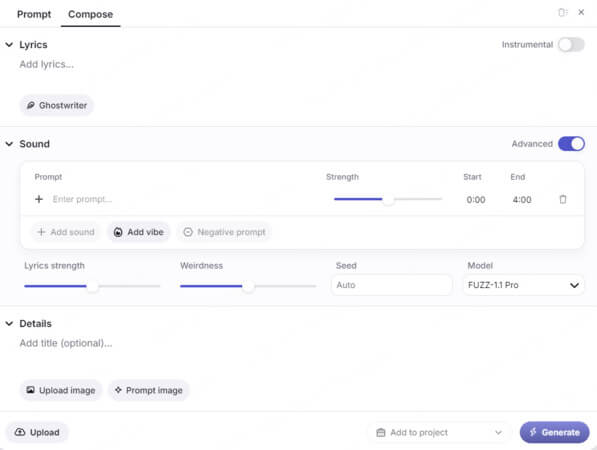
Lyrics Section
● Manual Input: Write lyrics from scratch
● AI Ghostwriter: Get instant lyric ideas from Riffusion
● Lyrics Strength Slider: Control how closely the AI follows your input(0% = freestyle, 100% = strict)
Sound & Vibe Controls
● Basic Mode: Add or reuse saved "vibes"(e.g., "80s synth pop")
● Advanced Mode unlocks:
1. Up to 4 sound layers per song
2. Strength sliders for each layer
3. Timestamp control to shift moods dynamically
4. Negative prompts to avoid unwanted styles(e.g., "no distortion")
Example Setup:
● 0:00-1:30: "country ballad"(Strength: 80%)
● 1:30-4:00: "math rock transition"(Strength: 90%)
● Background: "soft percussion"(30%)
Essential Riffusion Settings Explained
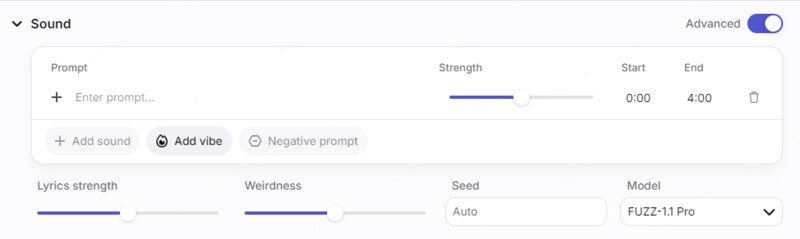
1. SEED Control
● Fixed seed → Same result every time
● No seed → Full randomness
● Save good seeds for consistency
2. Lyrics Strength(0-100%)
● High = strict to your lyrics
● Low = more creative freedom
3. Weirdness Factor
● 0% = standard structure(pop, EDM)
● 50% = balanced creativity
● 100% = experimental, avant-garde
Pro tip: Try 30% weirdness for catchy but unique tracks.
Pro Tips for Better Results
● Be Specific: "Ambient techno at 120 BPM with reverb-heavy synths"
● Use musical terms(tempo, key, instruments)
● Save & reuse seeds
● Start small in Advanced Mode—add complexity gradually
● Test Weirdness slider to find your sweet spot
With these techniques, Riffusion AI music can be more than just a toy—it becomes a powerful tool in your creative workflow.
Part 3. Riffusion Review Summary: Is It Worth Using?
Riffusion AI music generator has sparked both excitement and frustration in its user base. Here's an honest breakdown of what users love—and what still needs serious improvement.
✅ What Users Love About Riffusion
● Multigenre Flexibility
Whether you're into ambient textures, metal riffs, jazz solos, or experimental noise, Riffusion adapts surprisingly well. Many describe it as a "tireless jam partner" that keeps delivering new musical ideas.
● Fast & Easy to Use
For quick idea generation, Prompt Mode shines. You can generate full-length AI music from text in seconds—perfect for demos, social media content, or mood-based tracks.
● Visually Engaging
The spectrogram-based generation method not only looks cool but allows a unique visual-to-audio workflow.
❌ What Needs Improvement
Pricing Feels Unbalanced
Many users find the current pricing plans unreasonable.
"I can't believe the jump is from $8 to $48/month… there should be a $20-25 middle tier with more studio hours and downloads. This pricing structure just doesn't make sense."
Music Theory Inconsistencies
Advanced users have noted musical flaws in generated pieces:
1. Chord transitions often ignore key or harmonic context
2. Melodic jumps feel random rather than intentional
3. Variations can disrupt song structure rather than enhance it
Remix & Extend Tools Are Buggy
1. Extend stops working beyond 4 minutes
2. Sometimes shortens rather than extends songs
3. Replace can overwrite lyrics incorrectly or alter song length
"It once cut my 3:57 song down to 3:55—and I only wanted 2 more seconds."
Poor Asset Management
1. Uploaded audio is hard to track or reuse
2. There's no visible library or history panel
3. Reuploading is the only workaround
Limited Musical Creativity
1. Outputs tend to default to "four-chord pop" structures
2. Experimental prompts don't always yield creative results
Is Riffusion worth using?
✅ Yes, if you're a beginner exploring AI music, a content creator needing quick loops, or just curious about AI-generated riffs.
❌ No, if you're a serious producer looking for precise control, advanced structure, or consistent harmonic quality.
Part 4. Best Riffusion Alternatives to Try
While Riffusion AI music generator offers a unique visual-to-audio experience, it's not without its flaws—particularly in pricing, structure control, and musical variation.
If you're looking for AI music generators like Riffusion but with more flexibility, full song support, and better control over lyrics and audio, here are the top alternatives worth exploring.
Top Pick: Musicful - Full AI Song Creation with Smarter Controls
Musicful stands out as a more practical, complete alternative to Riffusion. It doesn't just generate loops or short riffs—it creates full-length songs with lyrics, vocals, and multi-genre backing, all within seconds.

Musicful Key Features
⭐ Full Song Generator - With or without lyrics, any genre
⭐ Add Vibe - Copy the flow of AI favourite song or melody
⭐ Dual AI Models - Model 1.5 supports 8-min songs and faster output
⭐ Audio-to-Music - Upload a recording and turn it into music instantly
⭐ Spotify-Like Inspiration Hub - Browse community songs and remix ideas
⭐ Pro Features - WAV, MIDI export for studio mixing
With its transparent pricing(Free, Plus, Pro tiers), reusable audio inputs, and flexible tools for lyrics, genre, and style, Musicful offers far more creative control and practical value than Riffusion—especially for songwriters, producers, and content creators.
What Users Are Saying(via Trustpilot)
"When I tried Musicful AI, I was really surprised. The music it generates is so beautifully made, it sounds like something you actually recorded in your room. Maybe words can't fully explain it, but I really like and enjoy it. Plus, it's really easy to use too."
—— ⭐⭐⭐⭐⭐ by Eni Bassey
"The provided great range of music and help brought the vision to life. Really great customer service. Big thanks to Joel who helped in solving my problems."
—— ⭐⭐⭐⭐⭐ by Rez
If you need a full creative suite—not just sound snippets— Musicful is the most scalable and user-friendly alternative to Riffusion AI music. Try it for free and explore what AI music creation can really do.
Part 5. FAQs - Riffusion AI Music Generator
1. What are the best Riffusion alternatives?
If you're looking for an AI music generator like Riffusion, we recommend Musicful. It supports full-length songs, lyrics, audio uploads, WAV export, and has a more transparent pricing model.
2. Is Riffusion still open source?
Riffusion's original open-source version stopped active development in December 2022. However, you can still access the hobby version on GitHub: https://github.com/riffusion/riffusion-hobby
3. Does Riffusion have other creative uses beyond music?
Yes. Many users use Riffusion to generate short atmospheric sounds or eerie soundscapes—great for tabletop RPG sessions like Cyberpunk Red or Dungeons & Dragons.
4. Can I use Riffusion AI music for commercial projects?
Only the Starter and Member paid plans allow commercial use. The Free plan is strictly for personal/non-commercial use.
Conclusion
We hope this Riffusion AI review gave you a clearer, real-world understanding of what the platform can(and can't) do.
While Riffusion offers a unique visual approach to AI music, it may not suit everyone—especially those looking for full-song generation, better lyric support, or more reasonable pricing. For creators who want more control and flexibility, Musicful is a powerful alternative worth exploring.
Ready to create your own AI-powered music? Give one of the recommended tools a try and start composing today.
TRY MUSICFUL HERE


