Jun 25, 2025
4 min read
Looking for an AI lyric transcriber? AI lyric transcribers let you skip the manual typing and instantly turn any MP3 into clean, readable lyrics. While popular songs often have lyrics online, niche tracks or brand-new releases usually don't.
In this blog, we'll show you the best 5 free AI lyric transcribers to convert songs to text, translate lyrics, and save time.
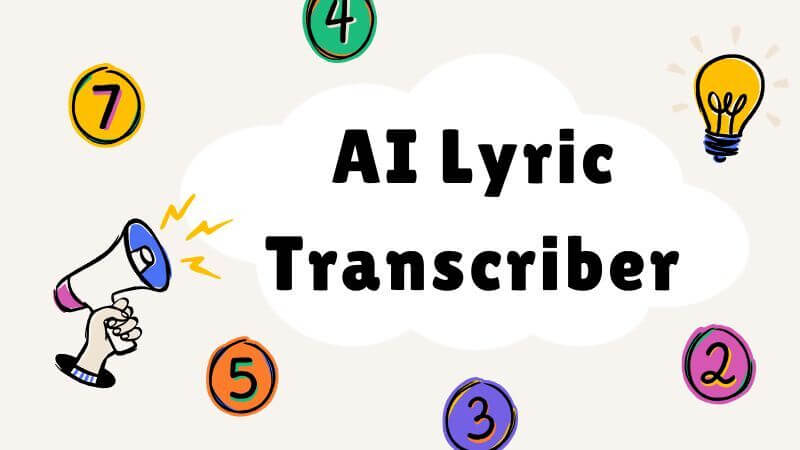
Part 1. Best 5 AI Lyric Transcriber s to Convert Song to Lyrics
1. NoteGPT
NoteGPT is an online AI lyric transcriber that works without login. It supports three input types: YouTube video links, playlist links, and local video uploads.
We tested NoteGPT using both English and Mandarin songs, and it returned lyrics with surprisingly high accuracy—even for fast-paced music. Non-members only have one free trial opportunity.
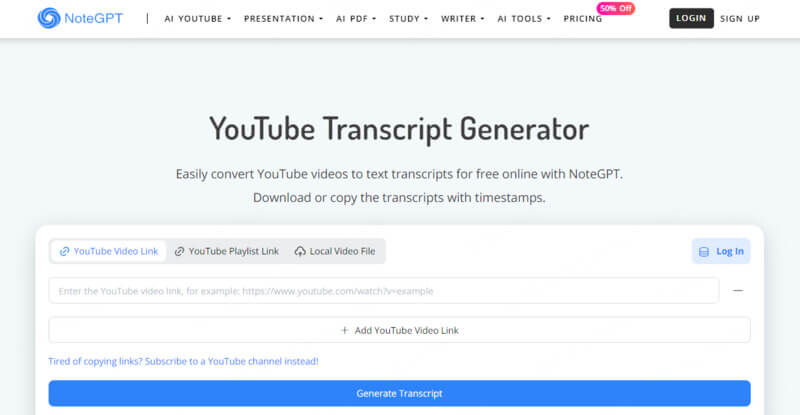
It also provides AI-generated summaries and mind maps, making it great for content creators or music educators. All processing happens in-browser, and no files are permanently stored.
Key Features
⭐ No sign-up needed
⭐ Supports YouTube link & file upload
⭐ Translate lyrics into multiple languages
⭐ Also generates summaries and mind maps
How to Convert Song to Lyrics?
Step 1. Paste your YouTube video link
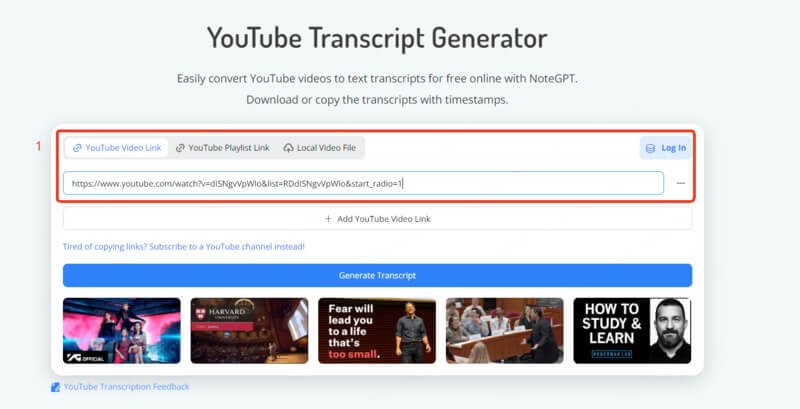
Step 2. Click "Transcribe"
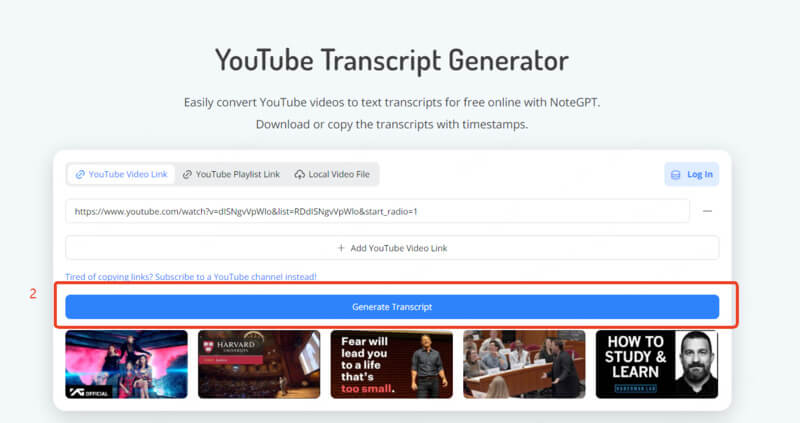
Step 3. Copy or download the lyrics(login required to download)
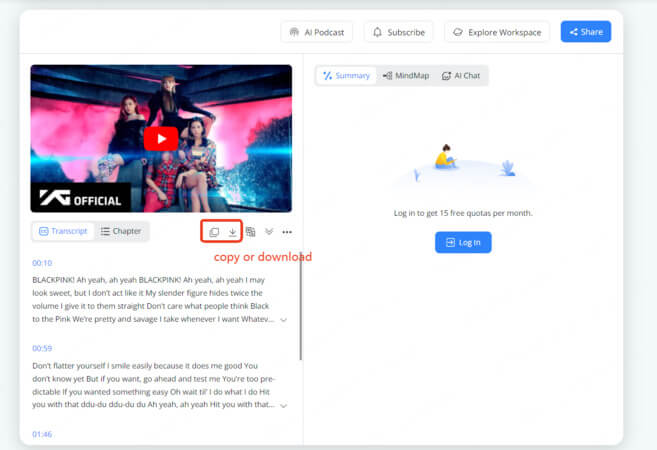
2. Melobytes
Melobytes is a free browser-based tool that helps you transcribe lyrics from uploaded audio or video files. It doesn't support YouTube links, but works with formats like MP3, WAV, MP4, etc.(up to 80MB).
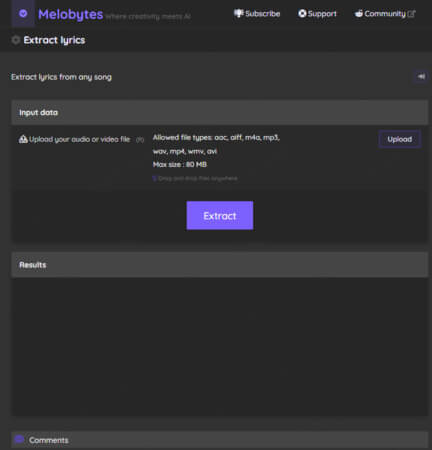
In our tests with various MP3s, including indie ballads and high-BPM electronic tracks, the results were clear and usable. Ads may be distracting, and processing can take up to 1 minute, but no account or payment is needed.
This tool is popular among students and indie musicians looking for lightweight solutions.
Key Features
⭐ 100% free with no login
⭐ Supports multiple audio/video formats
⭐ Direct copy of lyrics, no registration required
How to Transcribe Audio to Lyrics?
Step 1. Upload your file(MP3, WAV, etc.)
Step 2. Click "Extract"
Step 3. Copy the generated lyrics
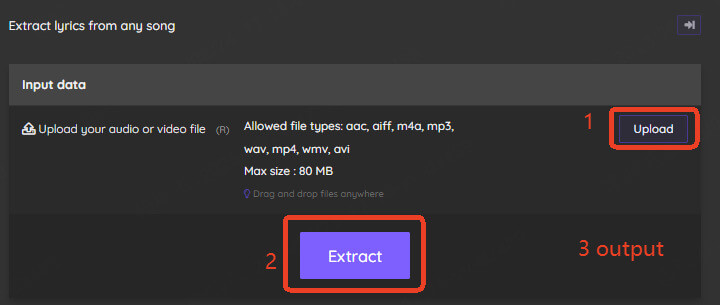
3. Moises AI
Moises AI is a powerful music app available for desktop and mobile. Although it requires installation, it offers accurate lyric transcription, vocal separation, and multi-language support—ideal for musicians and music students who need more control and precision.
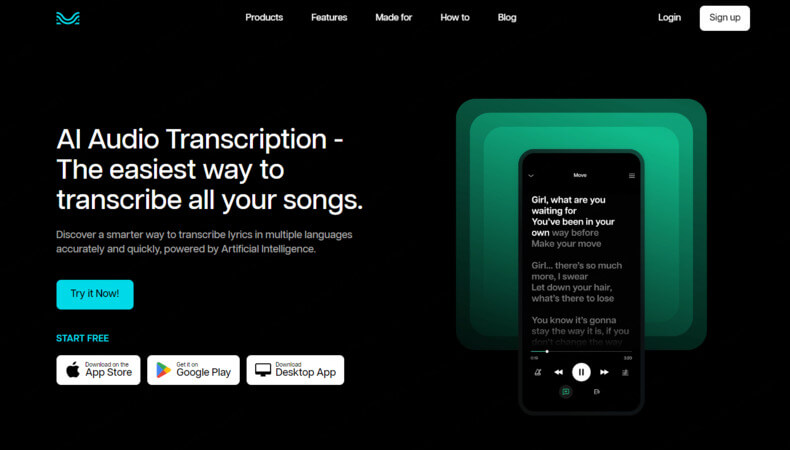
We tested the app on both mobile and desktop using bilingual songs and remix-heavy tracks. Its separation accuracy is higher than most browser-based tools, making it great for advanced users.
Key Features
⭐ Supports lyric extraction with beat separation
⭐ Mobile & desktop versions available
⭐ Great for music learning or remixing
How to Convert Songs to Lyrics?
Step 1. Upload a song via the app
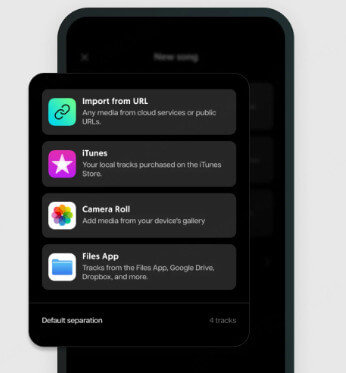
Step 2. Select the separation method
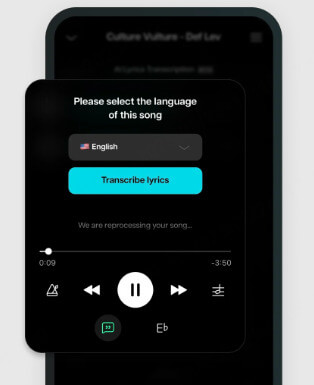
Step 3. View lyrics in sync with audio
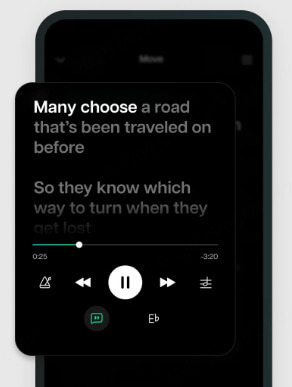
4. Restream
While Restream isn't built for lyrics specifically, it's a reliable audio-to-text converter supporting 15 languages. It works in-browser without registration.
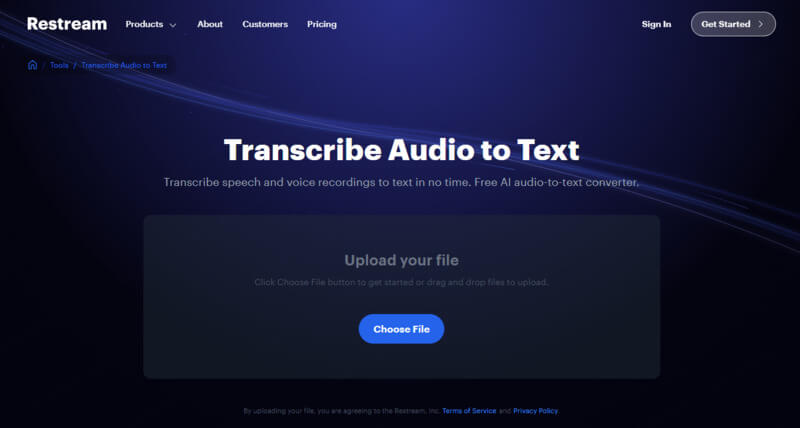
However, it only supports direct file uploads(not YouTube) and processing takes longer than other tools.
We tested it with spoken-word songs and slow-tempo music in Spanish, Korean, and English. Though it lacks rhythm-based optimization, its text output is usable for lyric extraction.
Key Features
⭐ Transcribes audio in 15+ languages
⭐ Browser-based, no downloads
⭐ Not specifically for song lyrics
How to Transcribe a Song to Lyrics?
Step 1. Upload your audio or video file
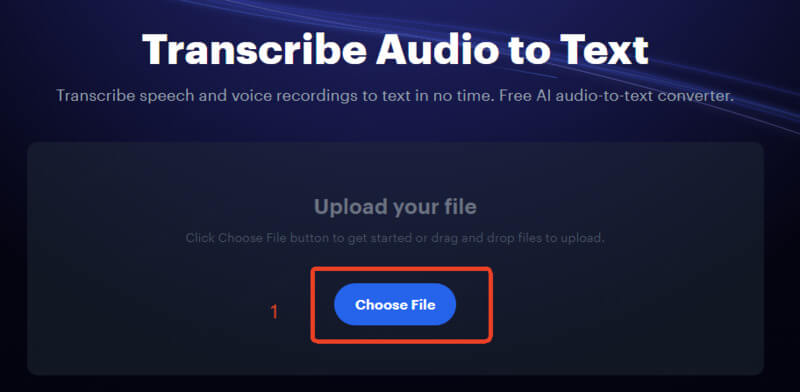
Step 2. Click "Transcribe"
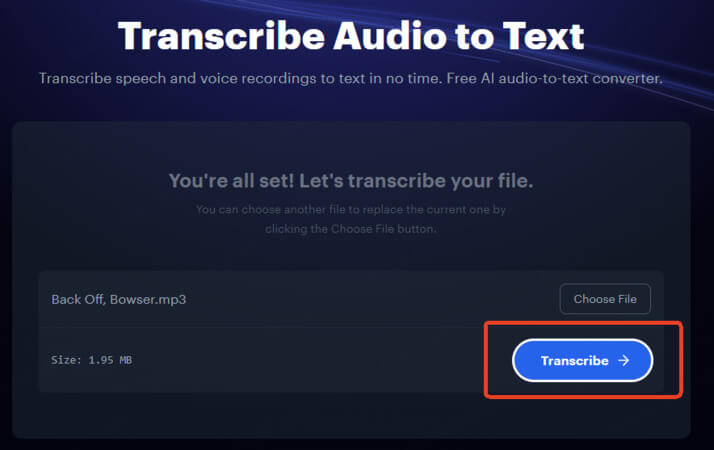
Step 3. Copy the transcribed text
5. Maestra
Maestra stands out with its ability to transcribe lyrics from not just YouTube, but also TikTok, Instagram, Facebook, and more.
It supports over 50 languages and handles files up to 2GB during the free trial—no account or credit card needed. Great UI, but the transcription process is slower.
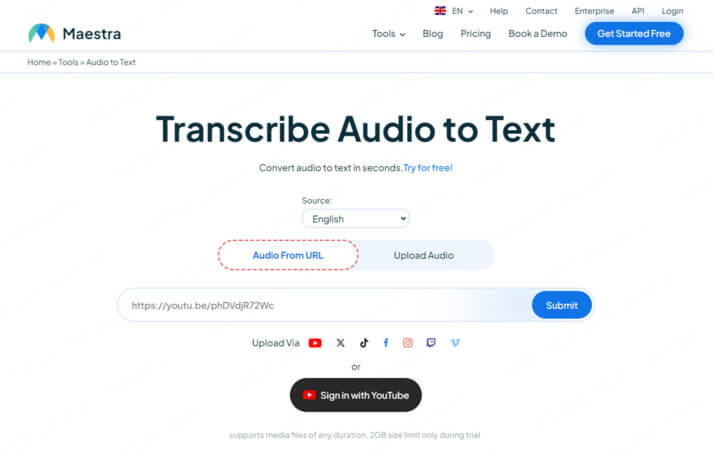
We tried it with trending TikTok clips, multilingual YouTube shorts, and IG videos—and it performed well, especially on English and Spanish content. With 50+ supported languages and a generous free trial, it's perfect for creators managing short-form video content.
Key Features
⭐ Works with multiple platforms(YouTube, TikTok, IG, etc.)
⭐ 50+ languages supported
⭐ Free trial, no signup required
How to Convert a Song to Lyrics?
Step 1. Upload your file or paste a video link
Step 2. Click "Transcribe"
Step 3. Wait for processing to complete, then copy lyrics
Part 2. What Can Song to Lyrics Converter Do?
A song to lyrics converter is essentially an audio-to-text tool designed for music.
You can use it to:
● Karaoke Practice – Extract lyrics to sing along without guessing words
● Language Learning – Use song lyrics as a fun way to improve vocabulary
● Subtitling Music Videos – Create subtitles from MP3s or live recordings
● Archiving & Documentation – Store clean text versions of rare or indie songs
Part 3. Bonus: From Text to Music – Create Original Tracks with AI
Now that you've seen how to convert songs to lyrics, have you thought about going the other way around—turning lyrics into music?
If you're ready to take your ideas further, try Musicful - an online platform that lets you generate full-length, royalty-free music with just a few lines of text.

No music theory? No problem. Just type your lyrics or a short description, and Musicful will instantly turn them into a song—complete with AI vocals, instruments, and structure. You can even remix others' tracks or start from scratch.
What You Can Create with Musicful:
● Full AI Songs: Turn your lyrics into complete vocal tracks
● Instrumentals: Create background music for videos and podcasts
● Multilingual Songs: Make tracks in multiple languages
Turn Lyrics into SongWhat Makes Musicful Stand Out
⭐ Create full songs in seconds – Just enter lyrics or a prompt.
⭐ Covers every genre – From techno to ballads, rap to R&B
⭐ Instant vocals – Choose natural-sounding AI singing
⭐ Long-form generation – Up to 8 minutes with version 1.5
⭐ Pro-quality downloads – Export in MIDI, MP3, or WAV.
⭐ No CPU lag: Browser-based = works on old laptops.
If lyric transcription is your first step, Musicful can be the next leap— from words to sound.
Part 4. FAQs - AI Lyric Transcriber
1. What are the best free AI lyric transcribers?
NoteGPT, Melobytes, and Maestra all offer free access to convert songs into lyrics online, with no account required.
2. Is there any free AI tool to turn lyrics into a full song?
Yes! Musicful allows you to try turning your own lyrics or prompts into full AI-generated songs—completely free.
3. Can I transcribe lyrics from an MP3 file?
Absolutely. Tools like Melobytes and Restream support uploading MP3 files and converting them to text instantly.
4. Do AI lyric transcribers support multiple languages?
Yes. Tools like Maestra and Restream support 15–50+ languages, allowing you to extract and translate lyrics in various languages.
5. Are the lyrics generated by AI accurate?
AI lyric transcribers are highly accurate for clear vocals, though background noise or live versions may affect results slightly. Choosing the right tool helps improve accuracy.
Conclusion
AI lyric transcriber helps you get song lyrics in seconds—no more typing them out by hand. The five tools above are fast, accurate, and free to try.
Want to go further? Use Musicful to turn your own lyrics into full AI-generated songs.
Lyrics to Song AI


