Jan 20, 2026
5 min read
Roast my Spotify means giving an AI full permission to judge your music taste without filters.
From overplayed artists to painfully predictable playlists, these Spotify roast bots analyse your listening data and tell you exactly how bad your music taste looks on paper.
Scroll down to see real Spotify roast examples and the best AI tools to roast your playlist.

Part 1. Best AI Tools to Roast My Spotify Playlist (From Brutal to Mild)
Not all Spotify roast tools roast the same way. Some are brutal, some are playful, and some barely roast at all.
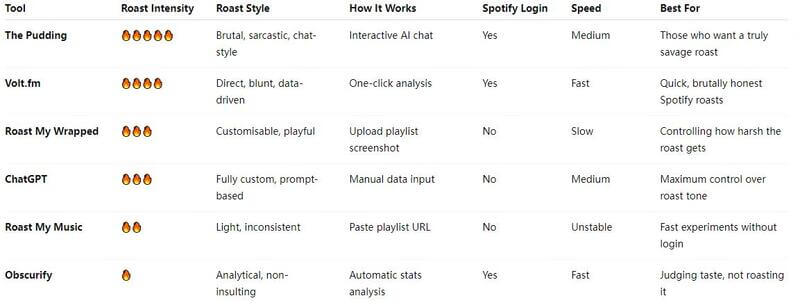
Looking for a fun way to see how an AI would judge your Spotify playlist and act like a music taste roaster? Check out these tools below!
1. The Pudding
Roast Level: 🔥🔥🔥🔥🔥 (Brutal & Sarcastic)
The Pudding is one of the most brutal Spotify roast bots available. Instead of polite summaries, it judges your music taste through sarcastic, conversational insults that feel uncomfortably personal.
It offers one-on-one chat sessions where the AI roasts your music taste.
It doesn't just work with Spotify, it also connects to Apple Music, making it more versatile.
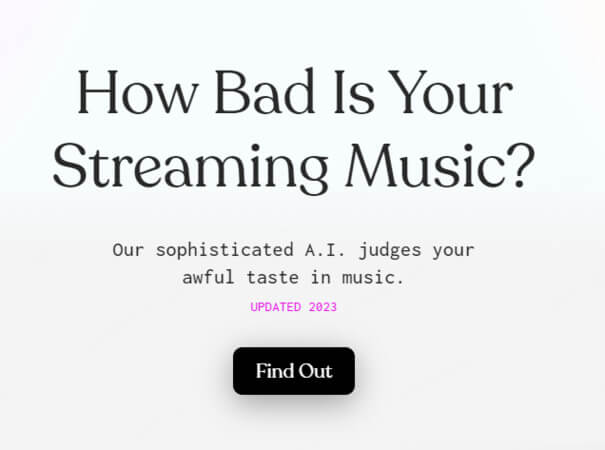
Why it ranks first: It focuses less on stats and more on mocking your habits, making it feel like a sharp-tongued friend tearing apart your playlist in real time.
Pros
✅ Works with both Spotify and Apple Music
✅ Interactive, chat-based AI experience
Cons
❌ Slightly slower due to conversational format
❌ May require a bit more time to get full results
How to Roast My Music Taste with The Pudding?
Step 1. Go to https://pudding.cool/2021/10/judge-my-music/
Step 2. Connect your Spotify or Apple account
Step 3. Let the bot roast your music taste
2. Volt.fm
Roast Level: 🔥🔥🔥🔥 (Fast & Direct)
Volt.fm delivers quick, no-nonsense Spotify roasts by analysing your listening data and calling out repetitive artists, predictable genres, and overplayed tracks.
It allows you to log in with your Spotify account and get an instant analysis of your playlist.
Once it pulls your Spotify data, just click on "Roast My Spotify" to see AI-powered critiques of your music taste! The AI roast feature is free and easy to use.
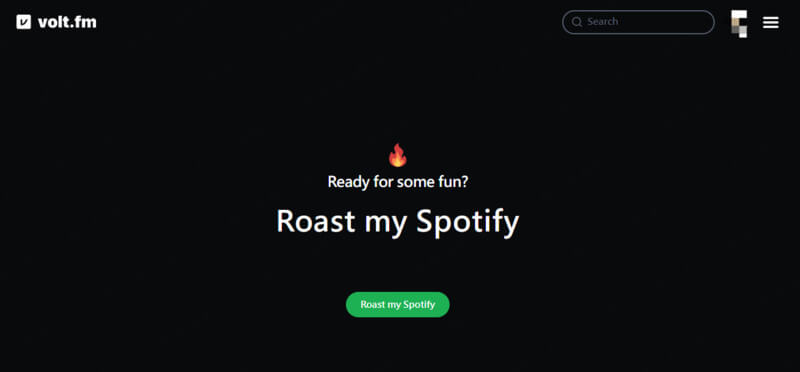
Why it ranks high: It is less theatrical than The Pudding, but faster and more brutally efficient, which makes the roast feel surprisingly accurate.
Pros
✅ Easy to use and quick setup
✅ Free roast feature
✅ Paid upgrade offers detailed insights
Cons
❌ Works only with Spotify
❌ Requires Spotify login
How to Judge My Spotify Playlist with Volt.fm?
Step 1. Go to https://volt.fm/roast
Step 2. Log in with your Spotify account
Step 3. Get instant breakdowns of your music taste
3. Roast My Wrapped
Roast Level: 🔥🔥🔥 (Customisable, But Slow)
Roast My Wrapped lets you control how harsh the roast gets. You can literally tell the AI to be meaner, softer, or more sarcastic after the first response.
Instead of linking directly to Spotify, you can upload a screenshot of any playlist - including Apple Music or YouTube Music.
While creative, the upload process can be slow. In testing, it sometimes took over 15 minutes to generate results. After roasting, you can even chat with the AI to change its tone ("be meaner," "be less harsh," etc.).
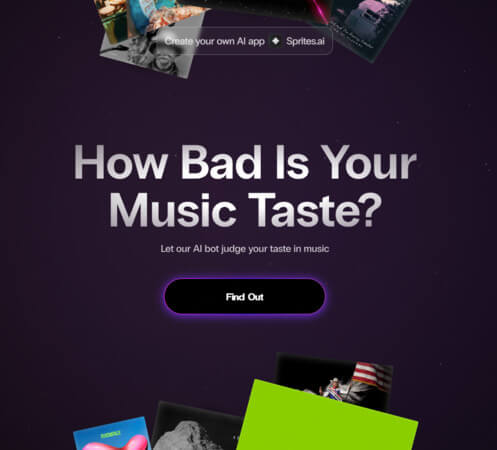
Why it sits in the middle: The roast can be savage, but the long wait time and inconsistent performance reduce the instant impact.
Site: https://www.roastmywrapped.com
Pros
✅ Works with any music platform
✅ Offers interactive AI roast responses
Cons
❌ No Spotify integration
❌ Long wait time and frequent lag
How to Use Roast My Wrapped to Judge My Music?
Step 1. Screenshot your playlist
Step 2. Upload it to the site
Step 3. Wait for the roast and chat with the AI
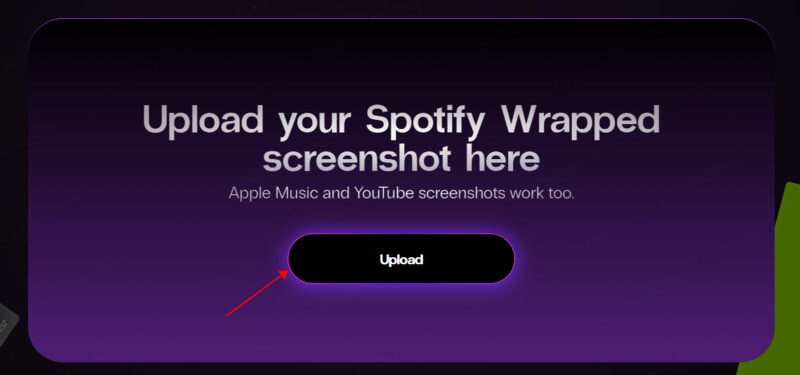
4. ChatGPT
Roast Level: 🔥🔥🔥 (Depends on Your Prompt)
ChatGPT can generate some of the harshest Spotify roasts, but only if you feed it the right data and prompts.
Although it can't directly access Spotify, you can create a Spotify AI roast by combining your listening data with a prompt.
For most users, the easiest way is to copy your top artists and tracks into ChatGPT and ask it to roast your music taste.
Site: https://chatgpt.com/
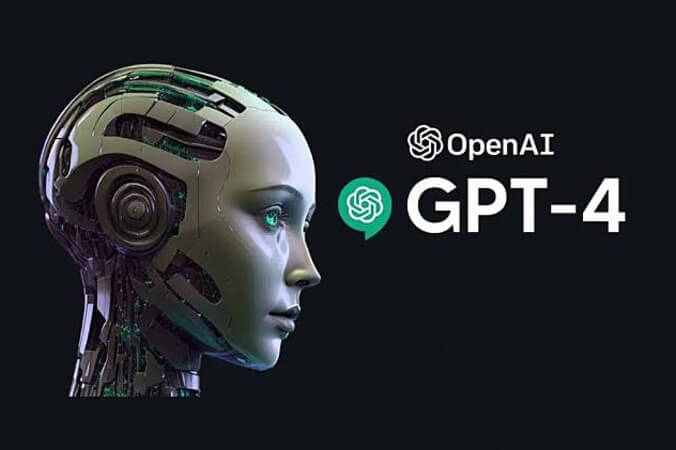
Why it ranks here: Its roast potential is high, but the setup effort means it is less instant and less playful than dedicated Spotify roast bots.
Pros
✅ Customizable
✅ Potential for personalized experience
Cons
❌ Requires advanced setup
❌ Not as straightforward as other tools
How to Use ChatGPT for a Spotify AI roast?
Simple Way: Paste a prompt like:
Please roast my Spotify playlist in the most savage way. Here’s what I listen to: Drake, Mitski, lo-fi hip hop...
Advanced Way
Step 1. Get access to the Spotify API (via Spotify Developer Dashboard).
Step 2. Pull your listening data (top artists, genres, tracks).
Step 3. Format it into text.
Step 4. Ask ChatGPT: "Roast my Spotify music taste based on this data."
5. Roast My Music
Roast Level: 🔥🔥 (Light & Inconsistent)
Roast My Music aims for quick, roast-style comments without requiring a Spotify login, but the tone is generally lighter and less personalised.
It is a simple site where you paste your playlist URL (no login needed). It's meant to generate roast-style comments, but testing showed the "Generate" button didn't always respond.
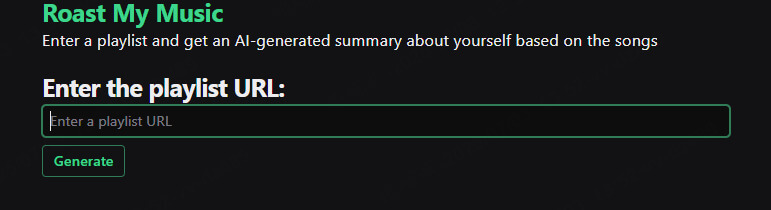
Why it ranks lower: When it works, it is fun. When it doesn’t, the experience feels unfinished.
Pros
✅ Extremely simple interface
✅ No login or account needed
Cons
❌ Unreliable at the moment
How to Use Roast My Music?
Step 1. Copy your Spotify playlist URL
Step 2. Paste into the website
Step 3. Click Generate (if it works!)
5. Obscurify
Roast Level: 🔥 (Judge, Not Roast)
Obscurify does not really roast your Spotify playlist. Instead, it judges how obscure or mainstream your music taste is compared to other users.
It takes a more analytical approach. It tells you how "obscure" your taste is compared to other users and suggests tracks based on your profile.
It's less of a Spotify roast and more of a music taste judger, but still fun if you enjoy data-driven insights.

Why it is near the bottom: Great for data lovers, but not ideal if you want to be roasted.
Site: https://www.obscurifymusic.com
Pros
✅ Data-driven insights
✅ Automatic Spotify login
Cons
❌ Less humorous; more analysis-focused
How to Use Obscurify?
Step 1. Go to the website (auto-login if you're on Spotify)
Step 2. Review your stats and suggestions
These Spotify roast tools are designed mainly for entertainment. They offer funny and sometimes savage insights, but they're not professional critiques of music taste.
Part 2. What Is "Roast My Spotify"?
"Roasting" your Spotify means letting an AI Spotify roast bot analyse your playlists and reply with humorous, sarcastic, or brutally honest feedback.
It's less about judgment and more about entertainment - and yes, a bit of self-awareness.
1. Where did this trend come from?
The idea began with tools like The Pudding’s "How Bad Is Your Spotify?", which went viral on Reddit and TikTok.
From there, the roast my music taste concept spread through meme culture and digital self-expression, turning into a lighthearted form of AI self-discovery.
2. Why are people obsessed with having their music taste judged?
People love to see what their playlists "say" about them. A music taste judger or AI Spotify roast makes it brutally honest but funny, which makes the results perfect for sharing online.
On TikTok and Reddit, users proudly post their roast results — showing that being mocked by AI is now part of the fun.
Part 3. From Roasting to Creating Music That Actually Fits Your Taste
After seeing how AI judges your Spotify habits, a lot of people have the same reaction: "Okay… but this still doesn't sound like me."
That's where Musicfulcomes in. Instead of getting roasted for your taste, you can use it to create music that actually matches your vibe.
It lets you turn simple ideas, lyrics, or rough sounds into full AI-generated tracks you can use freely.

You can start in a few simple ways:
• Lyrics Mode: paste your lyrics, pick a genre, and generate a full song with AI vocals.
• Description Mode: describe your sound in one sentence and get a complete track..
• Audio Mode: upload a riff, hum, or short idea and turn it into a finished song or instrumental.
If roasting made you question your playlists, creating your own sound is the fastest way to flip the script.
Use code SAVE10NOW for 10% off your next upgrade and start making music that actually sounds like you.
Part 4. FAQs - Judge My Spotify
1. How can I find more songs I'll love?
You can use Musicful - Similar Songs Finder. Just paste a track name, and it will find songs with similar mood, genre, or tempo. You can save the new playlist directly to Spotify.
2. Are Spotify roasting tools free?
Yes! The basic "Roast My Spotify" feature is free, providing a fun, quick analysis. Most are free, including The Pudding and Volt.fm.
3. Can I roast an Apple Music playlist?
Most roast tools are designed for Spotify data, but The Pudding can analyze both Spotify and Apple Music playlists, making it more versatile.
4. Can I use ChatGPT to judge my Spotify playlists?
Yes, but it requires setting up Spotify's API to pull your playlist data. With that data in hand, you can prompt ChatGPT to give you a personalized roast!
Or Summarise your listening habits in text (e.g. "My top artists are...") and ask ChatGPT to roast it. You can also paste a playlist link and use a prompt like “Roast this brutally.”
5. Is there a way to improve my Spotify recommendations?
Yes! Listening to Discover Weekly, creating playlists, and liking tracks you enjoy helps Spotify's algorithm learn your preferences and improve recommendations over time.
6. Can ChatGPT directly access my Spotify account?
No. ChatGPT can’t access Spotify data on its own. You’d need to use the Spotify API and paste the data into ChatGPT manually.
7. Can ChatGPT generate a Spotify playlist?
No. ChatGPT can’t access Spotify data on its own. You’d need to use the Spotify API and paste the data into it manually.
Conclusion
Roast My Spotify feature is meant for laughs, not serious judgment. Your playlists say a lot about you, but at the end of the day, music taste is personal.
Enjoy what you love, and if you’re curious to go further, tools like Musicful let you create songs that truly match your vibe.
Make Your Own Music Here


