Sep 08, 2025
5 min read
I've been seeing those viral clips where old photos start singing — it's weird but kinda cool.
Now I'm curious: how do you make a photo sing online for free? Is there a simple AI photo singing tool or app?

Make photo sing online free has become one of the hottest trends on TikTok and YouTube - but most people don't know which tools actually work.
In this guide, I'll show you the best singing photo AI tools that let you upload a picture, add a song, and watch your image sing in seconds.
AI Singing GeneratorPart 1: Why Are People Making Photos Sing with AI?
These days, everyone's turning still photos into singing animations — but why is “making a photo sing” such a trend?
At its core, “making a photo sing” means using AI to animate a face in a photo so it looks like it's singing. The AI syncs the lips to music or voice clips, making even an old or serious photo burst into life.
People love this trend because:
• It's funny and easy to share on TikTok, Instagram, and YouTube Shorts.
• You can make a pet, baby photo, or even a historical figure sing your favourite song.
And the best part? You don't need editing skills. There are now free online tools that let you make your photo sing in seconds, straight from your browser.
Next, I'll show you the best free AI photo singing tool you can try right now.
Part 2: Top AI Singing Photo Tool to Make Photo Sing Online Free
1. Mango AI
If you're looking for a fast and fun way to make photo sing online free, Mango AI is the tool to try.
This AI photo singing generator lets you animate any face and sync it to your favourite audio. Just upload a photo and sound clip — in seconds, your picture will be moving its mouth like it's actually singing!
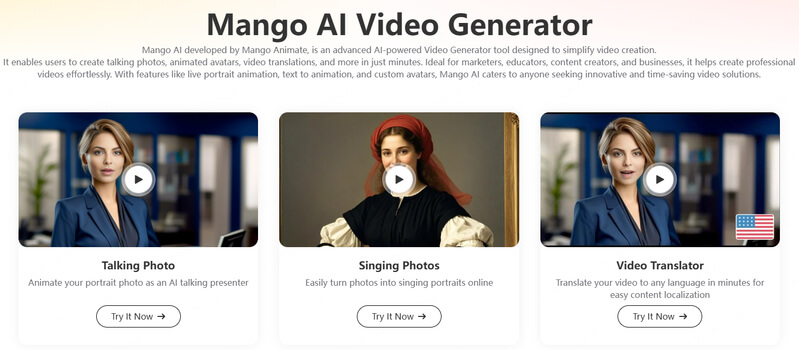
Key Features
⭐ Free to use online — no downloads required.
⭐ Supports up to 60 seconds of audio (free plan).
⭐ Choose from 16 sample photos if you don't have one to upload.
⭐ Add custom lip-sync styles, adjust lip scale and head pose.
⭐ Animate pets, celebrities, or old photos — just use them responsibly!
Keep in mind, the free version does add a watermark, and uploading long audio files or using HD output may require an upgrade.
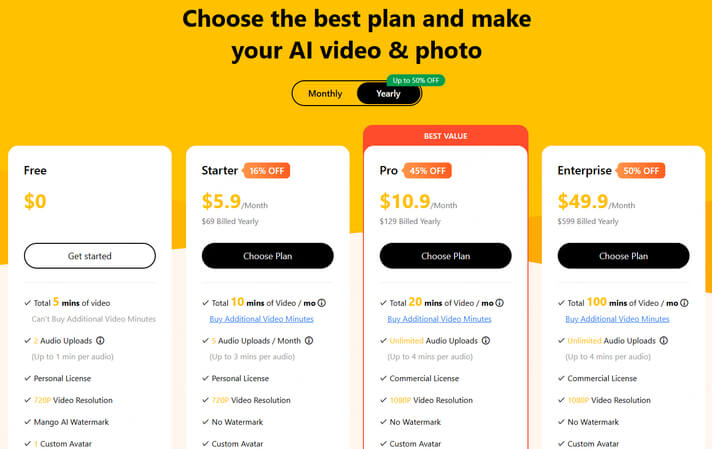
Still, for quick and creative results, this is one of the best free tools to make photos sing online.
How to make photos sing?
Step 1. Upload a frontal face photo or you can choose the sample photos.
Step 2. Upload your song.
Step 3. You can choose the singing style and adjust pose & lip scale.
Step 4. Click "Generate AI Video", then you can wait for your video!
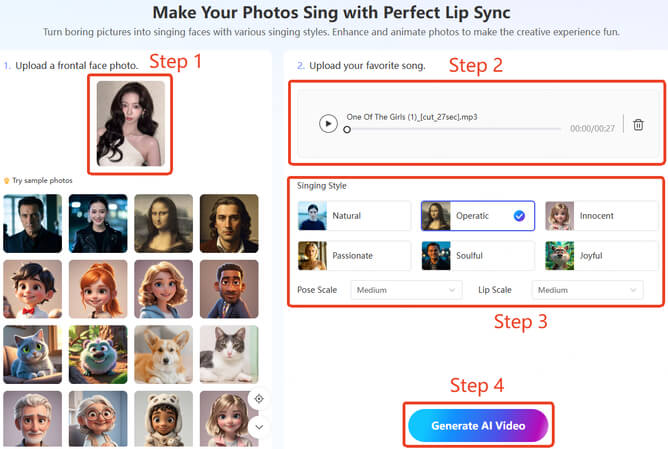
2. GoodTrust
GoodTrust is a non-profit project that also includes a make photo sing feature. You can either upload a photo or take a selfie, then choose one of the preset songs to turn your image into a singing face.
The tool works well but comes with limitations: the song library is fixed, only one face can be animated per photo, and if you want to animate multiple faces you need to generate separate clips.
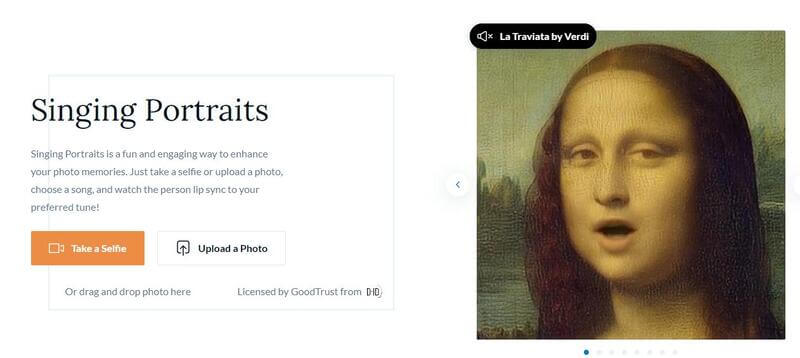
Key Features
⭐ Public-interest platform, free to try.
⭐ Animate selfies or uploaded photos with preset songs.
⭐ Detects a single face and creates a singing effect.
⭐ Requires account registration before use.
⭐ Paid access costs over $100, which is expensive for regular use.
Overall, GoodTrust is not the best option if you want a photo singing ai free tool with no sign-up, but it's an interesting platform if you just want to experiment.
How to make your photos sing?
Step 1. Sign up for a GoodTrust account and log in.
Step 2. Upload a photo or take a selfie.
Step 3. Pick a song from the built-in library.
Step 4. Generate the video (multi-face requires separate clips).
3. Reface
Reface is one of the most popular apps that goes beyond just make pictures sing. With this AI singing photo app, you can animate a face to sing, talk, or even dance.
The results look lively, as the AI syncs lips accurately to music while also adding facial expressions, eye movement, and head gestures.

Key Features
⭐ Supports make photo sing online free basics with natural results.
⭐ More than singing: also create talking and dancing photos.
⭐ Large template library — replace your face with celebrities, memes, and movie clips.
⭐ Available as a mobile app (iOS & Android).
⭐ Free to try, with premium features via subscription.
If you're looking for a fun, entertainment-focused singing photo ai free app, Reface is one of the best options to try.
How to make photos sing online?
Step 1. Download and open the Reface app.
Step 2. Upload or take a selfie.
Step 3. Choose a music or video template (singing / talking / dancing).
Step 4. Tap generate and let the AI process your video.
Part 3: Bonus - Make Your Photo Sing Your Song with AI
Want your photo to sing a song you wrote or picked? Now you can.
By combining Mango AI (for photo animation) with Musicful (an AI music generator), you can make a photo sing your custom song online - free.
Musicful is more than an AI generator - it's a fast-growing AI music hub with over one million users and active collaborations with producers. It gives you the power to turn any idea into a ready-to-use track, from full songs with vocals to background instrumentals.

Step-by-Step: Create a Song for Your Singing Photo
Method 1: Lyrics Mode (Best for Precision)
Step 1. Pick a style: Pop, Rap, R&B, etc.
Step 2. Input lyrics: Paste your words or click “Write Lyrics For Me”.
Step 3. Create a title for your music.
Step 4. Want just a melody? just enter a title and choose a style to generate melody-only music.

Method 2: Description Mode (For Ideas)
Step 1. Describe your song
Example: “slow acoustic ballad with whispered female vocals” or “hype trap beat with 808s”.
Step 2. Toggle "instrumental" to get pure song with no vocals. (optional)
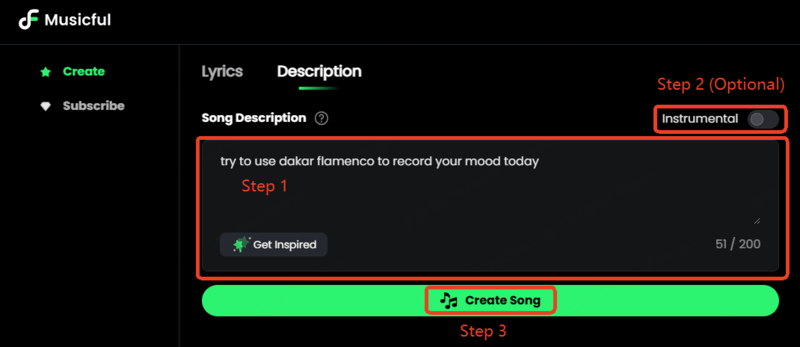
Pro Tip: Once you've created your song with Musicful, upload it into your singing photo AI tool — and make your image sing with AI just the way you imagined.
If you're looking for a photo face singing app free, Reface and Mango AI are the easiest options to start with.
Part 4: Photo Singing AI: Your Top Questions Answered
1. How do I make my pictures sing?
To make your image sing, you'll need an AI tool that can animate images and sync them to a song or audio.
-
Choose an online tool like Mango AI.
-
Upload your photo—clear images with visible faces work best.
-
Pick a song or upload your own audio. You can use Musicful to generate music.
-
Let the AI process your image and sync it to the music.
2. What is the filter that makes pictures sing?
The filter that makes pictures sing isn't a single filter but rather AI technology integrated into specific apps or tools.
3. What is the app that makes old photos sing?
If you want to bring old photos to life and make them sing, apps like MyHeritage's Deep Nostalgia are a great choice.
While primarily designed to animate historical or vintage photos, you can pair them with music to give the effect of singing.
4. What is the website that makes images sing?
For those who prefer online tools, websites like Mango AI and TokkingHeads are excellent options. These platforms allow you to animate your photos without downloading an app.
5. What's the best app to make photo sing online free?
One of the best free apps to make a photo sing online is Mango AI. It's a browser-based tool that uses advanced AI to animate faces and sync them to any song or voice clip.
You don't need to download anything — just upload a photo, add your audio, and Mango AI will generate a singing video in seconds. It even supports fun features like pose adjustment and lip-sync styles.
Conclusion
With the photo singing AI tools, you can make photo sing online free! You can also make popular videos and keep up with YouTube and TikTok trends!
Besides, Musicful is a good choice for customising your songs to make your videos more fun.
Make Photos Sing Your SongIsn't that interesting? Come and try it out!



