May 30, 2025
4 min read
How to Publish a Song? So... you've poured your heart into a song. The beat slaps, the lyrics hit deep—and now you're sitting there thinking, "Cool... but how do I actually get this out into the world?"
No clue how to get it on Spotify or Apple Music? Wondering if you need a label or copyright first?
Publishing your first song can feel like launching a rocket… with no manual.
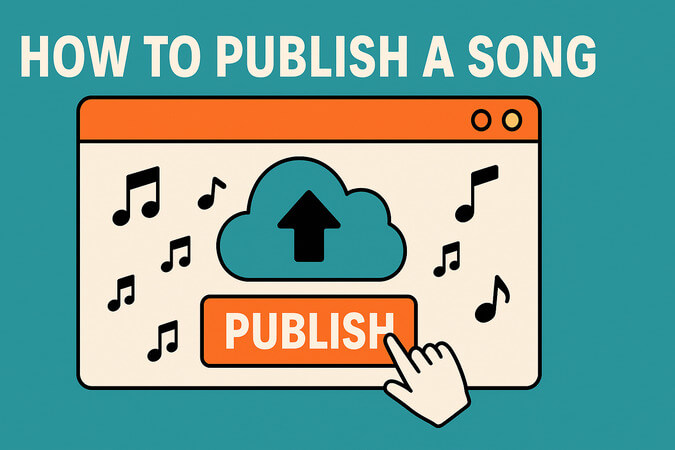
Don't stress—we've got you covered. This blog walks you through everything, step by step.
Part 1. How to Publish a Song(Step-by-Step Guide)
How do you publish a song? Publishing a song on platforms like Spotify or Apple Music might sound technical, but don't worry—it's simpler than you think.
Here's a beginner-friendly guide to take your track from your laptop to the world.

Step 1: Get Your Song Ready
Your track should be fully produced, mixed, and ideally mastered(aim for –14 LUFS loudness if targeting Spotify).
Export it in high-quality WAV or FLAC(16-bit, 44.1kHz stereo).
Tips: Still working on your song? Try tools like Musicful to create full tracks or melodies in seconds—even if you have zero production skills.
Step 2: Prepare Cover Art & Metadata
1. Cover art: Square JPG/PNG, at least 3000×3000 px, RGB colour, under 10 MB. Avoid extra text or logos—just the artist name and song title(or no text at all).
Want to save time and money on design? Use AI tools like Recraft to generate your artwork instantly.
2. Metadata: Song title, artist name, featured artists, credits(composer/producer), and lyrics(optional).
Got explicit lyrics? Mark it clearly.
Make sure everything is consistent—title, file name, artwork, and credits must match.
Step 3: Pick a Digital Distributor
You can't upload directly to Spotify or Apple Music. You need a distributor. Here are some top options:
● DistroKid – Fast and unlimited uploads(from $24.99/year)
● TuneCore – Flexible plans + strong analytics
● CD Baby – One-time payment, great for one-off singles
● UnitedMasters – Free and SELECT plans with branding tools
Your distributor will also assign a UPC and ISRC code(or let you use your own).
Step 4: Upload Everything
Inside your distributor's dashboard:
● Start a new release(single/album)
● Upload your audio + artwork
● Fill out all metadata
● Choose where to release(Spotify, Apple Music, etc.)
● Set your release date(ideally 3–4 weeks in advance)
Double-check everything, then hit submit.
Step 5: Claim Your Artist Profile
Once your song is live, go to:
● Spotify for Artists
● Apple Music for Artists
You can update your bio, photos, feature new tracks, and access real-time analytics.
Part 2. 5 Tips for Getting a Song Published Successfully
Ready to hit "publish"? Before you do, here are five simple but crucial tips to make sure your release goes smoothly—and gets the attention it deserves.

1. Use a Distributor That Covers All Major Platforms
If you're officially releasing a single or EP, don't just upload to one place. Go wide.
Tools like DistroKid, TuneCore, or CD Baby can push your track to Spotify, Apple Music, YouTube Music, Amazon, and more—all in one go.
2. Don't Skip the Release Prep Time
Set your release date at least 3–4 weeks in advance.
Why? That gives platforms time to review your track, and gives you time to promote it, pitch to playlists, and build some pre-release hype.
3. Claim Your Artist Profiles Early
Once your song is live, don't wait—claim your artist pages on Spotify and Apple Music ASAP.
This lets you upload your bio, update your photos, and monitor how your track is performing.
4. Create a Pre-Save Campaign
Want more streams on Day 1? Set up a pre-save link so fans can save your song before it drops.
Tools like Feature.fm, Show.co(free with CD Baby), or Hypeddit are perfect for this.
5. Promote Smart, Not Hard
Post teasers, behind-the-scenes clips, or cover art on social media.
Pitch to independent playlists and music blogs.
Even better—add a short loop using Spotify Canvas, or run a countdown on Instagram Stories.
Part 3. Which Music Platform Is Best for Publishing Your Song?
Wondering where to publish your music? Here's a breakdown of the three most popular platforms—Spotify/Apple Music, SoundCloud, and YouTube Music—so you know what to expect from each.
1. Spotify / Apple Music – Pro-Level, Global Reach
✅ Must use a digital distributor—no direct uploads allowed.
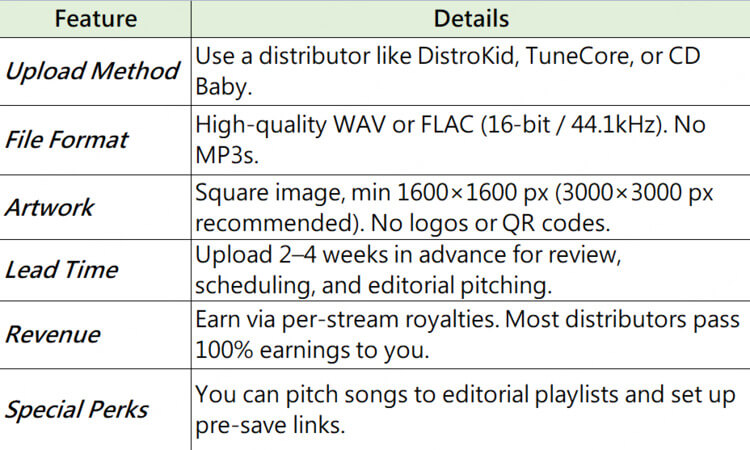
Best for: Artists aiming for mainstream exposure and playlist placements.
2. SoundCloud – Direct Upload, Indie Friendly
✅ No distributor needed—just sign up and upload.
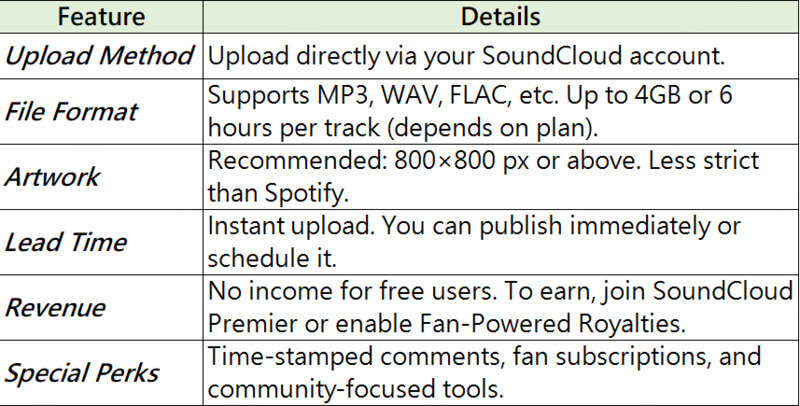
Best for: DIY artists, beatmakers, or anyone building a niche audience.
3. YouTube Music – Two Paths, Big Visibility
✅ You can go through a distributor or upload manually to YouTube.
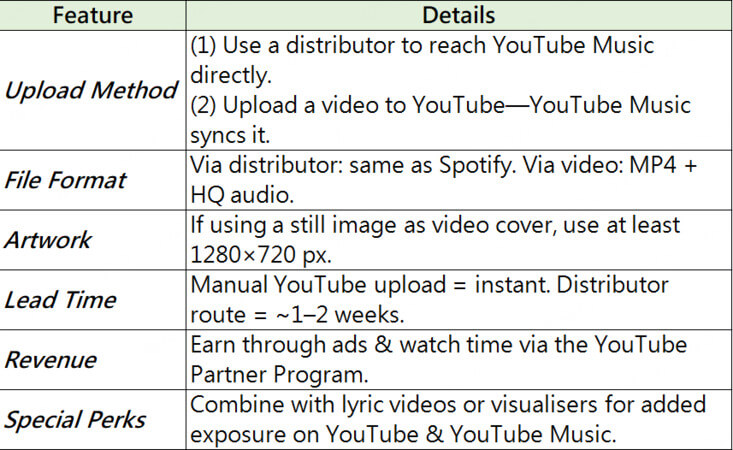
Best for: Artists who create visuals or want to engage with fans on YouTube.
Part 4. Bonus - Use Musicful to Create Your Own Songs Instantly
Still don't have a finished song to publish? Or just want to test out your sound before spending hours in a DAW?
Musicful is your shortcut to getting a complete, stream-ready song—without any production skills or expensive studio time.

This AI platform helps you generate royalty-free music instantly. Whether you want a full song with vocals and lyrics, or just a background melody for your next release, all you need to do is type a few words.
Two Ways to Create
● Lyrics Mode: Write or auto-generate lyrics, pick your genre, mood, instruments, and let Musicful turn it into a full song.
● Description Mode: Just describe the type of music you want—no lyrics needed.
Create Your Own SongKey Features:
⭐ Lightning Fast – Create in seconds, not hours like with DAWs
⭐ Studio-Quality Output – Get high-quality MP3, WAV, or MIDI downloads
⭐ Up to 8-Minute Songs – Perfect for full-length releases or background scoring
⭐ Massive Prompt Support – Type up to 5,000 characters for detailed control
⭐ No Install Needed – Browser-based, works even on older laptops
⭐ Explore & Remix – Listen to songs by other users, save your favourites, or remix them with your own twist
Part 5. FAQs - How to Publish a Song
1. Can I Publish a Song Written by AI?
Yes. As long as it's an original composition and not a copy of existing music, you can publish it just like any other song.
2. Who Owns the Publishing Rights to a Song?
By default, the songwriter owns the publishing rights—unless you've signed a deal or used a platform that claims partial rights. Always check your distributor's terms.
3. Can AI-generated music be copyrighted?
In most countries, only human-created works can be copyrighted. However, if you've added creative input(like writing the prompt or editing the result), you may qualify for partial copyright or ownership over the arrangement. When in doubt, consult a local music lawyer.
4. What's the cheapest way to publish a song?
Using a service like DistroKid(from $24.99/year) lets you publish unlimited songs affordably. Free platforms like SoundCloud or YouTube are also options if you don't need full distribution.
5. Can I upload my song to all platforms at once?
Yes! A digital distributor like TuneCore or CD Baby helps you release to Spotify, Apple Music, YouTube Music, and many more—all in one go.
Conclusion
How to publish a song? Hopefully, this blog helped you figure it out—from prepping your track to releasing it on major streaming platforms.
If you're still in the early stage of music creation(and you're open to trying AI tools), we highly recommend giving Musicful a go. Now it's your turn—get your music out there.
TRY MUSICFUL FOR FREE


