Jun 12, 2025
6 min read
Struggling with an annoying echo in your voice recordings or videos? Unwanted echo can ruin the sound quality of any audio or video fast. But don't worry, it's easy to remove echo from audios!

In this guide, we'll show you the best echo remover tools and a simple guide of how to remove echo from audio. Besides, we'll also share tips for preventing echo in future recordings. Let's begin!
Part 1: Best Echo Remover Tools You Can Use
1. Lalal.ai
Lalal.ai is an advanced tool for separating stems, also support removing echos, noise and so on.
Although it was originally designed for remixing music, it is also highly effective at removing echo from audio and videos by cleaning up vocals.
Site: https://www.lalal.ai/echo-reverb-remover/
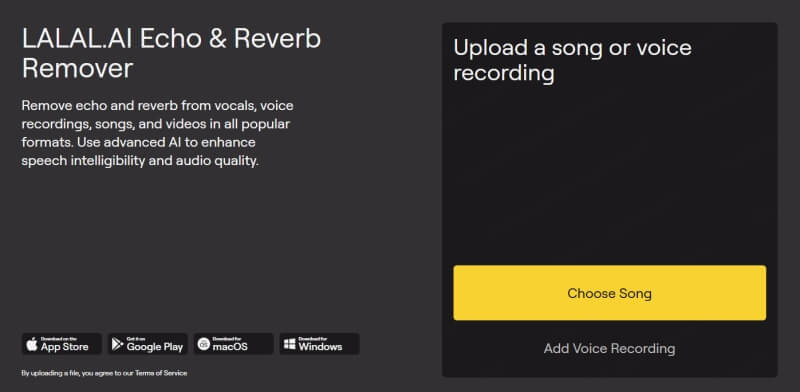
Pros
✅ Cleanly separates vocals from background sound
✅ Fast processing and high-quality output
✅ Supports multiple formats(MP3, WAV, MP4, etc.)
Cons
❌ Not designed exclusively for echo removal
❌ Can't delete echoes directly, need to choose to remove the noise yourself.
2. Audioenhancer.ai
Audioenhancer.ai is a simple solution for remove echo from video and audios.
This one-click web tool uses AI to enhance audio clarity by removing echo sound and background noise and improving volume balance.
But this tool has adverts that may interfere with use.
Site: https://audioenhancer.ai/echo-remover/

Pros
✅ Fully web-based and super fast
✅ Support for uploading audio and video
✅ Free to try
Cons
❌ No manual control or advanced settings
❌ With adverts
3. Voice.ai
Voice.ai is a real time voice changer and AI voice platform with built-in echo remover tool.
It's ideal for users who want to remove echo from audio and some other features like voice changer adn text-to-speech.
Site: https://voice.ai/tools/echo-remover
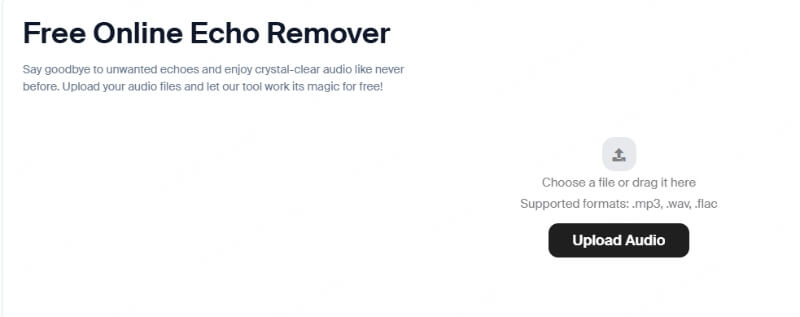
Pros
✅ Real-time echo and noise reduction
✅ Fun voice effects + clean audio filters
Cons
❌ Only supports video uploading
❌ Only one result can be generated without logging in
Part 2: How to Remove Echo from Audio: Step-by-Step Guide
Want to do it yourself? Here's how to remove echo from audio using one of the tools above:
Remove Echo Using Audioenhancer.ai
Step1️⃣: Visit Audioenhancer.ai, and click "Echo Remover" at the top.
Step2️⃣: Upload your file.
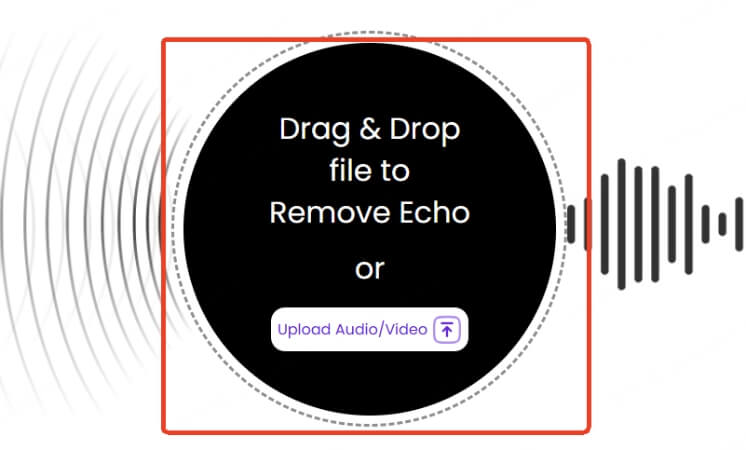
Step3️⃣. Click "Remove Echo", then AI clean the audio.

Step4️⃣. Click "Download" to get your output.
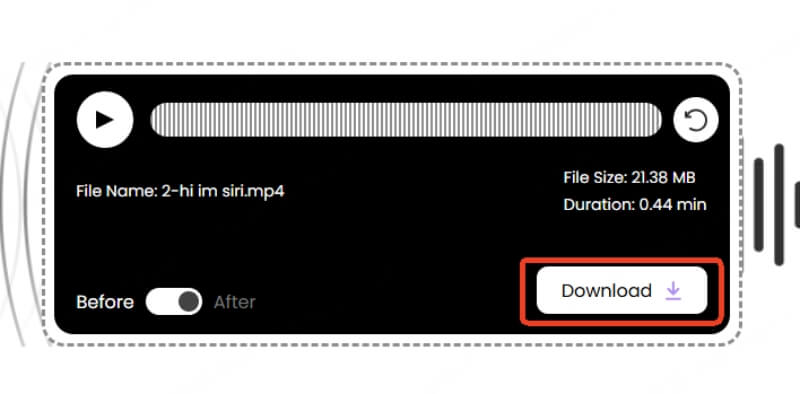
Part 3: Pro Tips to Avoid Echo During Recording
It's always better to prevent problems than to fix them later. Here's how to avoid echo before it happens:
● Use a dynamic microphone: Less sensitive to room echo.
● Record in a smaller room with soft surfaces: Carpet, curtains and foam.
● Position your mic away from reflective surfaces: Avoid bare walls.
● Always wear headphones: To avoid feedback loops in voice chats.
● Use live echo-cancelling tools: Like Voice.ai or Krisp during recording.
Part 4: Bonus: Make Pro-Level Music Without Recording Issues
Don't want to deal with microphones, echo or messy recordings at all?
Try Musicful, an AI music generator that produces radio-quality music instantly. There's no need for a microphone, and there's definitely no background noise or echo.
With Musicful you can make royalty-free music for YouTube or TikTok and create full songs or beats. Just enter some text, AI will handle the rest.

How to create pro music with Musicful?
Step1️⃣. Click on the green square below.
Get Music NowStep2️⃣. After log in, enter the lyrics and your music styles, like dubstpe music. If you don't have lyrics, you can click "Write Lyrics for Me" let AI generare the lyrics, or choose "Description", enter your description about your song.

Step3️⃣: After clicking "Create Song", you can download the mp3 audio or the MIDI file for further creation. Or copy the link to share with your friends. Check the great song I made below.
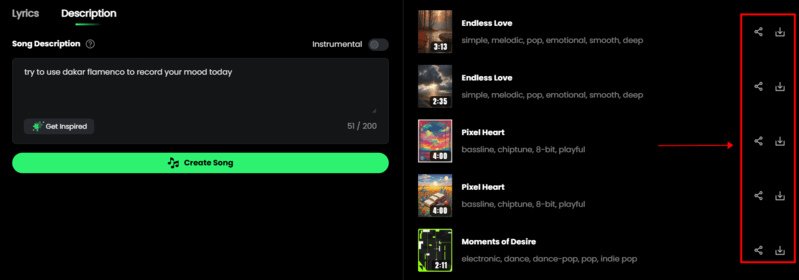
Part 5: FAQ about Remove Echo from Video & Audio
1. How do I stop my speakers from echoing?
Speaker echo is usually caused by sound looping back into a microphone, which often happens when the speakers and microphone are too close together or when the volume is turned up too high.
Here's how to fix it:
● Use headphones instead of speakers during calls.
● Mute your microphone when you are not speaking.
● Lower the speaker volume.
● Enable "echo cancellation" in your video/audio software(e.g. Zoom or Discord).
● Use real-time tools such as Krisp or Voice.ai to filter out echo.
If you are recording, consider using a directional microphone and sound-absorbing materials to reduce acoustic echo at the source.
2. How to get rid of echoes?
Here are steps of how to remove echo from audio:
1. Upload your file to echo removers like Audioenhancer.ai or Lalal.ai.
2. Use the free Audacity software to manually reduce reverb.
3. In Adobe Audition, use the "DeReverb" effect.
If the echo is light or caused by room reflections, AI tools will usually fix it in one click. For a stronger echo, you may need to use manual EQ/reverb controls.
3. How to remove echo sound from video?
To remove the echo from a video, you need to use echo remover tools that could upload videos, such as Lalal.ai and Audioenhancer.ai.
Here's a step-by-step guide:
● Visit the tool
● Upload your file
● Let AI clean the audio and download the output
This process can be used for YouTube content, interviews, screen recordings and more.
Conclusion
Echo ruins great audio, but now you know how to remove echo from audio.
Editing a voice recording or producing original music, echo removers will help you get clean, clear sound every time.
Want a shortcut? Just use Musicful and skip the recording stage. Get high quality songs without any skills and remove echo sound, come and try it!
Try it Free


