Jun 30, 2025
4 min read
You listen to meditation tracks every day—but have you ever tried making your own binaural beats?
The good news? You don't need any audio editing skills. With just a browser, you can create your own brainwave music in minutes.

This blog will show you how to make binaural beats online with binaural beats maker , introduce powerful tools, and even walk you through how to take it further with AI.
Part 1. What are binaural beats?
Binaural beats are a type of auditory illusion that happens when you hear two slightly different frequencies—one in each ear.
Your brain processes the difference as a third, "phantom" beat. For example, if your left ear hears 200 Hz and your right ear hears 210 Hz, you'll perceive a 10 Hz beat.
Each beat frequency is believed to affect brain activity in different ways:
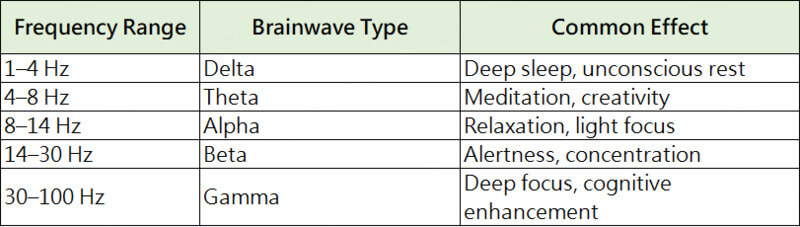
How to Make Binaural Beats?
1. Manually, using audio software like Audacity to generate sine tones with a small frequency difference in each ear.
2. Or more easily, with an online binaural beat maker that lets you adjust frequencies and play them instantly in your browser.
In the next section, we'll explore the best free online tools you can try—no audio skills needed.
Part 2. Best Binaural Beat Makers You Can Try Online(Free & Easy)
1. MyNoise Binaural Generator
MyNoise is one of the most advanced binaural beat makers online, using not just two but 10 independent carrier tones to create rich, immersive patterns. The beats are generated using pure sine waves, ensuring deep, clear brainwave frequencies ideal for relaxation or focus.
You can start listening right away from the website. However, if you want to adjust features like Animation Parameters, Tape Speed Control, or Spatial Width, you'll need to sign up for a free account.
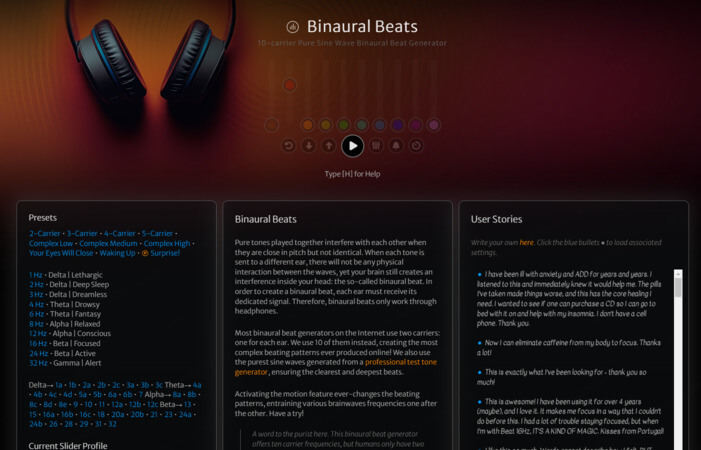
Keep in mind that the site can occasionally glitch, and some playback buttons may not respond. It's also not the most beginner-friendly tool—some interface terms might feel overly technical.
Also note: You can listen online for free, but you'll need to pay if you want to download tracks or purchase high-quality binaural sessions.
Pros
✅ Supports up to 10 adjustable carrier frequencies
✅ Very clean sine wave generation
✅ Built-in ambient presets for different moods
✅ No installation required
Cons
❌ No download option for free users
❌ Advanced settings require login
❌ UI is not very beginner-friendly
❌ Occasionally buggy playback
TRY IT HERE: https://mynoise.net/NoiseMachines/binauralBrainwaveGenerator.php
2. Online Tone Generator - Binaural Beats
If you're looking for a no-frills, beginner-friendly binaural beat maker, this one does the job. Simply enter the frequency for each ear—left and right—and click play. No login, no registration, no setup.
The interface is extremely straightforward, but it's also very barebones. You can't adjust waveforms or background ambience, and the tool doesn't support downloads.
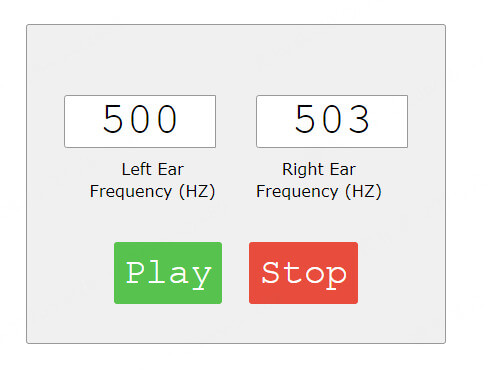
One major downside: the site is cluttered with ads, which can be distracting. Still, for quick tests and basic brainwave playback, it's a solid starting point.
Pros
✅ Super simple to use
✅ Instant playback in browser
✅ No login or account required
✅ Great for beginners who want to try binaural beats fast
Cons
❌ Ad-heavy interface
❌ No download option
❌ No presets or customisation beyond frequency input
TRY IT HERE: https://onlinetonegenerator.com/binauralbeats.html
3. Brainaural
Brainaural is a minimal, no-login binaural beat maker online that lets you start right away. You simply drag a slider to choose the brainwave frequency you want—whether it's delta, theta, alpha, or beta—and the tool generates a matching binaural beat in real time.
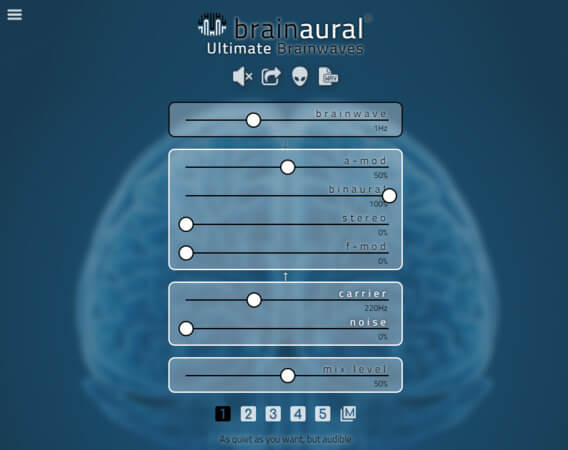
It's perfect for quick sessions, but don't expect advanced features. The tool doesn't offer background ambience or tone adjustments. And like others, it doesn't allow downloads —you can only listen online.
Pros
✅ Clean, ad-free interface
✅ Very easy to use—just move a slider
✅ No registration required
✅ Pre-labelled brainwave zones for easy selection
Cons
❌ No download option
❌ No customisation beyond frequency
❌ Not suitable for layered or advanced audio editing
TRY IT HERE: https://brainaural.com/
Part 3. How to Make Binaural Beats with Audacity
If you want full control over the frequencies and stereo channels, Audacity is one of the most powerful(and free) tools available.
It lets you manually set the frequency difference between left and right ears—allowing you to create custom binaural beats tailored to different brainwave states.
Step-by-Step Guide: How to Make Binaural Beats in Audacity
Step 1: Generate the Left Ear Tone
1. Open Audacity, go to Generate > Tone
2. Use the following settings:
● Waveform: Sine
● Frequency: 200 Hz(or your chosen base frequency)
● Amplitude: 1
● Duration: 30 seconds
3. On the left side of the track, set the Pan to Left
4. Adjust the volume to around –25 dB
Step 2: Generate the Right Channel Tone
1. Repeat Generate > Tone to create a second track
2. Increase the frequency by the brainwave target you want:
● Delta(4 Hz): 204 Hz
● Theta(7 Hz): 207 Hz
● Alpha(11 Hz): 211 Hz
● Beta(20 Hz): 220 Hz
● Gamma(45 Hz): 245 Hz
3. Keep other settings the same: Sine, amplitude 1, duration 30 seconds
4. Set the Pan to Right and volume to –25 dB
Step 3: Export Your Binaural Beat
● Go to File > Export > Export as WAV
● Name your file accordingly
Tip: For best results, always use headphones to experience the true binaural effect.
Part 4. FAQs - Binaural Beat Maker
1. Who should not listen to binaural beats?
People with epilepsy, pacemakers, or certain neurological conditions should consult a doctor before using binaural beats.
2. Are there any side effects?
Most users find binaural beats safe. However, overuse may lead to headaches, dizziness, or irritability in sensitive individuals.
3. What are the benefits of listening to binaural beats?
Binaural beats may promote better sleep, improve focus, reduce anxiety, and support meditation. The effects vary by frequency and duration of listening.
Part 5. Bonus: Take It Further – Generate Ambient Tracks Using AI
Already inspired by sound design? If you're ready to explore music creation beyond tones, Musicful lets you turn lyrics or ideas into full songs—no music theory needed.
This browser-based AI music generator supports a wide range of genres and delivers studio-quality results in seconds. No musical training required: just type in a description or paste your lyrics, and Musicful will turn it into a track within seconds.

Coming soon: Upload your own voice to generate music with your personal vocal tone.
Key Features
⭐ Full-song generation – Just enter lyrics or a prompt
⭐ Built-in AI vocals – Natural-sounding singing instantly
⭐ Fast & powerful – Tracks created in under 10 seconds
⭐ Pro-quality exports – MP3, WAV, MIDI supported
⭐ Editing tools – Track separation, extensions, remix ready
⭐ No installation needed – Works on any device
Conclusion
A great binaural beat maker helps you relax, focus, or sleep—on your terms. This blog covered both free online tools and advanced options like Audacity.
Want to take it further? Try Musicful to turn your lyrics or ideas into full songs—instantly.
TRY MUSICFUL HERE


