May 27, 2025
6 min read
I'm looking for the music bots on Discord. Hydra is dead, Vexera doesn't support music anymore. What's a reliable alternative still in existence?

Many popular discord music bots are no longer available, making a lot of Discord server administrators frustrated! So it can be hard to find a reliable best music bot for Discord.
But don't worry, there are lots of great options in 2025. In this blog, we'll get the best music bot for Discord and help you find the perfect fit in your Discord! Let's find out!

- 1. FredBoat
- 2. Chip
- 3. MEE6
- 4. LoFi Radio
- 5. Musico
- 6. Jockie Music
- 7. Lunabot
- 8. Rythm
- 9. Groovy
- 10. Rythm
 Part 5: FAQs About Best Music Bot on Discord
Part 5: FAQs About Best Music Bot on Discord
Part 1: Discord Music Bots – Top 10 Picks for Your Server
Different bots have different features, so when choosing a Discord Music Bot, it's important to select one that suits your specific needs. Check the recommendations below.
1. FredBoat
If you want a Discord music bot with really good sound quality, and supports a wide range of sources including YouTube, SoundCloud, Bandcamp, and Twitch, FredBoat is your best choice.
It’s completely free, user-friendly, and supports playlist playback, making it perfect for anyone who wants a simple music bot.
Site: https://fredboat.com/

Pros
✅ No setup required
✅ Simple text commands
✅ No premium subscribe
✅ Great sound quality
Cons
❌ Limited custom features
2. Chip
Chip music bot for Discord is known for its excellent sound quality and powerful playback control features. It supports YouTube, SoundCloud, and even Spotify links, and includes a built-in equaliser for fine-tuning your sound.
It offers free premium features and 24/7 mode, making it a great choice for anyone who wants more control over their audio and to be able to listen to music without any interruptions.
Site: https://chipbot.gg/
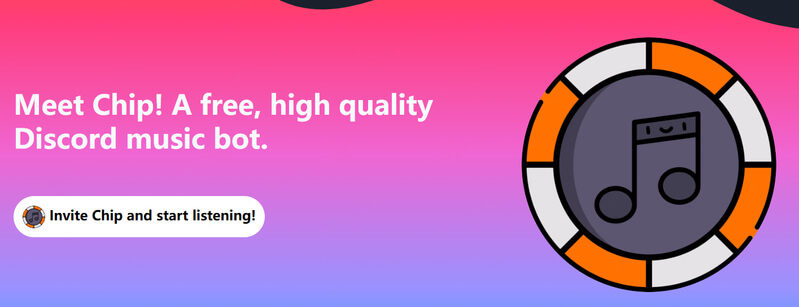
Pros
✅ Audio filters (bass boost, 8D)
✅ Clean interface
✅ Spotify/YouTube integration
Cons
❌ Some features premium-only
3. MEE6
MEE6 MEE6 is most famous for its moderation and leveling tools, but with its premium music plugin, it becomes a full-featured Discord music bot. You can control your music directly from the web dashboard and play tracks from YouTube and SoundCloud.
If you're already using MEE6 to manage your server, adding the music feature makes it a one-stop solution, though you'll need a premium subscription.
Site: https://mee6.xyz/
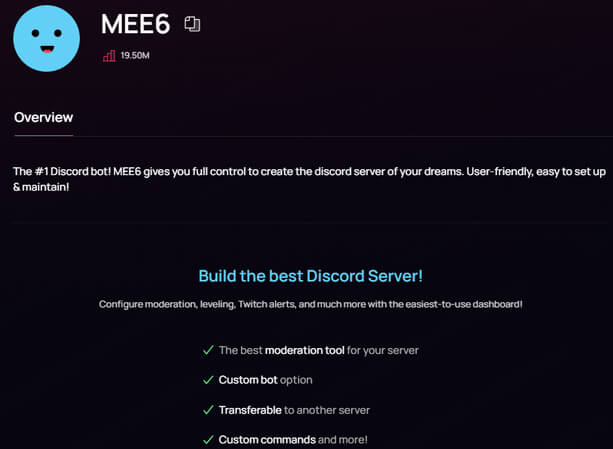
Pros
✅ High-quality music features
✅ Powerful dashboard
✅ Built-in moderation
Cons
❌ Music bot features are not free
4. LoFi Radio
LoFi Radio is a music bot that plays ambient or Lo-Fi music 24/7 – no commands, no setup, just join and listen. It's perfect for playing in the background while you work, study or relax.
You can't ask it to play songs or make your own playlists, but it's really simple and reliable, so it's great for getting that constant LoFi vibe.
Site: https://top.gg/bot/830530156048285716
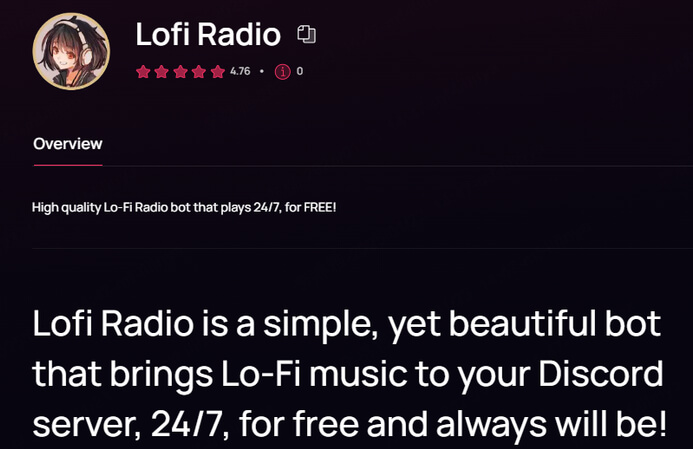
Pros
✅ 24/7 Lo-Fi stream
✅ Lag-free experience
✅ Copyright-safe
Cons
❌ No user-requested songs or playlist changes
5. Musico
Musico is one of the best Discord music bots standing out for its AI music recommendations and interactive features. It analyses your listening preferences and curates playlists on the fly, making music discovery easy and fun.
It's perfect for users who want more than just song requests - Musico creates a dynamic, personalised experience through intelligent suggestions and responsive controls.
Site: https://musicobot.xyz/
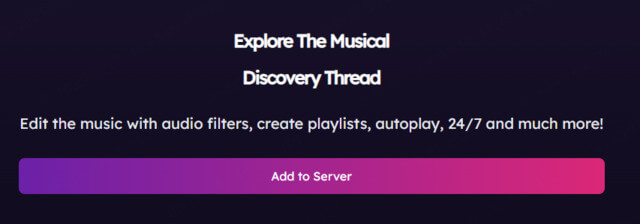
Pros
✅ Generate AI music in real-time
✅ Share instantly
✅ Smart playlist features
Cons
❌ Newer bot, still evolving
6. Jockie Music
Jockie Music supports multiple instances, so you can add up to 4 music bots to your Discord server simultaneously - perfect for large communities or users who want to play different tracks in different voice channels.
It supports YouTube, Spotify and Apple Music, and even allows you to customise the prefix for each bot. It's powerful, though the setup can feel a bit complex for beginners.
Site: https://www.jockiemusic.com/

Pros
✅ Multi-bot support
✅ Spotify, Apple Music integration
✅ Rich features
Cons
❌ Higher learning curve
7. Lara Bot
Lara Bot allows users to deeply customize their playback experience, from equalizer settings to music filters and user roles. It also supports YouTube, Spotify, Apple Music and more.
Site: https://top.gg/bot/944016826751389717
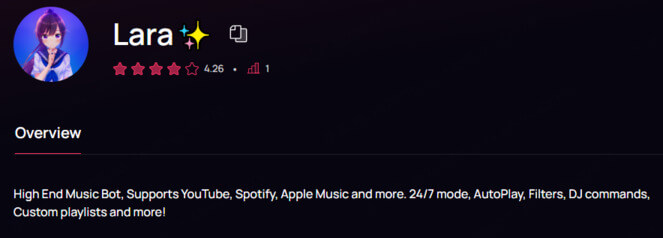
Pros
✅ Custom music filters
✅ Unique audio controls
✅ Modern design
Cons
❌ Smaller support base
8. Lunabot
Lunabot is designed for people who want to listen to particular types of music, such as study music, relaxation music, EDM or classical music. It's easy to use and lightweight.
Site: https://lunabot.vc/
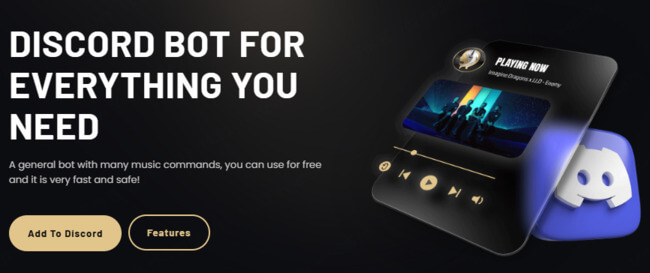
Pros
✅ Genre-based commands
✅ Fast playback
✅ Lightweight and responsive
Cons
❌ Doesn’t support complex queue management
9. Groovy
Groovy Discord music bot is back— better, fully legal and compliant. The new version uses licensed APIs for music streaming and is safer than ever.
Site: https://groovy.bot/
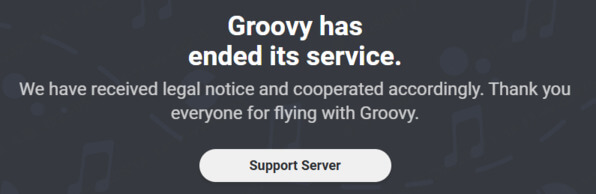
Pros
✅ Legal streaming via YouTube API
✅ Familiar UI
✅ Wide user base
Cons
❌ Limited compared to original version
10. Rythm
Rhythm is a popular Discord bot music known for its high-quality streaming. Another revival story, Rythm's new version has updated features, smart queues and platform support.
Site: https://rythm.fm/
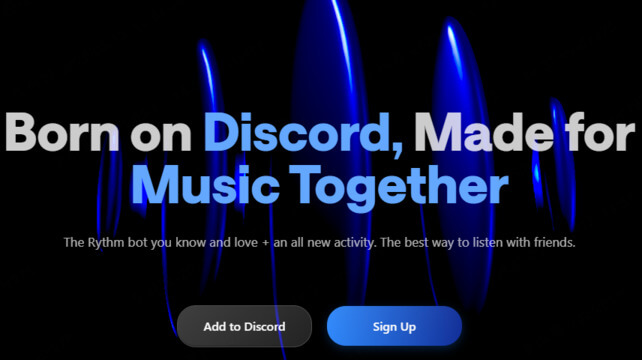
Pros
✅ Multi-platform streaming
✅ User-friendly commands
✅ Active dev team
Cons
❌ Premium needed for some core features
Part 2: How to Find Suitable Music Bot for Your Discord
Finding the right music bot is the key to getting the most out of your server. With so many bots on the market, how do you choose the best one? Here are some easy ways to find the Discord bot for music:
1. Confirm the Features You Want
Before you start exploring best music bots Discord, be sure to identify which features you need. Do you want to support YouTube, Spotify, or both? Do you need a bot to manage playlists or play high-quality audio?
By knowing what you need, you can narrow down your options and find the best music bot for Discord.
2. Visit Bot Directories
You can visit sites with popular bot directories, like Top.gg, which is a site dedicated to exploring Discord bots.
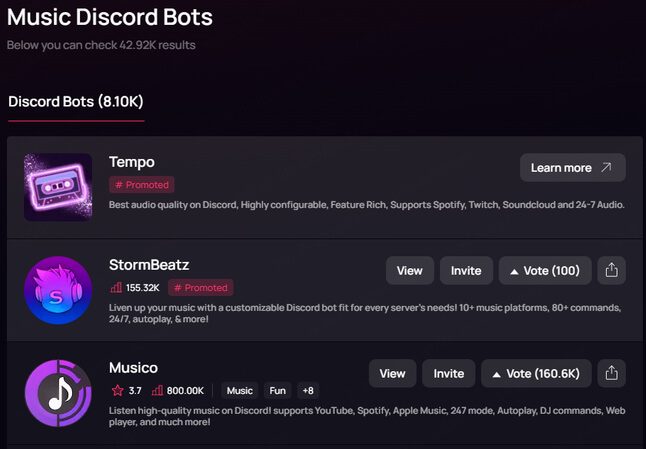
You can search for music bots and browse a variety of bots based on user ratings, features, tags ,how many people are using them and so on.
3. Read Reviews and Features
Check the bot's reviews and features carefully. Click "View" and you can see people' experiences on the comments, which can help you avoid bots with common problems such as poor sound quality or lack of support.
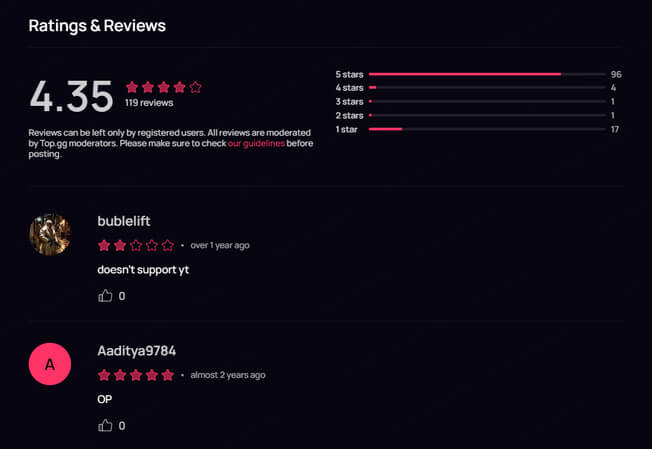
And pay attention on the important features, such as playlist support, is it available on Spotify and YouTube and so on.
Part 3: How To Add a Music Bot To Your Discord Server?
Adding a Discord music bot is very simple. Here is a simple guide to help you set up and use the bot effectively:
1. Invite the Best Music Bots for Discord
● Go to the bot's page on a trusted directory like Top.gg.
● Click the "Invite" button.
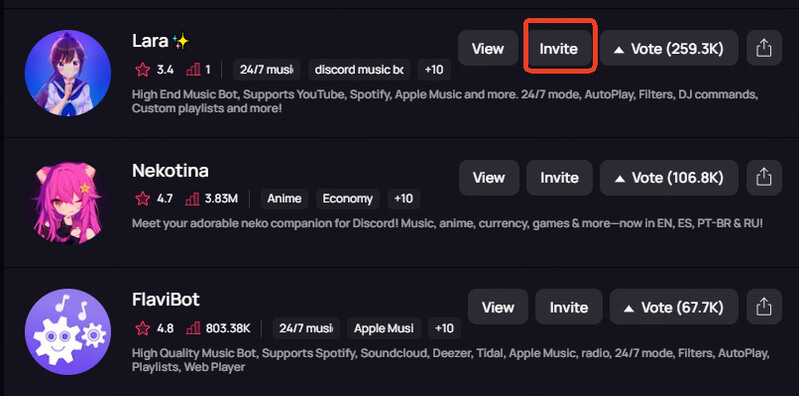
● Choose your server and grant necessary permissions such as reading messages, sending messages, and connecting to voice channels.
2. Use Basic Commands
Most bots support common commands like /play [song name], /pause, /skip, and /stop. Refer to the bot's documentation for full command lists.
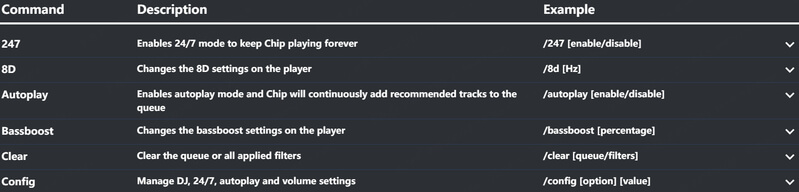
3. Customize Settings
Some music bots come with customization options for server admins, such as adjusting the volume, changing the bot's prefix, or creating custom commands.
4. Join a Voice Channel
Ensure you're in a voice channel so the bot can play music. The bot will automatically join the channel and start streaming.
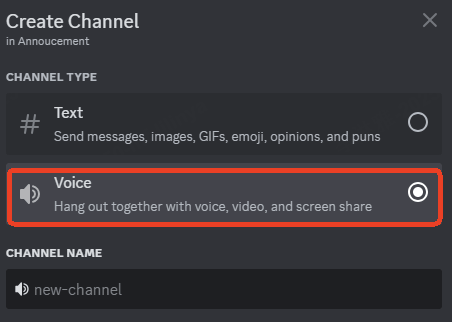
4. Check Bot Compatibility
Before choosing a bot, remember to check it supports your favourite music sources. Some bots focus on YouTube, while others integrate with Spotify, SoundCloud, or other platforms. Choose one that meets your server's needs.
Part 4: Top Ways to Listen to Music on Discord Without Using Bots
Don't want to deal with setting up a Discord music bot, or just want to discover new tracks outside of server? You're not alone - and luckily there's a great alternative: Musicful.
Musicful is a growing online music community where creators from around the world share their own AI-generated songs. From lo-fi and pop to rap and ambient soundscapes, you'll find a wide range of music created with Musicful's AI music generator - some tracks even sound like they were made by professionals!
You don’t need to install anything. Just visit the site and hit play. You can even make your own music without any musical skills!

Key Features
⭐ Generate music with lyrics or description.
⭐ No music skills.
⭐ Supports all kinds of genres, like choir, harmony, fnf music, etc.
How to Create Your Own Music?
Step1️⃣. Click on the green square below.
Step2️⃣. After log in, enter your genre or click "More" to add some genres on the Categories. Here I enter Smooth funky bass. If you don't have lyrics, you can click "Write Lyrics for Me" let AI generare the lyrics, or choose "Description", enter your description about your song.

Step3️⃣. After clicking "Create Song", you can download the mp3 audio or the MIDI file for further creation. Or just copy the link to share with your friends. Please enjoy this funk music I made.
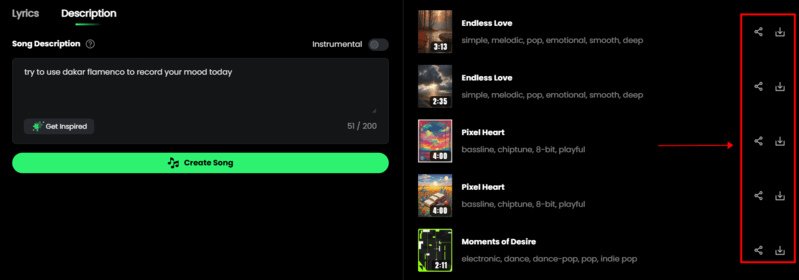
Part 5: FAQs About Best Music Bot on Discord
1. Which music bot is best for Discord?
The best Discord music bot for your server depends on your specific needs. Here are a few top choices:
● FredBoat: Best free all-around music bot for casual use.
● Hydra: Best for customization and dashboard controls.
● Jockie Music: Best for multi-instance support in large servers.
● MEE6 (Premium): Best if you're looking for integrated features (moderation + music).
● LoFi Radio: Best for background Lo-Fi music, 24/7.
2. What is the 1 Discord bot?
There isn't a definitive #1 bot since it depends on the features you're looking for, but MEE6 is often considered one of the top bots overall. It's popular for its moderation tools, leveling systems, and music streaming features.
FredBoat and Chip are also highly recommended for music-related tasks, while Dyno is another excellent choice for server management.
3. Why was Groovy shut down?
Groovy was closed in August 2021 after YouTube told them to stop using the platform. The bot let users play YouTube audio on Discord without showing ads or using the official API, which broke YouTube's rules and copyright laws.
In 2025, new versions of Groovy came out with legal streaming methods, but the original version is still offline.
4. Does the rythm bot still work?
YouTube also closed the original Rythm bot in 2021 because it used copyrighted material. However, in 2025, a new Rhythm bot (or similar clones) was released that complies with the law. It supports:
● YouTube via API.
● Spotify integration through proxies or converted links
● Better queue systems and premium features
Always check if you're using the official new version or a trusted alternative with the right permissions.
Conclusion
Even though there have been a lot of changes, you can still find a great Discord music bot. Use the methods above to find the right bot for you and improve your server.
We also recommend using Musicful, an AI music generator that allows you to create unique tracks based on the feel of your Discord. And there are many interesting events on Musicful's Discord!
Try the tips mentioned in this guide to improve your Discord community with the power of AI music!


