Jun 20, 2025
4 min read
Why doesn't your track sound as polished as the songs you stream every day?
It all comes down to mastering — the final step in music production. Traditionally, music mastering requires expensive gear and seasoned audio engineers.

But now, AI music mastering free tools can handle it for you. With just one upload, these online tools analyse your audio and automatically apply EQ, compression, loudness normalisation, stereo imaging, and more.
Part 1. What Is Music Mastering?
Music mastering is the final touch that gives your song a polished, professional sound. It's the last step in the music production process—after writing, recording, and mixing—that gets your track ready for streaming platforms, radio play, or commercial release.
Mixing vs. Mastering
While mixing focuses on balancing individual elements—like vocals, drums, and instruments— mastering treats the entire song as one cohesive unit.
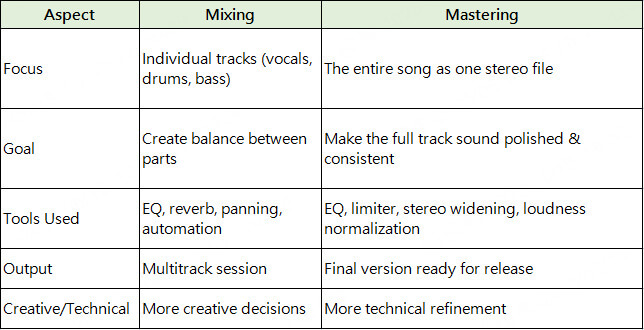
A clean and well-balanced mix is the foundation of great mastering. Mastering can elevate a great mix—but it can't rescue a messy one.
Think of mixing as cooking a dish—balancing each ingredient and seasoning it to taste. Mastering? That's the elegant plating and final garnish before you serve it to the world.
What is AI Music Mastering?
AI music mastering uses machine learning models to analyse your track and automatically apply professional-grade adjustments.
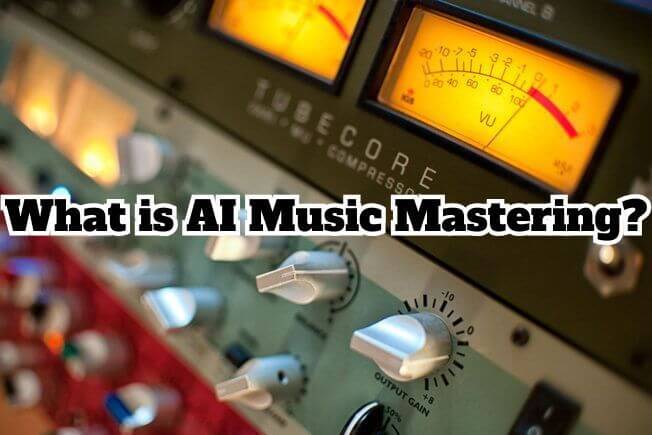
"Wait, Isn't AI Mastering Just a Gimmick?" That's what a lot of people thought at first. Many producers were sceptical—saying AI tools are "crap" and can't possibly replace trained ears or pro studio gear. And honestly? They're right—partially.
But here's the thing: AI mastering isn't trying to replace professionals. It's giving independent musicians, home producers, and content creators access to fast, decent-sounding results—without the cost or complexity.
Part 2. Best Free AI Music Mastering Tools to Try Now
Looking for the best free AI music mastering tool that sounds great and doesn't require a studio setup?Here are 3 of the best options you can try online.
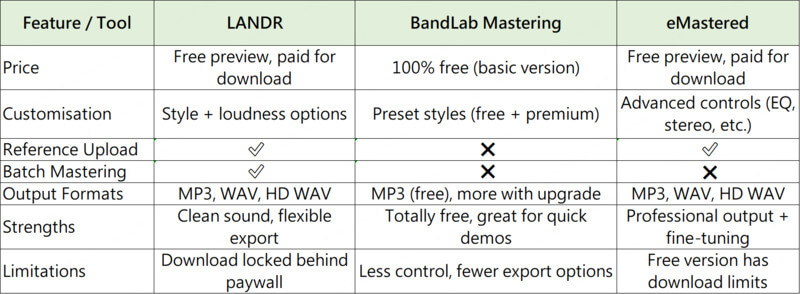
1. LANDR
LANDR is one of the most well-known AI mastering platforms out there. It's fully cloud-based and highly automated, helping users create professional-sounding WAV, HD WAV, or MP3 masters in just a few clicks.
You can also upload reference tracks, and LANDR will match the tone and loudness of your song to a similar sonic profile—great for consistency across an album or EP.
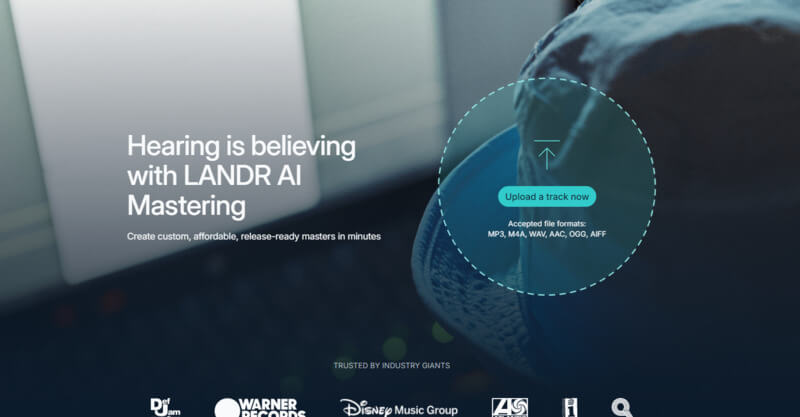
Key Features
⭐ Unlimited free previews
⭐ Reference track support for better matching
⭐ Batch mastering for full albums
⭐ Full features require a paid plan
How to Master Your Track with LANDR?
Step 1. Upload your audio(supports most formats)
Step 2. Choose your preferred mastering style and loudness
Step 3. Optional: upload a reference track for sound matching
Step 4. Click "Create" and export as WAV, HD WAV, or MP3
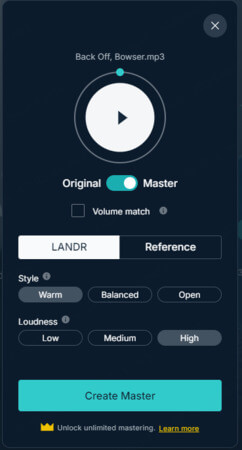
2. BandLab
BandLab Mastering is a fully free, easy-to-use online mastering tool. It offers multiple mastering presets like Clear, Warm, and Loud—perfect for different genres and moods.
If you upgrade, you'll unlock four extra presets: Natural, Cinematic, Space, and Punch, along with slider controls to fine-tune the intensity of each style. BandLab even supports audio enhancement for video soundtracks.
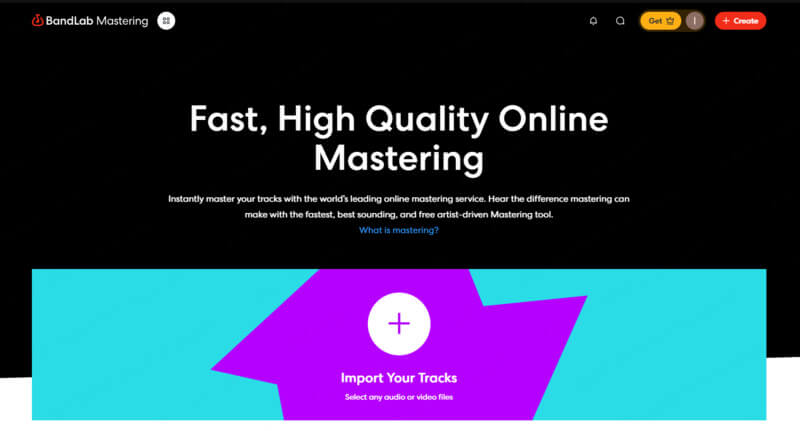
Key Features
⭐ Completely free to use
⭐ Intuitive UI with no learning curve
⭐ Style previews available
⭐ Paid plans unlock extra presets and downloads
How to Master a Track with BandLab?
Step 1. Upload your audio track online
Step 2. Choose your preferred mastering style
Step 3. Preview the output and download if satisfied
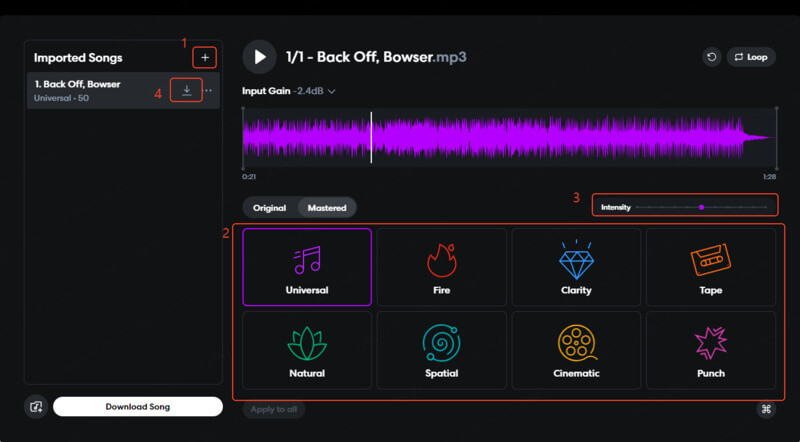
3. eMastered
eMastered combines AI speed with pro-level options. Designed by Grammy-winning engineers, it offers a more refined and tweakable mastering experience compared to BandLab.
After uploading your track, the platform guides you through how to preview and compare the mastered version. Want to go deeper? Head to the "Options" tab where you can tweak EQ, compression, and stereo width. Once you're happy, hit "Re-master" and download.
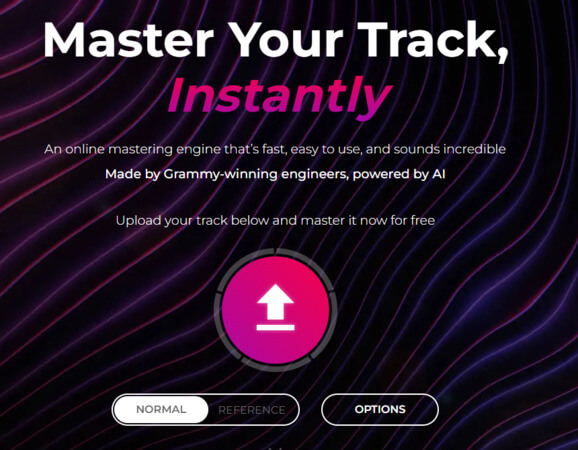
Key Features
⭐ AI-powered with expert presets
⭐ Optional manual adjustments
⭐ Download in MP3, WAV, or HD WAV
⭐ Free preview, paid download
How to Master Your Song with eMastered Online
Step 1. Drag and drop your track
Step 2. Preview the mastered version and tweak settings(EQ, compression, stereo width)
Step 3. Save your settings and download in your preferred format
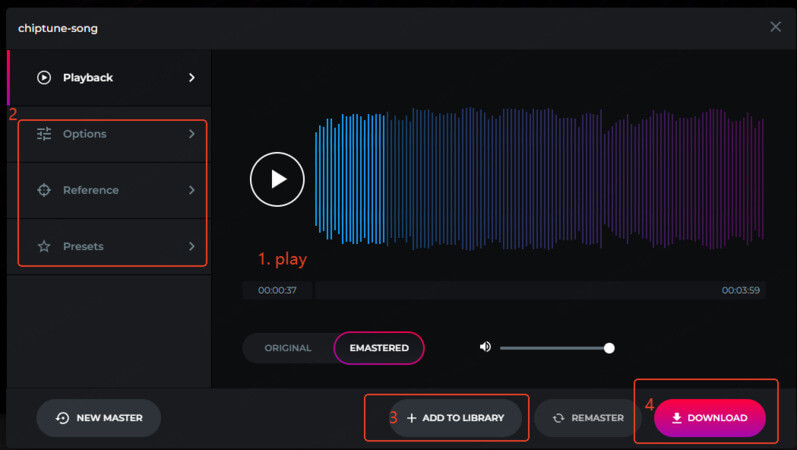
Part 3. Who Should Use Free AI Music Mastering Tools?
Free AI music mastering tools aren't built to replace professional studios—but they're a solid option for a wide range of users.
These tools are ideal for:
● Independent artists who want quick previews without paying for mastering engineers
● Producers testing demos or rough cuts before final mixing
● Content creators working on podcasts, YouTube tracks, or TikToks
● Mobile musicians who need a fast, browser-based solution with no downloads
● Beginners learning the production process without heavy tools or plugins
If you're focused on speed, affordability, and decent results for streaming or sharing, free AI mastering is more than enough for your workflow.
Part 4. Bonus - From Mastering to Full Song Creation
Once you've mastered a song, you might be wondering—what's next?
Some creators don't just stop at polishing audio—they want to build songs from the ground up, experiment with genres, or bring written lyrics to life. That's where AI music generators can make the process easier and more accessible.
Musicful is a browser-based AI music generator that helps you go beyond mastering. If you're starting with just a few lyrics or a vibe in mind, Musicful lets you turn your ideas into full-length tracks in seconds—no DAW, no audio engineering, no installations.

You can:
● Enter lyrics or a short description to generate complete songs
● Choose from styles like hip-hop, Phonk, electronic, pop, cinematic, and more
● Use "Write Lyrics For Me" if you're starting from scratch
● Explore and remix community tracks for inspiration
Make a Song NowIt supports two music models(V1.0 and V1.5), with the latter allowing up to 8-minute songs and up to 5000-character lyrics, generated within seconds.
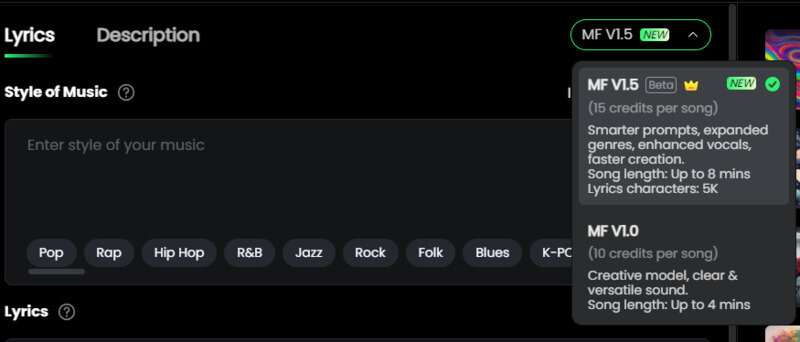
Compared to most tools, the speed and length are a big plus—especially for long-form creators.
Key Features at a Glance
⭐ Full song generation from prompts or lyrics
⭐ Multiple genres with instant vocal lines
⭐ Download in MP3, WAV, or MIDI
⭐ Vocal + instrumental separation for remix/edit use
⭐ Fast processing, even on low-end devices
⭐ Fully online – no downloads needed
So if you've just mastered your track and feel like creating the next one from scratch— Musicful is the easiest place to start.
Part 5. FAQs - AI Music Mastering Free Tool
1. What is the best AI mastering website?
Tools like BandLab and eMastered offer free previews, while LANDR is best known for audio quality.
2. Can AI master my music?
Yes. AI tools analyse your track and apply EQ, compression, loudness, and limiting automatically.
3. Is LANDR AI mastering good?
Yes. It's widely used by indie artists and offers reference track support for better results.
4. Can AI Make Music Online?
Absolutely. Platforms like Musicful let you generate complete songs with lyrics, vocals, and instrumentals.
5. Do free AI mastering tools reduce sound quality?
Not really—many free tools give you solid output for streaming, but full quality downloads may require payment.
Conclusion
AI Music Mastering Free tools help your music sound cleaner, louder, and more balanced—no studio needed. I've tested LANDR, BandLab, and eMastered, and all three offer solid results depending on your needs.
If you also want to create full songs with AI, not just master them, try Musicful. Just enter lyrics or a short prompt, and you'll get a complete track in seconds—vocals, melody, and more.
Create Song Now


