Aug 08, 2025
5 min read
Want to make an AI face swap video? More and more people are now using free AI face swap tools to make viral videos and creative stories.
You don't need to download any software or use editing techniques. With a face online swap video tool, and just a few clicks, you can turn yourself into your favourite celebrity, make your friends the stars of a movie scene, or just have a good laugh!

In this guide, we'll show you the best free online tools for swapping faces, and even swapping multiple faces in a single video!
Ready to transform your videos into something unforgettable? Let's begin!
Part 1: Best Free Online AI Video Face Swap Tools
Here are the top 3 tools you can use to swap faces videos for free, directly from your browser:
1. Vozo.ai
Vozo.ai is a powerful AI platform for lip-syncing, voice-overs and high-quality AI video face-swapping.
It is suitable for all kinds of users, from people who are just starting out to professionals who want realistic results.
Site: https://www.vozo.ai/face-swap
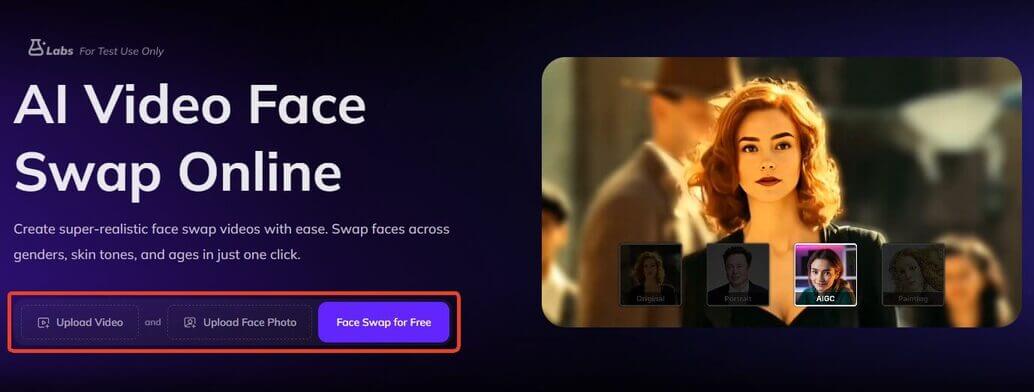
Key Features:
⭐ Offers free credits for new users
⭐ Multi-features like lip-syncing, translate & dub and face swap.
Pros
✅ High-quality face rendering
✅ Simple drag-and-drop interface
Cons
❌ Watermark on free version
❌ Limited video length per session
How to use AI to swap face in videos?
Step1️⃣. Upload the original video at the first box.
Step2️⃣. Upload a target face photo at the second box.
Step3️⃣. Click "Swap Face", then you'll get your new video.
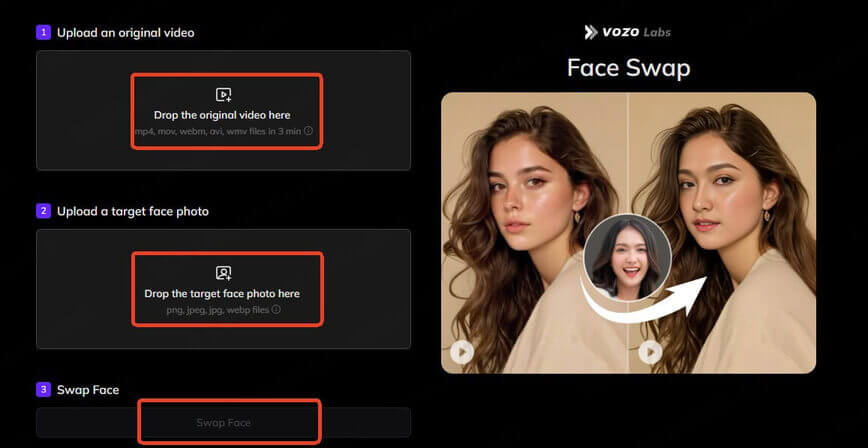
2. AI Face Swap
AI Face Swap offers different ways to swap faces: single and multiple face swapping for pictures and face swapping for videos.
It's a handy tool for anyone who wants to swap faces in videos without needing advanced editing skills. It is especially good for short films and photos.
Site: https://aifaceswap.io/video-face-swap-ai/
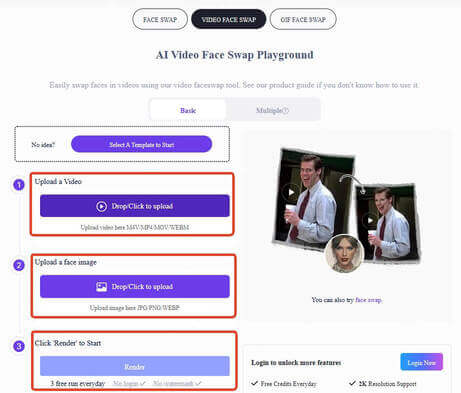
Key Features:
⭐ Instant video-to-face mapping
⭐ Also supports single and group photo face swap
Pros
✅ Good face matching quality
✅ Supports short-form content(TikTok, Reels) and pictures
Cons
❌ Limited to shorter videos
❌ Watermark present on free tier
3. Magic Hour
Magic Hour can change the faces in images and videos. It also offers a set of creative tools for enhancing video and image effects. It is designed for users who want more features than just basic face swaping.
If you don't have a target picture you want to convert, you can use a celebrity image from the website. But please be careful not to infringe copyright.
Site: https://magichour.ai/products/face-swap
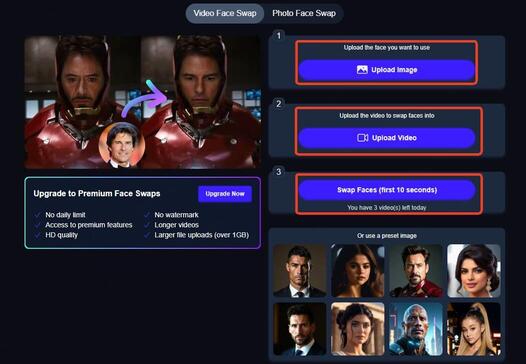
Key Features
⭐ Multi-functional features like lip-syncing, image-to-video, and text-to-video generation.
⭐ Provides options for HD and 4K resolutions.
Pros
✅ Versatile toolset for various creative projects.
✅ Provide images for choose.
Cons
❌ Free version has daily limits and includes watermarks.
❌ Longer videos and higher resolutions require a premium subscription.
Part 2: Best Multiple Face Swap Video Online & Free Tools
1. Mango AI
Mango AI is a versatile free and online AI face-swapping tool that can be used to swap faces in single or multiple videos or images.
This AI tool is really good at swapping faces in a video, which makes it perfect for group videos and projects where people are working together.
Site: https://mangoanimate.com/ai/multiple-face-swap-video
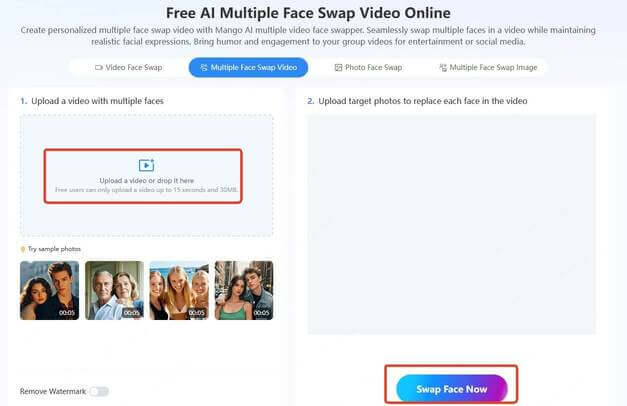
Key Features
⭐ Automatically identifies and swaps multiple faces in videos.
⭐ Swap single or multiple faces in photos or videos.
Pros
✅ Efficient handling of multiple face swaps.
✅ Suitable for creating engaging group content.
Cons
❌ Free version limits video length to 15 seconds and file size to 30MB.
❌ Higher-quality outputs and longer videos require a paid subscription.
2. Swapfaces.ai
Swapfaces.ai provides a platform focused on high-quality, multi-face swapping in video. It also lets you swap face in photos and swap clothes,
It's great for all sorts of things, from entertainment to e-commerce.
Site: https://www.swapfaces.ai/multiple-face-swap-video
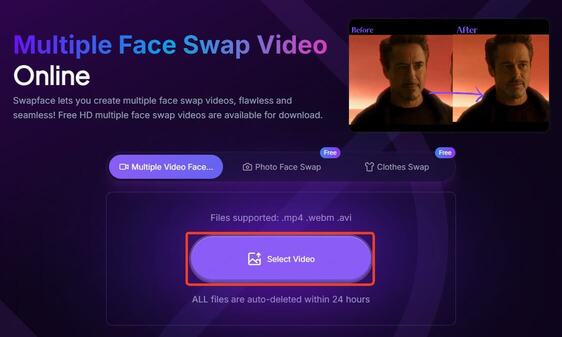
Key Features
⭐ Completes multiple face swaps in approximately 15-20 seconds.
⭐ Automatically deletes all files within 24 hours to protect user privacy.
⭐ Also supports photo face swap.
Pros
✅ Provides HD quality downloads for free.
✅ No watermarks on output videos.
Cons
❌ Limited information available on additional creative features.
Part 3: Tips for Create Voice Covers for Your Face Swap Videos
After you completed your AI face-swapped video, adding the great voice cover or AI-generated vocals can make your content much better.
If you're making a parody, music video or short film, voice alignment can make it feel more real and get the audience more involved and emotionally engaged.
One of the most powerful tools for this is Musicful — a new AI platform that can create realistic AI song and voice covers using the voices of celebrities, fictional characters, or even your own voice that you have trained.

How to Create AI Voice Cover in 3 Steps?
Step1️⃣. Pick your favourite voice model.
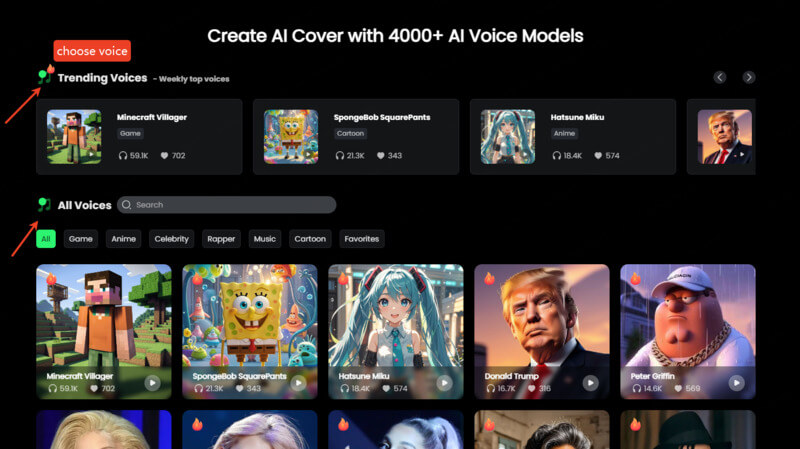
Step2️⃣. Paste a YouTube link or upload your audio file.
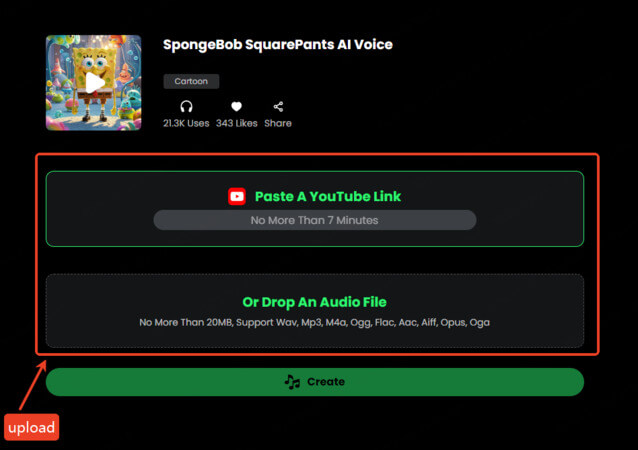
Step3️⃣. Click "Create" and download your voice cover instantly. alt: download voice cover
⭐ Bonus: If you want to use music in the background of your videos, you can also use Musicful's AI music generator. You can make music to match the tone of your face-swapped video. And you won't have to worry about copyright issues.
It's a one-stop shop for vocal and instrumental music, making your content truly complete.

Part 4: Legal Considerations in AI Face Swapping
As AI-generated content becomes more sophisticated and easier to access, there are growing legal and ethical concerns, especially around AI face swapping and AI voice cloning.
Although the tools are free and fun, they can cause serious problems if you don't know the legal limits.
Is Face Swapping Legal?
Generally, it is legal to use artificial intelligence(AI) to swap faces, provided that:
● You can use your own face or get explicit consent from the person whose face you want to use.
● You can use it for personal, educational, or parody purposes.
● You can't make money from someone's identity without their permission.
Illegal or risky scenarios include:
● Exchanging famous people for dishonest promotions.
● Using someone's face in an adult or misleading way.
● Breaking the rules of the platform(e.g. Instagram, YouTube)
Part 5: FAQ about Free AI Face Swap
1. Are AI face swap tools really free?
Many AI face-swap platforms offer a freemium model. This means that you can use the basic features for free, but if you want to use longer videos, HD quality or remove watermarks, you will need to upgrade to the premium version.
You can get free limited access to tools like Vozo.ai, Swapfaces.ai and Mango AI, or pay for more features.
2. What's the best AI tool for multiple face swaps in one video?
Right now, the most popular options for face swaps are Swapfaces.ai and Mango AI. They can handle videos with several characters and keep their faces accurate and their skin tones the same across the whole clip.
3. Can I use AI face swaps for commercial projects?
This is only possible if you have the legal right to use the faces and voices involved. If you want to use it for business(e.g. for ads, promotions or brand content), make sure:
● You have the right to use the content, or you have the person's permission to do so.
● You should check the platform's licensing terms.
● You're not breaking any copyright or publicity laws.
4. How can I make my AI face swap videos more engaging?
Add:
● Voiceovers made easy with tools like Musicful.
● Singing along to Wav2Lip
● Sound effects or background music with Musicful AI music generator
● Use CapCut, Canva or Adobe Express to add captions or overlays.
5. Are AI face swap tools safe to use?
Most of the popular websites are safe, especially those with:
● Clear privacy policies are important.
● Automatic file deletion(like Swapfaces.ai)
● GDPR or data compliance
Don't upload sensitive or private content to sites that you don't know or haven't checked.
6. Can I remove watermarks from free AI video face swap tools?
Usually not. Free versions often include watermarks to promote the tool. If you need content without watermarks, you'll need to upgrade to a paid plan or use free alternatives.
Conclusion
With a best AI video face swap tool, you can make funny short videos, memes, or just for fun!
As well as swapping just one face, you can also use tools like Mango AI to swap multiple faces in the same video!
Moreover, you can also use Musicful to add realistic AI voiceovers to your videos, making them even more authentic!
Try it Free


