Dec 24, 2025
5 min read
How to make a video game soundtrack? Thinking about creating your own game soundtrack?
You don't need complex DAWs or a music degree anymore. With the help of an AI soundtrack maker, anyone can get started.
This blog will show you the easiest way to compose original background music, recommend beginner-friendly tools, and help you bring your game's sound to life—fast.

Part 1. Best AI Soundtrack Maker for Quick, Custom Game Music
Creating a video game soundtrack or cinematic score shouldn't take years of music theory or expensive studio gear. Most creators get stuck between complicated DAWs that take months to learn and generic royalty-free music that doesn't quite fit the mood.
Why Musicful is Perfect for Soundtrack Creation
Musicful is a browser-based AI music generator that instantly turns your ideas into full-length, high-quality soundtracks.
If you're writing a " dark dungeon theme " or humming a melody into your mic, Musicful generates this for a sci-fi level within 90 seconds. No loops, no licensing mess.
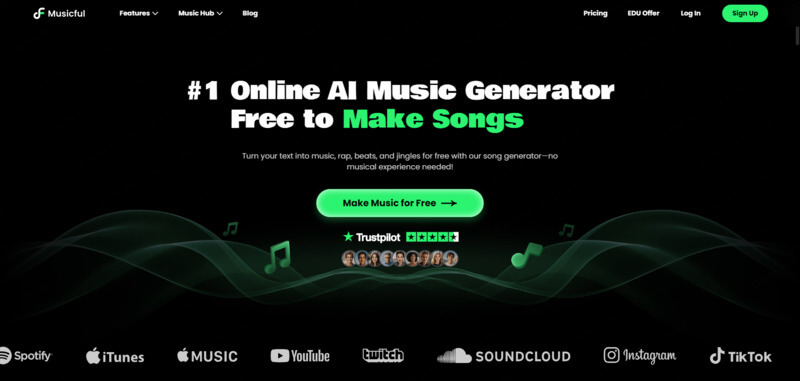
For RPG Maker Users:
● Generate loopable background music tailored to your scenes
● Create evolving character themes that match your narrative
● Produce high-energy battle themes with orchestral or electronic flair
● Export seamless WAV loops ready for RPG Maker or Unity
For Indie Developers & Creators:
● Compose extended tracks(up to 8 minutes) for cutscenes or exploration
● Export in MIDI for deeper editing in your favourite DAW
● Use "Add Vibe" to match your AI game OST styles
● Instantly generate variations of the same theme for replay value
Key Features
⭐ Full Song Generation – Complete tracks with or without vocals
⭐ "Add Vibe" Technology – Match the style of any reference track
⭐ Text-to-Music – Describe your vision: "epic boss battle with orchestral elements"
⭐ Audio-to-Music – Hum or sing your ideas, let AI complete them
⭐ Professional Export – WAV, MP3 & MIDI formats ready for any platform
⭐ No Downloads – Create directly in your browser
⭐ Inspiration Gallery – Browse thousands of user-created tracks for ideas
Instead of spending days arranging loops or tweaking audio in a DAW, Musicful users generate professional-grade soundtracks in under 10 minutes.
Part 2. How to Make a Soundtrack? [3 Ways Guide]
Now, tools like Musicful let you create professional-quality background scores in minutes. Here's how to make a soundtrack using 3 creative modes:
Method 1: Scene-Based Composition(Lyrics Mode)
Best for: Narrative soundtracks, themed background music, or vocal-driven tracks
Step 1: Choose tags under Style of Music:
● Genre(e.g. orchestral, synthwave, lo-fi)
● Mood(e.g. suspenseful, peaceful, heroic)
● Instruments and Flow to match the emotion of your scene
Step 2: Add your own lyrics(great for theme songs or emotional cues), or click "Write Lyrics For Me" to auto-generate a theme around your setting.
Step 3: Name your track and click Generate. You'll get a full-length piece with vocals or instrumentals, ready to use in your video game or short film.

Method 2: Prompt-Based Soundtrack Design(Description Mode)
Best for: Instrumental background scores, scene ambience, or cinematic beats
Step 1: Write a simple prompt describing the atmosphere or context:
→ "Dark ambient soundtrack for a dungeon level"
→ "Uplifting orchestral theme for opening credits"
→ "Retro synth background loop for sci-fi puzzle game"
Step 2: Hit Generate. Musicful will instantly compose a complete instrumental track that matches the mood and style of your prompt—no need for manual layering or mixing.
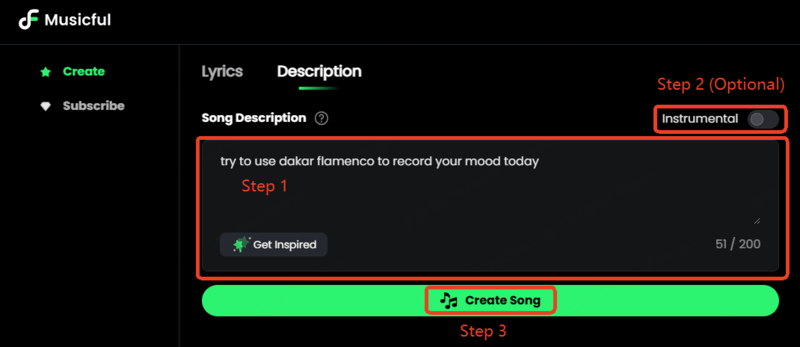
Method 3: Audio-to-Soundtrack Creation
Best for: Composers with raw ideas, melody sketchers, or voice-based creators
Step 1: Upload a recorded melody, vocal riff, or even a rough beat idea.
Step 2: Musicful uses AI to transform your recording into a fully produced soundtrack—adding drums, harmonies, instrumentation, and structure around your idea.
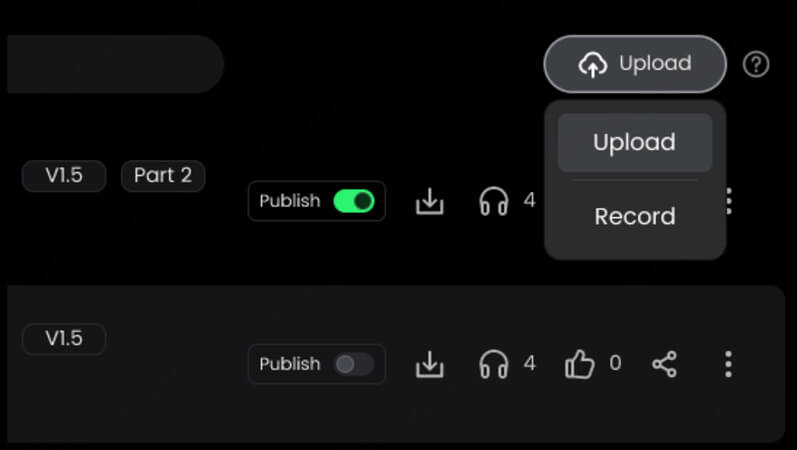
Pro Tip: You can remix the results, change the vibe using "Add Vibe", and export your track in WAV, MP3, or MIDI for direct use in game engines or video editors.
No music theory, no DAW. Just type, upload, or describe—and let your soundtrack take shape.
Part 3. Recreate Popular Soundtracks – Or Make Them Better
When users look up "make mine music soundtrack," "way maker soundtrack," or "RPG Maker soundtrack," they're often searching for either the original music or ways to recreate, remix, or customise those iconic sounds.
Here's a quick breakdown:
Make Mine Music Soundtrack
● Make Mine Music is a 1946 Disney animated film featuring musical segments like "Blue Bayou" and "All the Cats Join In."
● The original soundtrack can be found on Spotify or Apple Music, but if you want to recreate a similar vintage orchestral sound, you can use Musicful's Description Mode with prompts like:
→ "1940s big band jazz with cinematic strings"
→ "Classic Disney-style orchestral theme"
Way Maker Soundtrack
● Way Maker by Sinach is a globally recognised gospel song, often used in films, churches, and spiritual content.
● While the original is vocal-heavy, you can use Lyrics Mode in Musicful to generate instrumental worship-style tracks or modern gospel covers.
Try prompts like:
→ "Slow gospel instrumental with piano and choir pads"
RPG Maker Soundtrack
● Most RPG Maker users seek loopable, retro-style or thematic background tracks.
● With Musicful, you can generate multiple loops for: Overworld exploration, Town ambiance, Dungeon tension, Boss battles
● Use keywords like "8-bit battle theme with urgency" or "peaceful medieval village background music" to tailor your results.
If you're inspired by a specific game soundtrack(e.g. Undertale, Final Fantasy, Stardew Valley), the " Add Vibe " feature lets you match the emotional tone and structure—without copying directly.
Part 4. FAQs - How to Make Soundtracks
1. Can I make a soundtrack without any music experience?
Yes. Tools like Musicful let you generate full soundtracks just by typing a description or uploading audio—no DAW or music theory required.
2. What's the easiest way to create a video game soundtrack?
Use a text-to-music AI generator like Musicful. You can generate loop-ready WAV files and even export in MIDI for further editing.
3. How do I make a soundtrack that fits my game or video scene?
Focus on the mood and context of your scene. Use prompts like "tense synth background for stealth scene" or "emotional piano for final cutscene."
4. Can I create soundtracks similar to existing songs?
Yes. With the "Add Vibe" feature, you can match the feel, rhythm, and structure of any reference track while creating original music.
5. Is the music I create with AI royalty-free?
Musicful provides royalty-free licensing, making it safe for use in commercial games, videos, and podcasts.
Conclusion
How to make a video game soundtrack today no longer requires mastering complex DAWs or hiring a composer. If you're starting from scratch—with no music background at all—Musicful is the perfect tool to bring your game to life.
Try Musicful now and turn your story into sound!
TRY MUSICFUL FOR FREE


