Apr 28, 2025
5 min read
Have you ever wanted to recreate song — keeping the original lyrics but giving it a brand-new sound?
Maybe you've imagined turning a pop hit into a chill lo-fi track, or reworking a classic ballad with a heavy trap beat.

In this blog, we'll show you how to recreate a song with AI, recommend the best tool, and answer some of the most common questions — including the legal side of song recreation.
Part 1. How to Recreate a Song with AI ?
Recreating a song doesn't have to be complicated — thanks to AI, you can now recreate both the style and vocals of your favourite tracks in just a few clicks.
Musicful is an online platform that lets you easily recreate songs using AI. You can either generate an entirely new version of a song(style recreation) or have a different voice sing your favourite lyrics(vocal recreation).

Pros
✅ AI recreate song — no music skills needed
✅ Huge library of voices and music styles
✅ Free trial available
✅ High output quality and fast generation speed
✅ Supports both full songs and instrumental versions
Cons
❌ Free credits are limited
How to Recreate a Song with Musicful
Style Recreation - Change the Sound, Keep the Spirit
Want to turn a pop ballad into a chill lo-fi beat, or remix a classic into a hard-hitting rap track?
With Musicful, it's simple — just describe the style you want, and AI will generate a new version for you.
Step 1. Fill in the Style of Music, Select a genre like "Lo-fi," "Trap," "Pop Ballad".
Step 2. Paste the Lyrics: Use the original lyrics if you have them.
Tip: If pasting fails, slightly modify or rewrite the lyrics to fit.
Step 3. Create a Title(Optional)
Click Create — and your new version will be ready in seconds!

Recreate a Song - Denial Is A River by Doechii
Vocal Recreation – Make Your Favourite Singer Cover Any Song
Wish your favourite singer could cover another artist's song?
With over 4000+ AI voice models, Musicful lets you recreate songs with different vocal styles — from smooth R&B vocals to gritty rap tones.

Step 1. Pick your favourite voice model
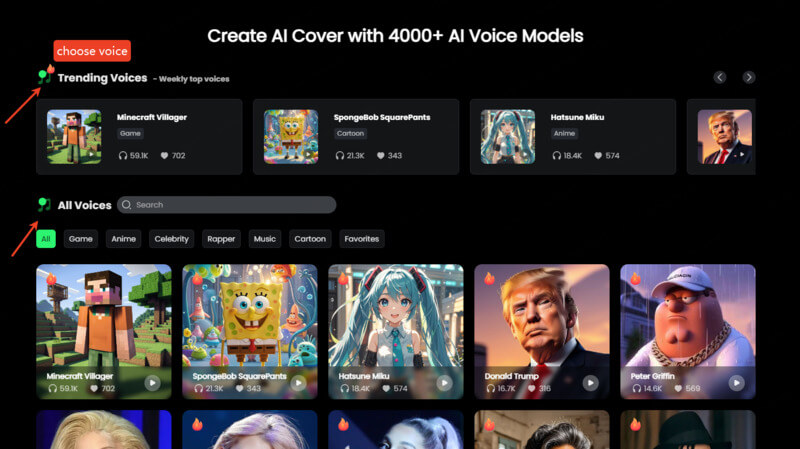
Step 2. Paste a YouTube link or upload your audio file
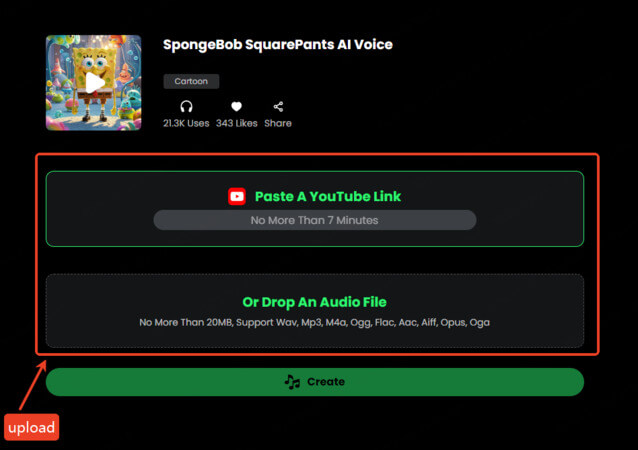
Step 3. Click "Create" and get your new vocal recreation.
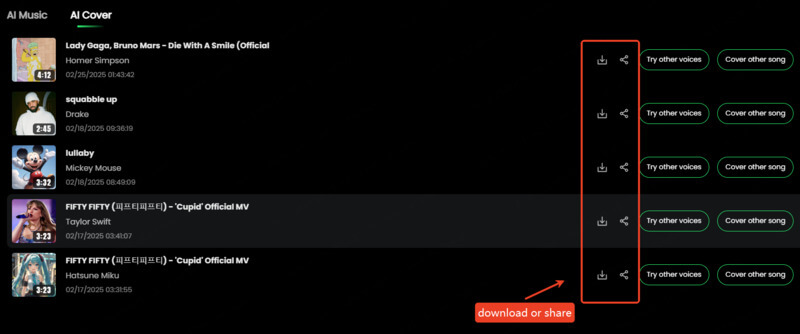
Part 2. Is It Illegal to Recreate a Song ?
The short answer: it depends on your purpose.
Recreating a song for personal use — such as practicing music production, learning new skills, or simply remaking a track you love as a fan — is generally safe and not considered illegal.

However, if you recreate a song for profit, such as claiming it as your original work, selling it, or using it commercially without permission, you may face copyright issues.
In this case, you could be infringing on the original creator's rights, especially if you profit from the recreated version.
Quick Summary
● Personal use(practice, non-commercial fan projects): ✅ Safe
● Commercial use(selling, monetising, publishing as your own): ❌ Risky — may require permission or licensing
Part 3. Is Recreating Songs Good Practice?
Absolutely — recreating songs is one of the best ways to improve your music skills.
Starting with simple tracks you already love — such as familiar melodies or basic chord progressions — helps you build a strong foundation.
It's better to follow sheet music, chord charts, or synth tutorials from YouTube rather than relying only on MIDI files.
Why? Because it forces you to train your ears and recognise notes, rather than just copying and pasting blindly.
As you get more confident, try challenging yourself:
● Pick slightly more complex songs
● Practice identifying chords and melodies purely by listening
● Rebuild entire tracks from scratch without visual aids
Even though it's harder, this method massively improves your ear training, creativity, and understanding of song structure.
Tip: Don't aim for perfection at first — focus on progress!
Part 4. FAQs - Recreate Song with AI
1. Do I need permission to recreate a song if it's just for personal use?
No. If you recreate a song for practice or private enjoyment and don't distribute or sell it, permission is not required.
2. Can I download the recreated track in MP3 or WAV format?
Yes. Platforms like Musicful let you export your recreated tracks in MP3, WAV, or MIDI formats.
3. Is it possible to change the genre of the recreated song?
Absolutely. You can shift a song into new styles — for example, turning a pop hit into a lo-fi chill track or a heavy trap remix.
Conclusion
Recreating song with AI is simpler than ever. If you're new to music production or just doing it for fun, Musicful is a great tool to start with — fast, easy to use, and completely online.
You don't need any technical skills. Just type, create, and enjoy the process of making your own version of the songs you love.
We hope you'll find inspiration and creativity through it!



