Apr 21, 2025
5 min read
Making cinematic music is nothing like creating a pop song. There's no verse-chorus-bridge formula here — cinematic tracks are about storytelling, emotion, and creating atmosphere. You need to think like a filmmaker and compose music that makes people feel something.

Sounds a bit intimidating? Don't worry. This blog will introduce an AI cinematic music generator that can help you get started, spark new ideas, and guide you in the right direction.
Part 1. How to Make Epic Cinematic Music? [Without a Studio]
Not everyone has time(or patience) to master FL Studio or or spend hours arranging tracks manually. So if you want to make epic cinematic music without spending months learning software, you're in the right place.
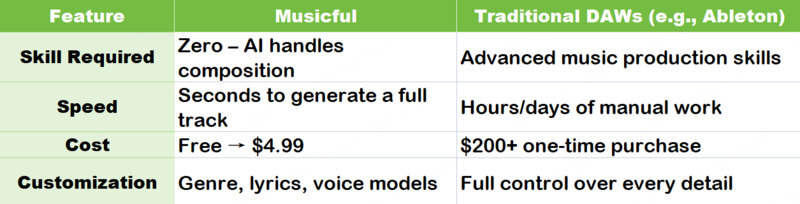
Musicful is an online AI cinematic music generator that helps you create cinematic music in just a few clicks — no downloads, no learning curve. You need a full cinematic track or just a dramatic instrumental background, Musicful lets you generate music simply by entering a description or lyrics.

Musicful will compose the music to match that mood — no DAW, no downloads, no stress.
Key Features:
⭐ Create full songs in seconds – Just enter lyrics or a prompt.
⭐ Supports multiple genres – From rap and R&B to techno and ballads.
⭐ Fast, high-quality output – Create pro-level tracks in under a minute
⭐ Pro-quality downloads – Export in MIDI, MP3, or WAV.
⭐ Track separation + song extender – Perfect for editing and remixes.
⭐ No lyrics? No problem – Let the AI write prompts or lyrics for you
Make Cinematic Music with AI [Step-by-Step Guide]
You can use Musicful to create royalty free cinematic music in two ways:
➤ Instrumentals only(perfect for background scores)
➤ Full songs with lyrics(for storytelling or emotional scenes)
⭐ Option 1: Use Lyrics Mode for Full Control
Step 1. - Pick Style of Music
Type "Cinematic" genre, then choose voice type(male/female), mood(e.g. dramatic, emotional), and key instruments(e.g. strings, piano, war drums).
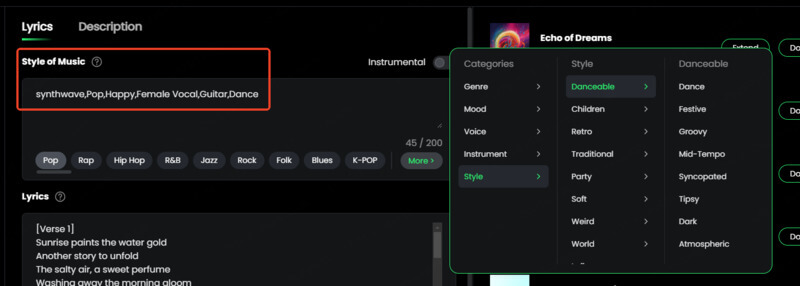
Step 2. - Add Your Lyrics
● Write your own lyrics(e.g. "I'll rise up, heart full of fire…")
● Or click "Write Lyrics For Me" and let AI generate generate powerful cinematic lines.
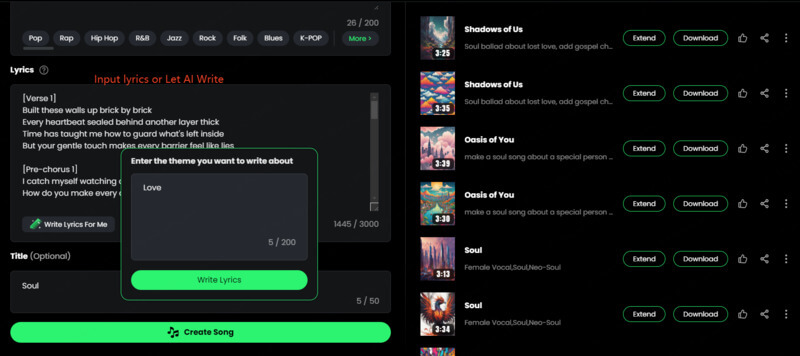
Step 3. - Name your track and click "Generate"
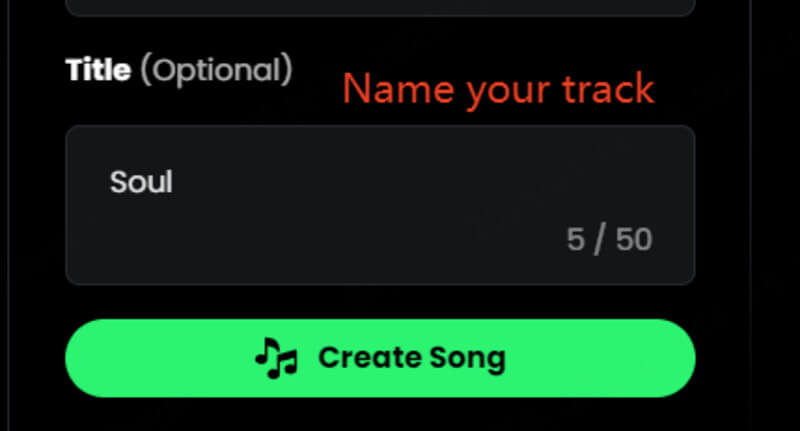
⭐ Option 2: Use Description Mode for Quick Ideas
Step 1. – Describe Your Cinematic Music(short prompt under 200 characters)
● Dark epic trailer with pounding drums and swelling strings
● Quiet piano theme for a farewell moment
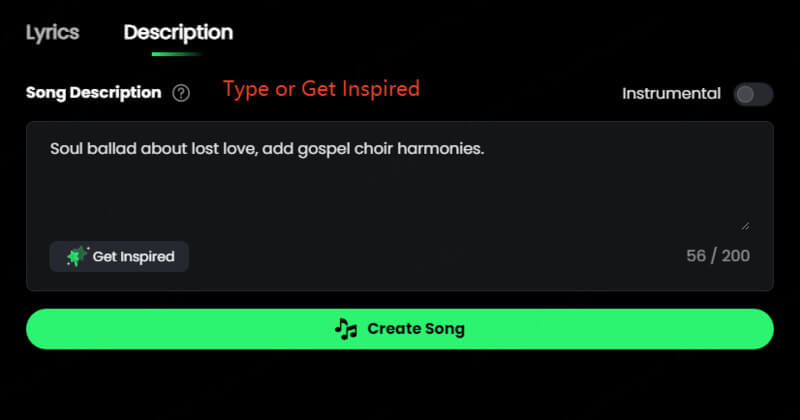
Step 2. – Customise the Output(Optional)
● MIDI, WAV, MP3 Downloads
● Use "Extend" to lengthen your track
Part 2. What is Cinematic Music?
Cinematic music isn't just background noise — it's the emotional engine behind every great story. Whether in films, games, or trailers, this genre turns simple visuals into unforgettable moments.

● Orchestral roots – Rich layers of strings, brass, piano, and percussion create emotional depth
● Story-driven structure – No verse-chorus format; it's all about pacing and mood
● Leitmotifs & recurring themes – Short, memorable melodies tied to characters or events
● Emotion first – Uses tempo, key, and instrumentation to move the audience
● Cultural/historical layers – Ethnic instruments or period-specific sounds enhance world-building
● Cross-media use – Common in games, streaming content, ads, and even TikToks now
● Modern twist – Hybrid scores blend orchestral elements with synths or FX(think Inception or Blade Runner)
Part 3. 5 Pro Tips to Make Your Own Cinematic Music with AI
Creating cinematic music is different from making a pop or rap track. It's more about mood than melody, more scene than structure.
Here are 5 tips to help you get better at it:
1. Study opera and classical soundtracks
Step away from chart-toppers — immerse yourself in orchestral scores to understand emotional layering.
2. Try rescoring scenes from existing films
Mute a movie scene and compose your own music. This helps you understand mood matching and pacing.
3. List your top 5 favorite movies
Research their soundtracks and composers — learn how they build tension, release, and theme.
4. Start with atmosphere, not structure
Instead of thinking in "song sections," focus on building textures and dynamic shifts.
5. Use AI tools like Musicful for fast experimentation
Don't get stuck in DAW complexity. Describe your idea, choose a cinematic style, and let the AI sketch it out — then tweak as needed.
Part 4. FAQs - Make Cinematic Music with AI
1. How long does it take to generate cinematic music with AI?
Usually under a minute. Tools like Musicful create full compositions in seconds.
2. Does Musicful offer any educational discounts?
We're working on it! You can check the EDU Offer for the latest updates and promotions.
3. Can I use cinematic music from Musicful for commercial projects?
Yes! For more details about usage rights and plan options, please visit our Pricing page.
4. Do I need music theory to use Musicful?
Not at all. Just describe the mood or scene — Musicful handles the composition part.
5. Can I export cinematic tracks in multiple formats?
Absolutely. You can download in MP3, WAV, or MIDI for editing, syncing, or remixing.
Conclusion
Make cinematic music without complex software or years of training — that's the power of today's AI tools. In this guide, we covered what cinematic music is, how to make it with AI, and pro tips to help you get started.
If you want to create emotional, story-driven soundtracks in minutes, Musicful is your best starting point.



