Jun 11, 2025
6 min read
Would you like to create your own dubstep tracks for free? With a free dubstep music maker, you can explore the world of dubstep music without any music skills!
These apps to make dubstep music and online tools allows you to start crafting heavy basslines from your browser or phone — no need for expensive equipment or a studio.

In this guide, we'll show you the best free dubstep music maker - both AI and manually. What's more, we'll teach you how to make dubstep music step-by-step. Let's turn your inspiration into bass - for free!
Part 1: Best Free Dubstep Music Maker [Web, iOS, Android]
If you're looking for the easist way to make dubstep music for free, Musicful is your best choice. This powerful AI music creator allows anyone, regardless of their skill level, to create dubstep music with just a few clicks.
Whether you're using a laptop, tablet, iPhone, or Android phone, Musicful makes it easy to start crafting dubstep tracks — no studio required.
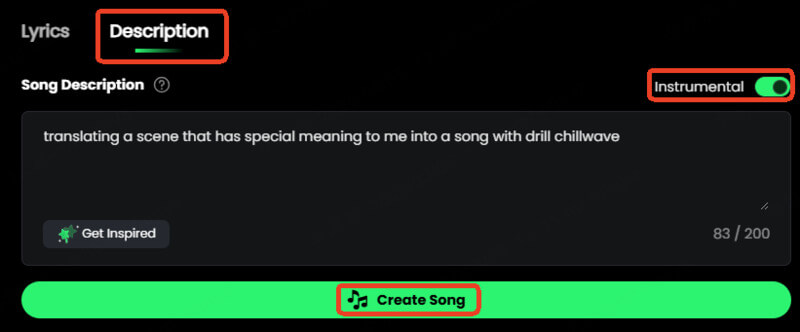
Key Features:
⭐ Create full songs or instrumental tracks
⭐ Export your songs as MP3 or MIDI for further creation
⭐ No music skills required
⭐ Original and royalty-free tracks
⭐ Support web, iOS and Android
How to make dubstep music?
Step1️⃣. Click on the green square below.
Get Music NowStep2️⃣. After log in, choose Lyrics Mode(default mode). Click "Write Lyrics for Me" on "Lyrics" part. Enter the song theme you want to write about and your language(default is English). Here I entered "dubstep music". Click "Write Lyrics". Wait for a moment, you'll get full lyrics, which can be modified to get what you want.
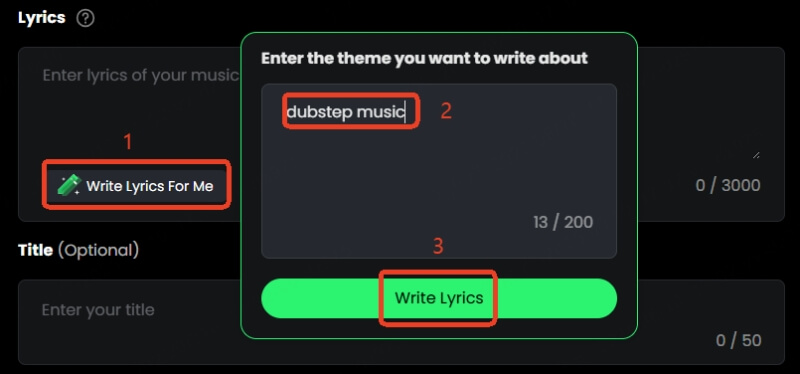
Step3️⃣. Enter your genre or click "More" to add more on the Categories. Here I enter dubstep.
Step4️⃣. You can enter your song title(optional). After clicking "Create Song", you can download the mp3 or MIDI formats. Or copy the link to share with your friends. Enjoy this dubstep music below.
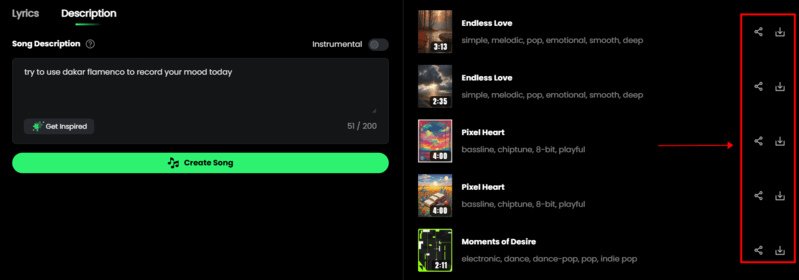
Part 2: More Free Online Dubstep Music Makers to Try
1. Buttonbass
ButtonBass is a browser-based tool that allows you to experiment with the core elements of dubstep: heavy basslines, syncopated rhythms and reverberant drum patterns.
This online dubstep music maker program offers an easy way to discover dubstep's distinctive sound without the need to install any software.
Site: Buttonbass.com
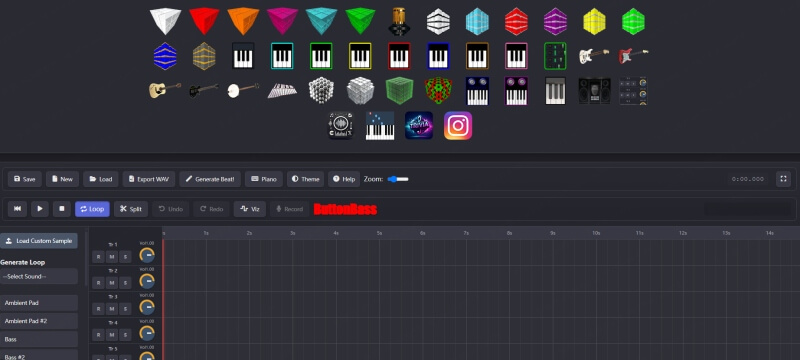
Pros
✅ Great for quick experimentation with dubstep rhythms
✅ Simple, fun cube-based beat mixing
✅ Sync button for perfectly timed loops
✅ Extremely easy to use for beginners
Cons
❌ Limited sound customization and layering options
❌ Flash dependency may affect compatibility on some browsers
2. Beepbox
BeepBox is an online tool that helps you to create melodies and beats. It was originally designed for chiptune music, but it can also be used for making dubstep music free.
This free music dubstep maker lets users write and share music directly in the browser, with all data stored in the URL for easy collaboration and sharing.
Site: Beepbox.co
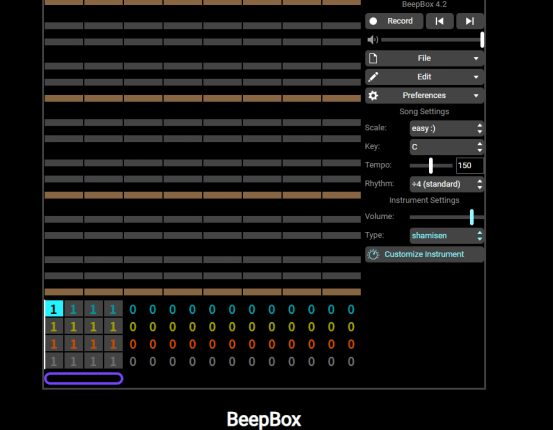
Pros
✅ Converts text, blogs, PPT or image into video intros automatically
✅ Simple, fun cube-based beat mixing
✅ Sync button for perfectly timed loops
Cons
❌ Learning curve is higher due to more complex features
❌ Not ideal for soft, nuanced recordings
Part 3: What is Dubstep Music?
Dubstep is a genre of electronic dance music(EDM) that originated in London in the late 1990s. It is characterised by heavy basslines, syncopated drum patterns and aggressive drops. Core characteristics of dubstep include:
● Tempo: typically around 140 BPM
● Wobble bass: A signature low-frequency sound
● Drop: A high-energy climax following a build-up.
Dubstep became popular through artists such as Skrillex, Zomboy, Excision and Knife Party, inspiring countless producers to create their own tracks using dubstep music-making tools.
Part 4: FAQ about Apps to Make Dubstep Music
1. What is dubstep music called?
Dubstep is a type of electronic dance music. It is known for its simple, fast drum rhythms, strong basslines, and dark sound. It's often described as music with a lot of bass and a speed of around 140 beats per minute.
The genre focuses on low bass sounds, which make the music feel and sound deep and rumbling.
2. What software is used to make dubstep music?
Various dubstep music software options are used to produce dubstep music. These include:
● DAWs like Ableton Live, FL Studio, Logic Pro, and Cubase, which offer comprehensive tools for recording, mixing, and mastering.
● Free DAWs such as Cakewalk by BandLab and LMMS, providing robust features without cost.
● Specialized apps like DubStep Music & Beat Creator for mobile beat-making.
● AI dubstep music makers like Musicful for quick creation without technical expertise.
3. Why is making dubstep so hard?
There are several factors that can make dubstep production challenging.
● Sound Design Complexity: Crafting unique and impactful bass sounds and "wobbles" requires a mastery of synthesis techniques and effects.
● Mixing and Mastering: Achieving a clean, powerful mix with balanced bass and crisp highs demands skill and attention to detail.
● Arrangement: Building tension and creating effective drops requires a solid understanding of song structure.
● Technical Proficiency: Using DAWs and plugins effectively takes time and practice.
4. What is the best DAW for making dubstep?
There is no single "best" dubstep music maker program DAW, as the ideal choice varies depending on individual preferences and workflows. Popular DAWs for dubstep production include:
● Ableton Live: Ableton Live is known for its intuitive interface, powerful audio manipulation capabilities and real-time performance features.
● FL Studio: Favoured for its pattern-based sequencing, extensive plugin support and flexible workflow.
● Logic Pro: A Mac-exclusive DAW with a comprehensive set of instruments, effects and mixing tools.
● Cakewalk by BandLab: A free, fully featured DAW with professional-grade capabilities.
Conclusion
You don't need to be a professional DJ to create professional dubstep music. Free and user-friendly dubstep music makers like Musicful allow anyone to create heavy drops, growling basslines and rhythms — supported online, iOS & Android!
Try it FreeIf you want more control over your music, just try these manual editing tools like Buttonbass and Beepbox to make dubstep music free.
So go ahead — drop the beat, shake the room, and let your dubstep journey begin!



