May 19, 2025
5 min read
Are you tired of spending hours on technical mixing tasks? AI music mixing might be the answer you're looking for.
AI music mixer tools helps musicians and producers create high-quality audio. And you don't need any musical skills or professional studios.
In thsi blog, we'll recommend the best free & online AI music mixers and even show you how to mix tracks manually. Let's get started!

Part 1. Top 4 AI Music Mixers [Online & Free]
AI music mixers make mixing easy, fast and often free. Here is a brief compare table of the 4 best tools that combine functionality, speed and affordability, choose one you like.
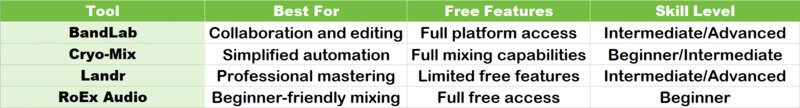
1. BandLab
BandLab is a free AI music mixer platform that users can record, edit, and mix tracks using a variety of effects and instruments, making it a complete solution for music production. Its AI technology helps users achieve professional-quality mixes.
Additionally, BandLab offers a collaborative space where users can share their creations. However, it requires some music knowledge and may be challenging for beginners.
Site: https://www.bandlab.com/
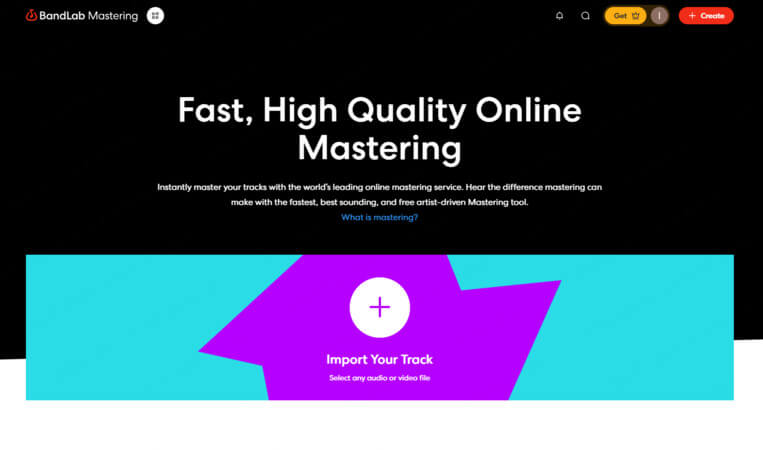
Key Features
⭐ Record, edit, and mix music using various effects and instruments.
⭐ Real-time collaboration and multitrack mixing with others.
Pros
✅ 100% Free with no hidden costs.
✅ Encourages collaboration between users.
✅ Suitable for all skill levels.
Cons
❌ Challenging for beginners without music knowledge.
❌ Lacks advanced features compared to professional-grade tools.
2. Cryo-Mix
Cryo-Mix is an tool designed to simplify music mixing AI for artists and producers.
It automates the technical aspects of mixing, allowing users to focus on creativity. Using Cryo-Mix is simple - upload your track and the AI analyses it to make intelligent adjustments for optimal sound quality.
Site: https://cryo-mix.com/
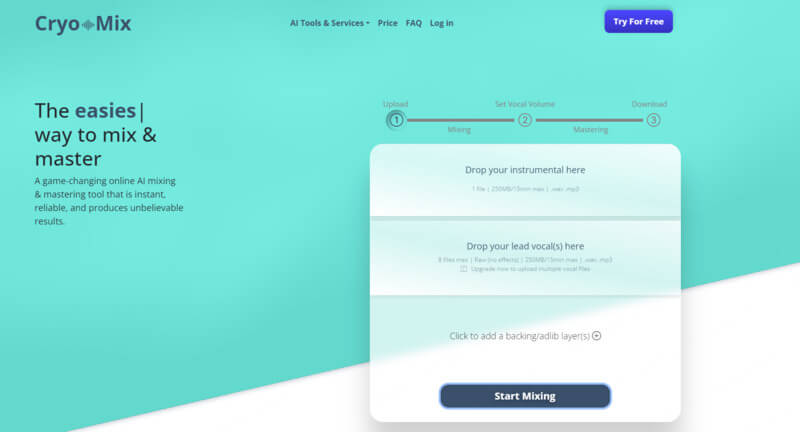
Key Features
⭐ Upload a track, and AI analyses and applies intelligent adjustments automatically.
⭐ Batch processing for multiple files.
Pros
✅ Saves time by automating tedious tasks.
✅ Produces professional-quality mixes for free.
✅ Accessible for independent artists.
Cons
❌ Limited control over finer adjustments.
❌ Effectiveness depends on track complexity.
❌ Learning curve for some features.
3. Landr
Landr is an AI-powered platform for music mixing and mastering, catering to both amateur and professional artists.
Users can upload tracks for instant feedback, adjustments, and professional-grade mixes. While Landr simplifies the music production process, access to its premium AI music DJ mixer tools requires a paid subscription.
Site: https://www.landr.com/
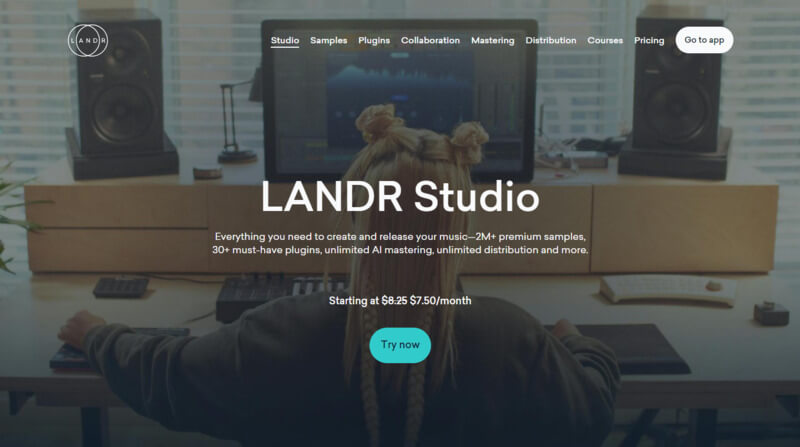
Key Features
⭐ Upload tracks for instant AI feedback and adjustments.
⭐ Genre-specific presets
Pros
✅ Fast processing for quick results.
✅ Affordable compared to traditional studios.
✅ Accessible to artists without professional resources.
Cons
❌ Free version has limited functionality.
❌ AI quality can vary with track complexity.
❌ Less flexibility for detailed mixing adjustments.
4. RoEx Audio
RoEx Audio is a free, beginner-friendly tool that uses AI for music mixing to enhance audio tracks quickly and efficiently.
It automates various mixing tasks, delivering professional-quality results without requiring advanced skills. The platform's ease of use makes it ideal for novice musicians and producers.
Site: https://www.roexaudio.com/
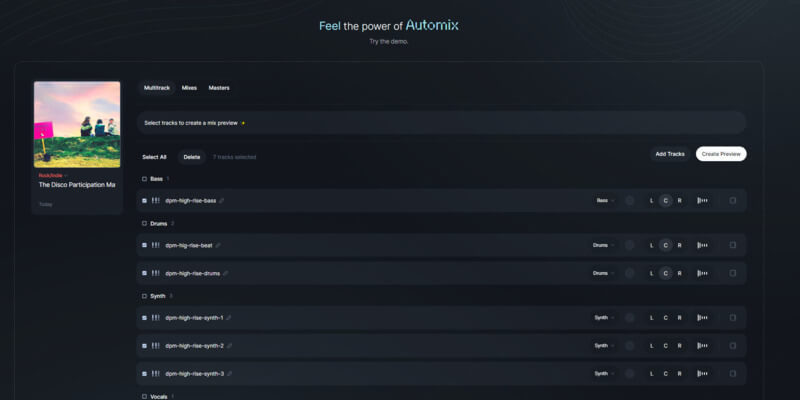
Key Features
⭐ Automates tasks like balancing and enhancing audio tracks.
⭐ Voice isolation and enhancement
Pros
✅ Free and simple to use.
✅ Delivers professional-grade results quickly.
✅ Ideal for beginners and independent artists.
Cons
❌ Limited fine-tuning options.
❌ Effectiveness varies with track complexity.
❌ Some features may take time to master.
Part 2. What is an AI Music Mixing?
AI for mixing music uses AI to analyse, balance and enhance audio elements - such as vocals, drums and instruments - without manual input.
By studying thousands of professional tracks, AI algorithms learn what "sounds good" and replicate these techniques for your projects.
Difference between remix, mix and mashup
The terms remix, mashup, and mix refer to different methods of altering or combining music tracks, each with distinct characteristics and purposes.
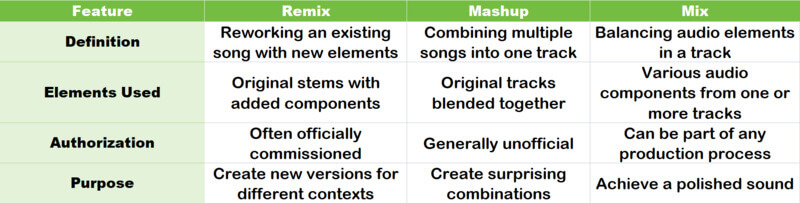
Part 3. How to Mixing Music Without AI [Step-by-Step]
While AI makes life easier, manual mixing still offers unparalleled creative control. Here's a simple guide to traditional mixing:
Step1️⃣. Organize Your Stems
Label your tracks (e.g. "Lead Vocal", "Kick Drum", "Bass") and import them into a DAW such as Audacity, FL Studio or Logic Pro.
Step2️⃣. Set Volume Levels
Adjust the volume controls so that no track overpowers another. Keep levels out of the red to avoid distortion.
Step3️⃣. Pan Tracks for Stereo Width
Use panning to balance the sound between the left and right speakers. Keep kick, snare and bass in the centre.
Step4️⃣. Apply EQ
Remove muddy or harsh frequencies. For vocals, reduce low-end rumble and increase presence around 3-5 kHz.
Step5️⃣. Use Compression
Compress dynamic tracks such as vocals and drums to maintain volume consistency.
Step6️⃣. Add Effects
Use reverb and delay to add depth. Don't overdo it - subtle effects work best.
Step7️⃣. Reference and Export
Compare your mix to similar professional tracks, then export in high quality WAV or MP3 format.
Part 4. Tips: How to Generate Royalty-Free Music Directly?
Mix music AI tools are too difficult to operate and you don't know how to handle it? Perhaps, you can directly use AI music generator to generate a complete and beautiful song.
Looking to create royalty-free music without legal headaches? AI-powered tools make this process quick and straightforward. One top choice for generating royalty-free music is Musicful.
Musicful is a brand new music website that aims to help music lovers by providing useful tools for music, including music generation. It provides free music generation and great discounts for first-time purchases!

With Musicful, you can:
● Start with a Prompt: Enter a simple idea or phrase, and the generator creates music based on your input.
● Turn Lyrics into a Song: If you have lyrics, the AI can transform them into a complete song.
Pros
✅ No Copyright Worries
✅ High-Quality Sound
✅ Fast generation
✅ Beginner-Friendly
Cons
❌ Depend on AI Output
How to create royalty-free music instantly?
Step1️⃣. Click on the green square below.
Get Music NowStep2️⃣. After log in, enter the lyrics and your music styles, like "angry rap, hiphop, very fast flow". If you don't have lyrics, you can click "Write Lyrics for Me" let AI generare the lyrics, or choose "Description", enter your description about your song.

Step3️⃣. After clicking "Create Song", you can download the mp3 audio or the MIDI file for further creation. Or copy the link to share with your friends. Please enjoy this rap I made.
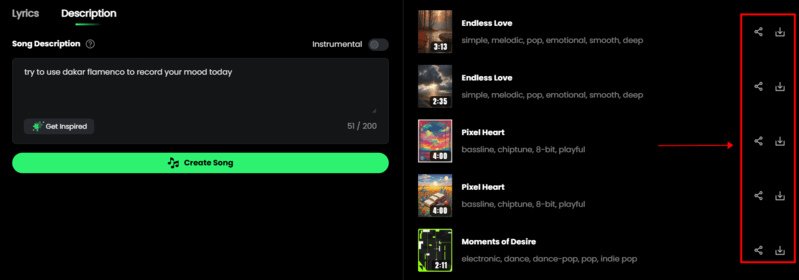
Part 5. FAQs - AI Music Mixing Software
1. Can beginners use AI music mixer tools?
Yes, many AI mixing tools are beginner-friendly, such as RoEx Audio and Cryo-Mix. However, tools like BandLab may require basic music knowledge for effective use.
2. Are AI music mixing tools free?
Some tools, like BandLab, Cryo-Mix, and RoEx Audio, are completely free. Others, like Landr, offer free plans with limited features but require payment for full access.
3. Can I fully control the mixing process with AI tools?
AI tools are great for automating tasks, but they often have limited options for fine-tuning specific elements. For complete control, combining AI tools with traditional mixing methods may be best.
4. Is there an AI tool to make music?
Yes, that's right. Apps like Boomy, AIVA, and Amper Music let you make full songs using AI. These platforms can compose melodies, add harmonies, and even master tracks—all within minutes. They're perfect for people who want to make music quickly without having to learn how to play.
5. Is AI mixing any good?
AI tools are great for automating tasks, but they often have limited options for fine-tuning specific elements. For complete control, combining AI tools with traditional mixing methods may be best.
Conclusion
AI music mixing is now an essential part of modern music production. It is quick, easy to use, and can produce high-quality results. Whatever kind of music you make, there's an AI music mixer out there that's perfect for you.
But it's still useful to know how to mix music manually, especially if you want to be in control of every aspect of your music.
If you want to add some royalty-free music to your collection, AI tools like Musicful can help you. You can even generate music quickly, no experience required.
Get Music Now


