Jan 21, 2026
5 min read
Looking for a mashup maker to combine two songs online without dealing with complex software?
A song mashup maker lets you mix tracks directly in your browser and create a song mashup instantly. This blog shows how to make mashups online and how AI can help streamline the process.

Part 1. Best Mashup Maker to Create Song Mashups Online
If you're looking for a mashup maker to create song mashups online without dealing with complex DJ software, Musicful offers a flexible, AI workflow designed for mashup creation.
Instead of simply mixing two tracks together, this mashup maker helps you create mashup-ready audio.
You can generate original music, separate vocals and instrumentals, and remix songs by layering new elements over an track.

This approach gives you more control and avoids common copyright issues.
With Musicful, you can:
• Overlay and remix two songs by using one track as the creative base and adding a new vibe or vocal style
• Split audio into up to 12 separate tracks, including vocals, drums, bass, and instruments
• Export clean stems that work with DAWs
Key Features
✅ No Copyright Worries: Every track generated is 100% royalty-free.
✅ Audio Track Separation: Separate vocals and instruments into individual stems, with support for up to 12 stems.
✅ Song Overlay & Remix Creation: Use features like Add a Vibe and Cover to create new mashup songs.
✅ Studio-Quality Output: Download MP3, WAV, or MIDI for use in mashup software.
✅ Cross-Platform: Available on web, Android, and iOS.
Unlike traditional mashup makers that rely only on existing copyrighted songs, Musicful allows you to build mashups using original, royalty-free content.
Song Mashup MakerHow to Create Mashup Songs with This Mashup Maker?
Step 1. Start with a base track for your mashup
Choose a song or upload audio to use as the foundation of your mashup.
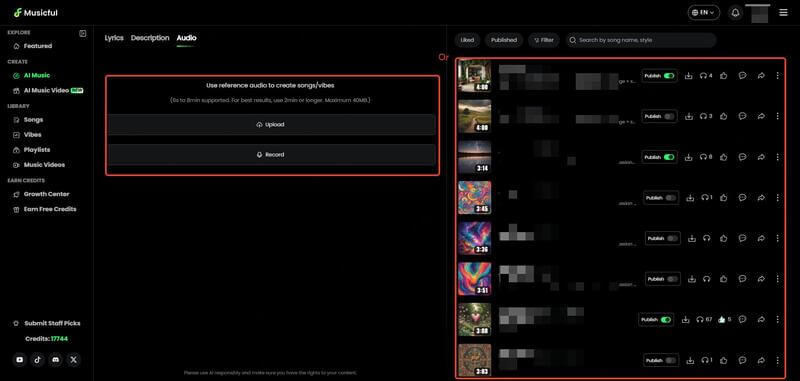
Step 2. Layer new elements to reshape the song
Apply a new vibe, style, or vocal approach to the base track.
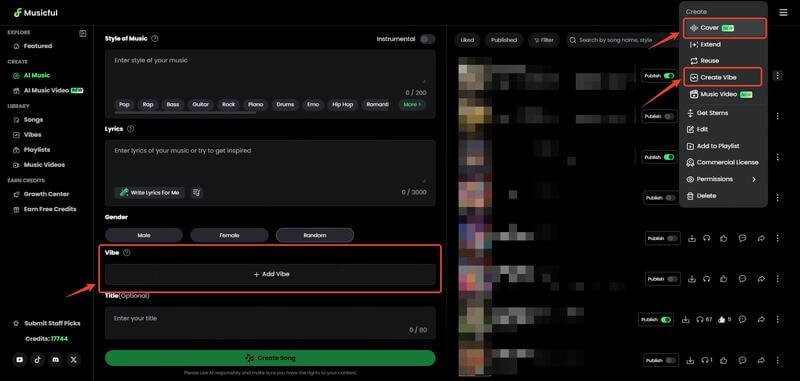
Step 3. Export clean stems for final mashup creation
Separate the song into vocals and instrumentals, then export individual stems.
These files can be refined further or combined with other songs to complete your mashup.
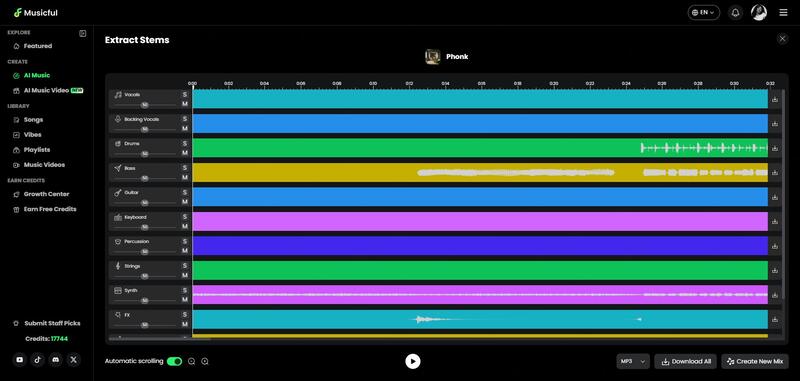
After creating a song in Musicful, use the track separation feature to isolate vocals and instruments.
You can then combine these stems with parts from other songs or remix them further using external mashup tools for more complex arrangements.
Part 2. Other Free Song Mashup Makers to Explore
If you are looking for a quick and direct way to create a song mashup online, the mashup maker above is designed for that purpose.
Some users also explore other tools for different workflows or creative needs.
1. Suno AI Mashup
Suno recently introduced a Mashup Song Maker feature that allows users to create mashup songs directly online.
You can select up to two songs to mash up, making it suitable for basic mashup experiments without complex setup.
This mashup feature is currently available only to Premier users and is still in beta testing, so output quality and stability can vary.
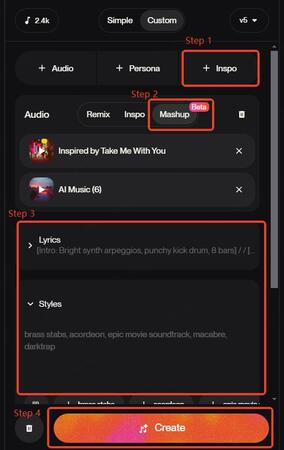
As a result, it is better suited for casual testing than consistent mashup production.
Key Features
⭐ Online Mashup Creation: Mash up two songs directly in the browser.
⭐ AI-Assisted Mixing: Automatically aligns song elements for quick results.
⭐ No Local Software Needed: Everything runs online.
⭐ Integrated with Suno's Ecosystem: Works alongside its AI music generation features.
Cons:
❌ Supports only two-song mashups
❌ Requires a Premier subscription
❌ Output stability varies due to beta status
2. RaveDJ
RaveDJ is a well-known AI mashup generator that lets users mash up two songs or create simple DJ-style mixes without prior experience.
It works with song titles or links from platforms like YouTube.
No account is required to start, but ads may interrupt the experience. While it's easy to use, customization options are limited.

Key Features
⭐ AI Mashup: Uses AI to synchronize tracks seamlessly, ideal for users with no DJ skills.
⭐ User-Friendly Interface: Simple design helps all skill levels create mixes easily.
⭐ Wide Track Compatibility: Supports a wide range of songs, enhancing creativity.
⭐ Community Sharing: Share your mashups within the RaveDJ community or on social media.
How to Let AI Mashup Two Songs?
Step 1. Song Selection: Enter the titles of two or more songs.

Step 2. Automatic Mixing: The platform generates a harmonized mashup automatically.

Step 3. Review and Share: Listen to your mashup, then share via link or social media.
3. ClipMove
ClipMove offers a simple way to create mashups by combining elements from different songs. Users need to register for an account, with both free and paid plans available.
It works best for quick mashup projects where speed matters more than fine control, and it focuses on a guided, step-by-step workflow.
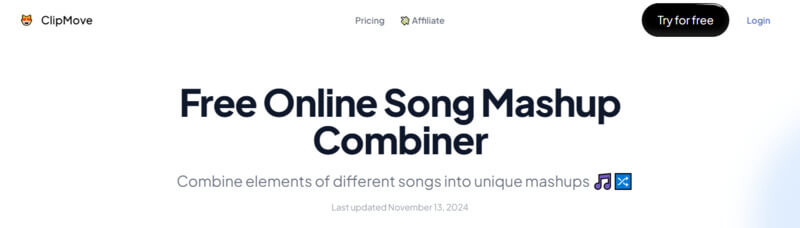
Key Features
⭐ User-Friendly Interface: Guides you step-by-step, perfect for beginners.
⭐ Instant Generation: Quickly produces mashups for fast experimentation.
⭐ Adjustable Settings: Control timing, transitions, and volume for each element.
How to Make AI Song Mashup with ClipMove?
Step 1. Select Songs: Choose the songs you want and Copy their url.
Step 2. Choose ratio of songs: Decide which parts of each song to include.
Step 3. Select a style: Choose the style for your mashup.
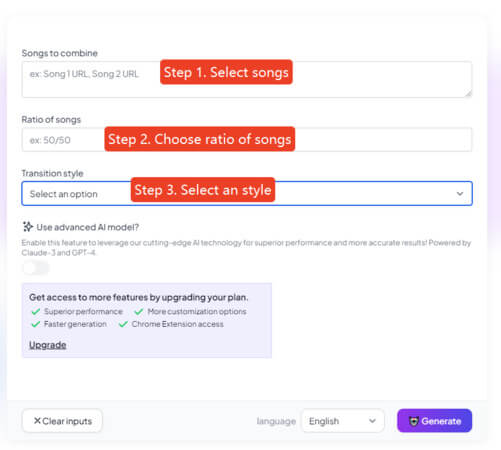
4. DJ.Studio
DJ.Studio is designed as an AI mashup song maker for DJs and music producers. It applies AI to help match BPM and key, but still allows manual adjustment of transitions and structure.
Because of its deeper feature set, it has a steeper learning curve and is better suited for users familiar with music production concepts.
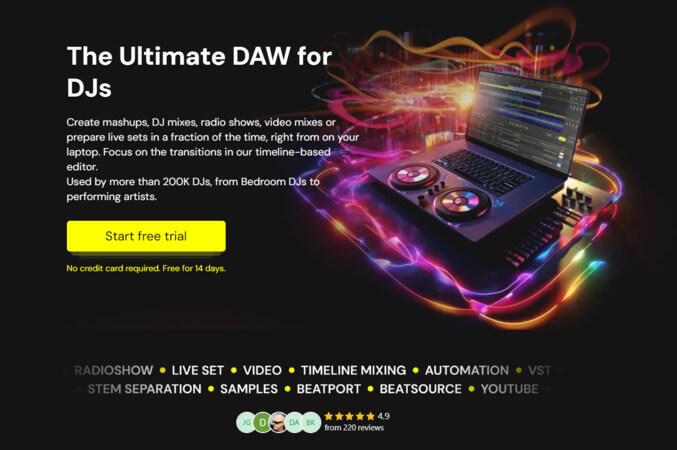
Key Features
⭐ AI-Powered Mashup Creation: Automates BPM and key matching.
⭐ High-Quality Output: Produces professional-grade mashups.
⭐ Seamless Integration: Integrates with Spotify, YouTube, and Apple Music.
⭐ Customizable Transitions: Add effects like reverb and EQ for a polished sound.
How to use DJ.Studio - AI mashup generator?
Step 1. Import Tracks: Drag and drop songs into the interface.
Step 2. AI Analysis: The platform analyzes BPM and key compatibility.
Step 3. Match BPM and Key: Adjust as needed, with DJ.Studio's assistance.
Step 4. Edit Transitions: Use effects to enhance transitions.
Step 5. Export Your Mashup: Save your mashup in WAV or MP3 format.
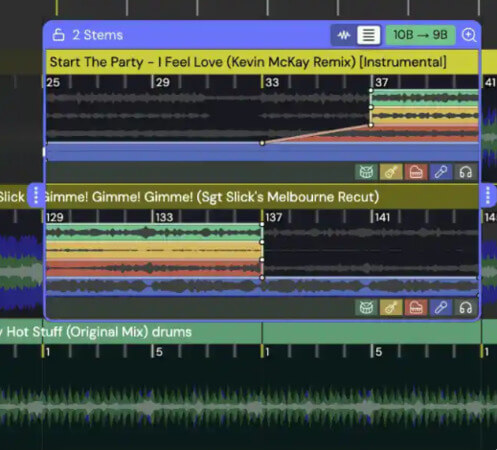
5. Audio Cleaner AI
Audio Cleaner AI provides a very lightweight way to mash up songs directly in the browser. It supports MP3 and WAV files and does not require account registration.
The tool works best with tracks that share a similar tempo and simple chord structures, making it suitable for quick tests rather than polished mashups.
It works best with:
1. Songs using four chords: Am, F, C, G
2. A constant beat with a 4/4 time signature
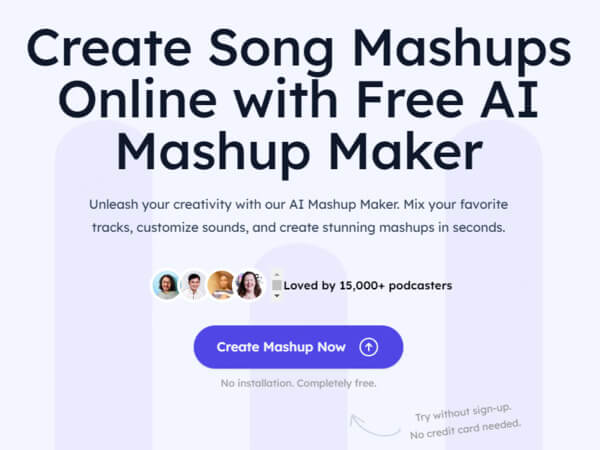
Key Features
⭐ 100% browser-based, no account needed.
⭐ Clean, simple UI for quick mashups.
⭐ Fast processing with real-time previews.
How to use Audio Cleaner AI to mashup music?
Step 1. Pick your tracks.
Step 2. Click "Mash Up" and enjoy your AI-powered remix.
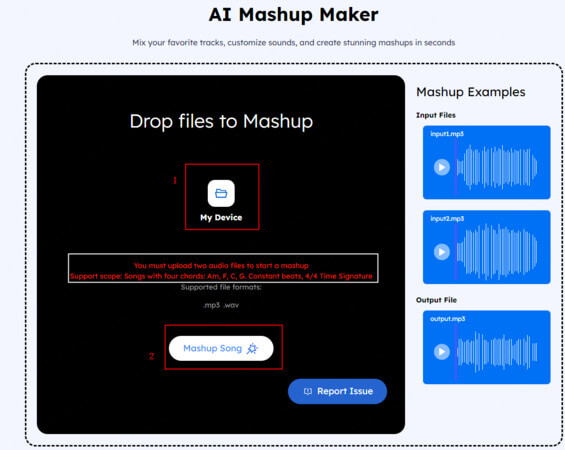
Part 3. What Is a Song Mashup?
A song mashup combines parts from two or more existing songs into a single track. In a typical mashup, the original songs remain mostly intact, with vocals, instrumentals, or key sections layered together.
When using a mashup maker, this usually means combining vocals from one song with the instrumental of another, or blending recognizable parts from different tracks without fully rebuilding the music.

Mashups vs. Remix
Mashups and remixes both involve combining different songs, but they work differently:
● Mashup - Keeps original songs mostly intact, combining vocals or instrumentals.
● Remix - Alters the original track by changing beats, tempo, or instruments to produce a new version.
Examples of Popular Mashups
● "The Grey Album" by Danger Mouse: Merges Jay-Z's The Black Album with The Beatles' The White Album.
● DJ Earworm's Year-End Mixes: Blends popular hits from each year into one continuous track.
Part 4. How Mashup Songs Are Created Manually (No AI)
Although AI mashup tools like RaveDJ or DJ.Studio make mashup creation faster, many professional creators still use a fully manual, hands-on approach.
Below is a simplified overview of how mashup songs are traditionally created without AI.
Step 1. Choose Your Songs Carefully
Producers start by selecting two or more songs with similar BPM, compatible keys, and complementary rhythms.
Finding suitable pairs often requires experience and testing.
Step 2. Get the Right Software
To edit and mix tracks, you'll need software like Ableton Live, FL Studio, or Logic Pro X.
Step 3. Isolate Vocals and Instrumentals
Creators extract vocals and instrumentals using EQ techniques or third-party tools.
This step is often imperfect and can affect audio quality.
Step 4. Beatmatch and Sync Tracks
Both tracks must be aligned to the same tempo and key.
Time-stretching and pitch adjustment require careful listening and precise manual edits.
Step 5. Arrange and Refine the Mashup
Vocals and instrumentals are cut, layered, and adjusted on the timeline.
Transitions, effects, and EQ are added to make the mashup sound natural.
Step 6. Master and Export
The final mix is balanced, mastered, and exported in high-quality formats such as WAV or MP3.
Manual Mashups vs. AI Mashups
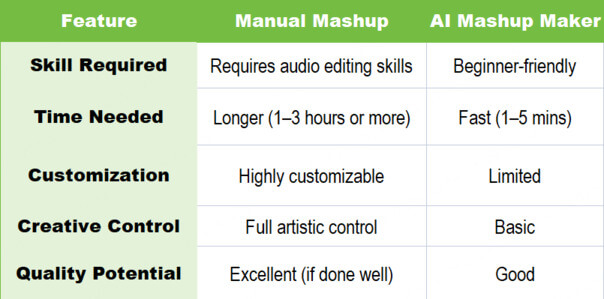
Part 5. FAQs - Mashup Maker
1. Are Music Mashups Copyright-Free?
No, using commercial tracks to create mashups can infringe on copyright laws if you don't have permission. For fully copyright-free music, consider using Musicful to generate a song.
2. Can I Make a Mashup on My Phone?
Yes! RaveDJ and other AI tools have mobile-friendly options, so you can make mashups on the go.
3. How Much do These Music Mashup Makers Cost?
Most offer free versions with basic features, while premium options give you more control. Check each platform for specific pricing.
4. Do I Need DJ Experience to Make a Mashup?
Nope! AI mashup maker free tools are designed for beginners. Just upload your tracks, and the tool does the rest.
5. Can I Mashup Two Songs with AI Online Free?
Yes, many song mashup makers let you mashup two songs directly in your browser for free.
Tools like RaveDJ are popular for quick online mixes, while Musicful can generate copyright-free songs you can later mashup safely.
Conclusion
A mashup maker lets you combine songs online without complex DJ software or long production workflows. It's a practical option for anyone who wants to create song mashups quickly and stay focused on the creative result.
Musicful works well as a mashup workflow tool. Try it for Free!
AI Song Mashup


