Aug 01, 2025
5 min read
An AI backing vocals generator lets you create layered vocal parts in seconds—no need to record, mix, or understand music theory. These tools help you build demos, enhance your chorus sections, or add vocal depth to any verse with harmonies.
In this blog, you'll discover the top AI tools for generating vocals and backing vocals, how each method works, and which one fits your creative process best.

Part 1. Best AI Vocals Generator for Music Creation in 2025
1. Musicful
Musicful is a browser-based AI music generator built for creators of all levels. You don't need a DAW, plugins, or music theory skills. Just enter lyrics, a description, or upload a recording—and it will generate a complete track with vocals or backing vocals in seconds.

You can create full songs with AI lead vocals or add realistic harmonies using its built-in backing vocals generator. If you want a specific style, the Add Vibe feature lets you replicate the flow and mood of any reference track—perfect for rap, pop, R&B, and more.
VOCAL GENERATORMusicful offers two AI models:
● V1.0 – Lightweight and fast for quick song drafts
● V1.5 – Supports up to 8-minute songs and 5,000-character lyrics, ideal for longer, more complex projects
Key Features
⭐ AI vocals & backing vocals: Instantly add lead vocals and harmonies to your track
⭐ Lyrics-to-song & audio-to-song: Type text or upload audio to generate music
⭐ Add Vibe: Match the mood and rhythm of any song you like
⭐ Download in MIDI/MP3/WAV: Export your tracks in professional formats
⭐ Stem separation: Extract vocals or instrumentals for detailed editing
⭐ Long-form song support: Create up to 8-minute tracks with large lyric input
⭐ Remix & discover: Browse user-made songs, remix them, or find creative inspiration
2. ACE Studio
ACE Studio is a desktop AI vocals generator for Windows and macOS, designed for users who need more manual control in vocal production. It turns MIDI + lyrics into expressive vocals, with a wide range of AI voice styles to choose from.
Its standout Choir Mode allows quick generation of layered backing vocals. After generation, users can fine-tune pitch, emotion, and dynamics for detailed vocal editing. All outputs are royalty-free.
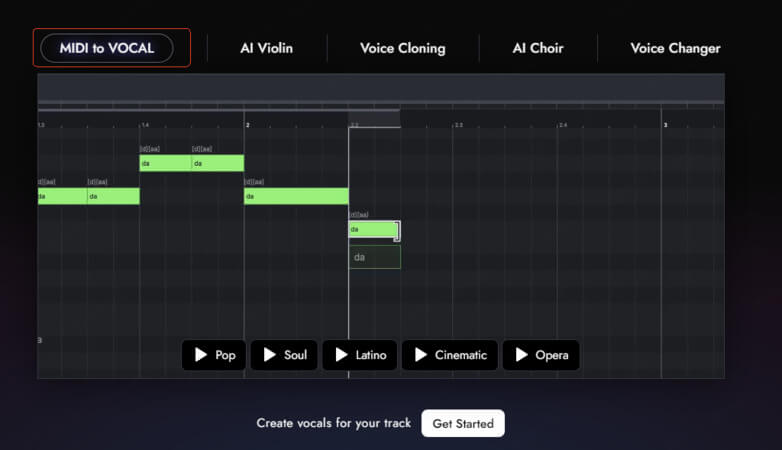
Pricing is relatively high, offered via one-time licenses($398–$528) or annual plans only.
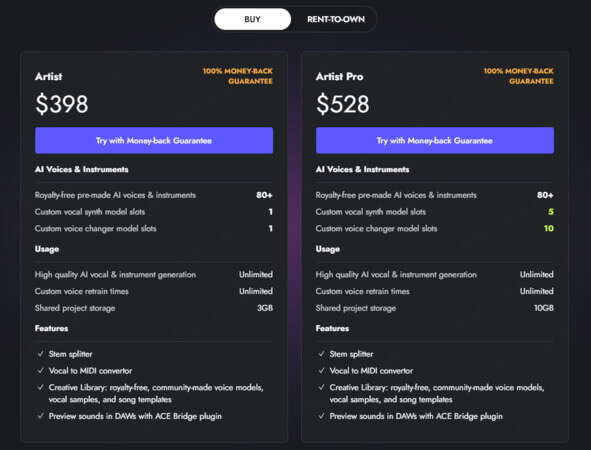
Key Features
⭐ MIDI + Lyrics to Vocals: Create AI vocals by placing lyrics directly onto MIDI notes
⭐ Choir Mode: Generate multi-layered harmonies and backing vocals in seconds
⭐ Genre-based Voice Models: Choose from a library of AI voices tailored to different music styles
⭐ Advanced Editing: Adjust pitch, emotion, and vocal dynamics after generation
⭐ Royalty-Free Use: All tracks can be used commercially without extra licensing
Pros
✅ Highly customisable AI vocals
✅ Choir mode supports fast choral harmony generation
✅ Suitable for complex compositions and professional use
✅ Cross-platform support(Windows + macOS)
Cons
❌ High cost with no monthly plan available
❌ Voice quality in lower registers is less convincing
❌ Requires music production knowledge(MIDI editing, DAW workflow)
3. Audimee
Audimee is an AI vocal conversion tool designed for turning clean vocals into new voices—including backing vocals—using a simple upload-and-convert process.
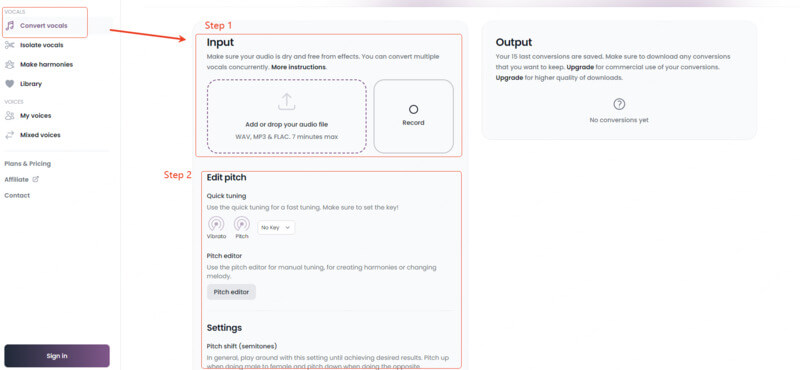
Unlike creation tools like Musicful, Audimee requires an existing vocal recording(WAV, MP3, or FLAC, up to 7 minutes). After uploading, you can select from over 300+ AI voice types, or use a custom voice model for conversion. The platform is known for its voice diversity and ease of use.
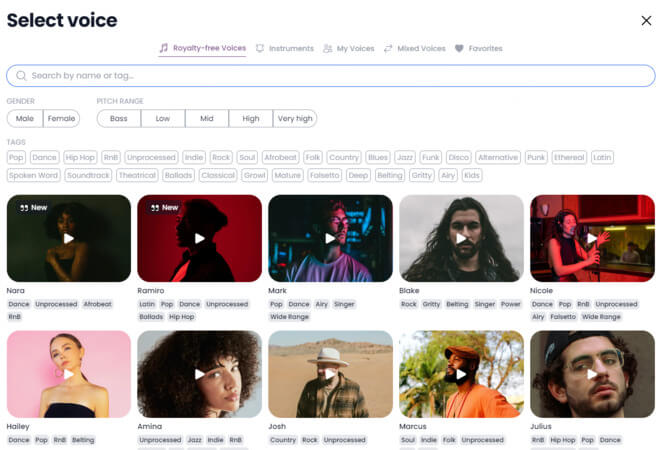
Some online users claim Audimee is used by artists like Kanye, giving it a reputation among music producers—though feedback on quality remains mixed.
Pricing ranges from $12 to $49/month, depending on features and voice access. All paid plans allow commercial use.
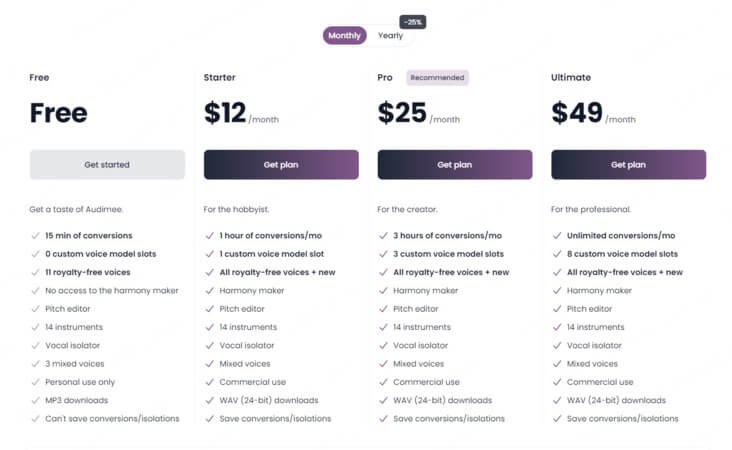
Key Features
⭐ Upload vocals and convert to 300+ AI royalty-free voices
⭐ Supports WAV, MP3, FLAC(up to 7 minutes)
⭐ Includes backing vocal styles and custom voice models
⭐ Browser-based, no software required
⭐ All paid plans include commercial rights
Pros
✅ Wide variety of voice styles
✅ Easy vocal transformation workflow
✅ Custom voice support
✅ Commercial use available in all paid tiers
Cons
❌ Requires clean, dry vocal input
❌ Not a full song generator—needs pre-recorded vocals
❌ Mixed reviews on sound quality consistency
Part 2. How to Generate Vocals and Backing Vocals Using AI [Step-by-Step]
Creating AI-generated vocals—including both lead vocals and backing vocals—can now be done in just a few clicks. Below are 3 simple methods supported by tools like Musicful.
Method 1: Generate Vocals from Lyrics(Lyrics Mode)
Best for: Users who already have lyrics and want to generate full vocal tracks, including backing vocals.
Step 1: Choose tags under Style of Music:
● Genre(e.g. pop, hip-hop, R&B, ballad)
● Mood(e.g. romantic, energetic, melancholic)
● Instrumental structure to match your song's tone
Step 2: Paste your lyrics into the input box.
To add backing vocals, simply indicate it directly in the lyrics—such as adding a line labeled "(Backing Vocal)" or using brackets like [Backing Vocal: Yeah yeah yeah].
Step 3: Click "Generate", and Musicful will create a complete track with both lead vocals and backing parts.

Method 2: Create Vocals with a Prompt(Description Mode)
Best for: When you have a concept or mood in mind but no lyrics yet.
Step 1: Describe the vibe you want:
→ "Soft indie track with layered female harmonies"
→ "Energetic synth-pop with backing vocals in the chorus"
→ "Soulful R&B ballad with emotional male lead vocal"
Step 2: Hit "Generate" and let the AI compose a full track with vocals that reflect your described tone and vocal layering.
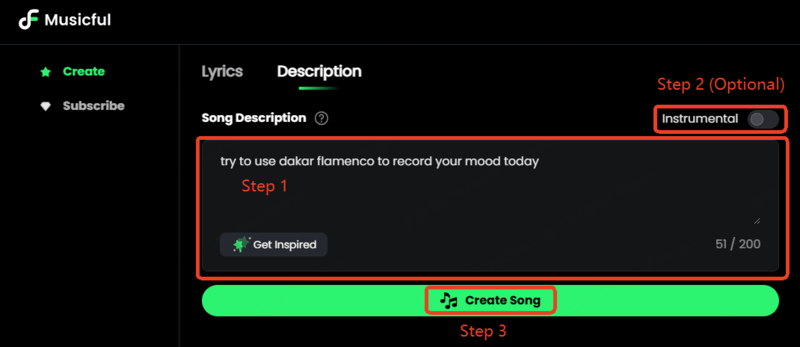
Method 3: Upload Audio to Generate a Full Song
Best for: Creators with rough vocal ideas, melodies, or recorded sketches.
Step 1: Upload your audio clip—it could be a vocal line, melody, or basic beat.
Step 2: It will build a full song around your input, adding backing vocals, harmonies, drums, and instruments to complete the track.
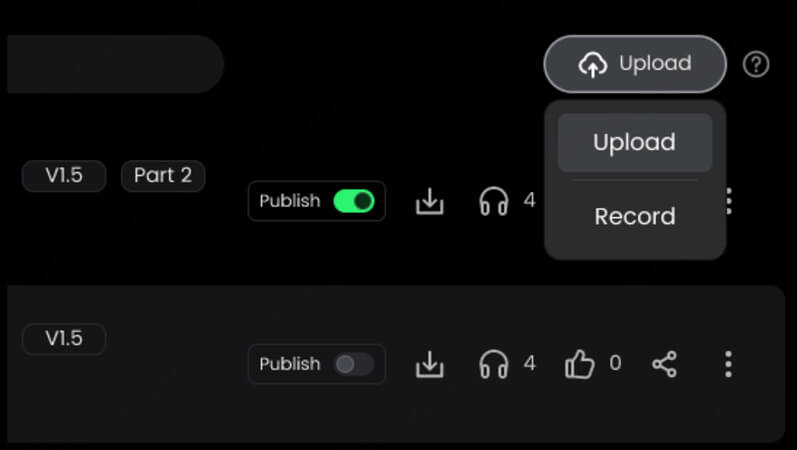
Bonus: Split Vocals and Instrumentals with One Click
After generating a song, Musicful lets you separate audio stems:
● Isolate vocals only for remixing or feature use
● Extract instrumentals only for karaoke or backing track reuse
● Export in WAV, MP3, or MIDI for easy editing in any DAW or video tool
Part 3. What Can an AI Vocals Generator Do?
AI vocals generators can handle much more than just creating lead vocals. Here's what they offer:
● Generate Full Vocal Tracks: Turn your lyrics or text prompts into full vocal performances, complete with melody, phrasing, and emotional delivery.
● Add Backing Vocals or Harmonies: Automatically create layered backing vocals by labeling parts of your lyrics or using tools with built-in harmony generation.
● Custom Voice Styling: Choose from different vocal types—male/female, soft/aggressive, pop/R&B/rap styles—to match your track's tone.
● Voice Conversion: Upload your own vocals and convert them into a different AI voice while preserving your timing and expression.
● Audio Stem Separation: Extract vocals or instrumentals from a song for remixing, karaoke, or editing.
● Royalty-Free Music Creation: Most AI tools(like Musicful) offer royalty-free outputs, making them safe for YouTube, streaming, and commercial use.
Part 4. FAQs - AI Vocals & Backing Vocals Generator
1. What's the easiest AI backing vocals generator for beginners?
Musicful is a great choice. You just need to label backing vocals in the lyrics box—it handles the rest automatically.
2. How do you generate backing vocals with AI?
Use a lyrics-to-song tool like Musicful and clearly mark sections as backing vocals(e.g. "(Backing Vocal)" or "[Chorus Harmonies]").
3. Are there free AI tools to generate vocals?
Yes. Musicful offers a free version, and other tools like Voicify have basic plans that let you try vocal generation without payment.
4. Are AI-generated vocals royalty-free?
Most platforms allow commercial use on paid plans. Always check each tool's license page—Musicful's exports are royalty-free for creators.
5. Is Musicful safe to use?
Yes. It runs in-browser with no installations and doesn't require sensitive permissions or risky downloads.
Conclusion
An AI backing vocals generator gives you instant access to layered harmonies without hiring vocalists or spending hours on production.
If you're looking for a flexible, beginner-friendly option, Musicful stands out with its lyrics-based harmony generation, voice separation features, and royalty-free exports.
Vocal Generator


