Mar 21, 2025
6 min read
Now that AI is being used a lot in music production, a lot of AI-generated music has been uploaded to streaming platforms directly without any basic mixing or vocal EQ.

In this guide, we'll give you all the information you need about vocal equalisation and best AI equaliser plugins to make music creation easier.
We'll also share some professional tips to help you create royalty-free tracks easily. Let's start!
Part 1. What is Vocal EQ?
Vocal EQ (Equalization) is the process of adjusting specific sounds in a voice recording to make it clearer, louder and more balanced.
It helps sound producers to adjust the tone of the vocals, so that they mix well with the other instruments in the production.
The Basics of an EQ Vocal Processing
A standard parametric EQ provides several functions to shape vocal recordings effectively:
● High-Pass Filter (HPF): Removes low, rumbling sounds and other unwanted noise.
● Low-Shelf and High-Shelf EQ: Adjusts the tone in a way that is not as broad.
● Notch Filters: Removes sounds that are not needed (e.g. nasal tones).
● Boosting & Cutting: Enhances the sounds that are wanted while reducing other sounds that are not wanted
Next, we'll learn the vocal frequency spectrum to understand which frequencies affect the quality of vocal recordings.
Part 2. Vocal Frequency Spectrum
To effectively EQ vocals, you need to understand the vocal frequency spectrum. This is the range of frequencies that make up the human voice.
Each frequency band affects the overall tone and clarity of the voice. By knowing which frequencies to boost or cut, you can get a balanced and professional vocal.
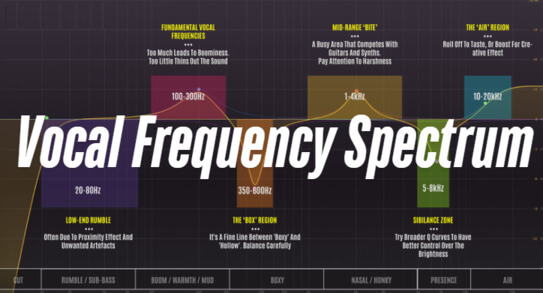
Vocal Frequency & EQ Tips
⭐Sub-Bass (20Hz – 60Hz) – Unwanted Rumble
This range is mostly too quiet to hear in music, but it can add extra low sounds that you don't need.
EQ Tip: Apply a high-pass filter (HPF) at 80Hz–100Hz to remove low rumble.
⭐Bass (60Hz – 250Hz) – Warmth & Fullness
This will make the vocals sound deeper and warmer, but if you use too much, they can end up sounding too thick and heavy.
EQ Tip: If you think the vocals are too thick, try reducing around 150Hz - 250Hz.
Low-Mids (250Hz – 500Hz) – Body & Depth
This range makes music sound rich and full, but using too much can make vocals sound rough or unclear.
EQ Tip: Cut the 300Hz - 400Hz slightly to reduce muddiness.
Mids (500Hz – 2kHz) – Clarity & Presence
This is an important range for clear speech, but too much can make voices sound nasal.
EQ Tip: Make small adjustments to shape the vocal tone naturally.
High-Mids (2kHz – 6kHz) – Presence & Definition
This helps vocals stand out more in the mix, making them sound clearer and more defined.
EQ Tip: if you slightly boost the 3000Hz - 5000Hz range, you'll enhance the presence of the vocals.
Highs (6kHz – 10kHz) – Air & Brightness
This will make your sound sparkle and clear, but be careful not to boost it too much, otherwise the sound can become harsh or squeaky.
EQ Tip: if you want a polished sound, try boosting 8kHz -10kHz.
Air Frequencies (10kHz – 20kHz) – Openness & Shine
It makes music sound open and airy, and the vocals sound breathy and professional.
EQ Tip: A slight boost in this range can add a high-end sheen.
Use the Best EQ for Vocals
✅Use a high-pass filter to remove unwanted low-end noise below 80Hz–100Hz.
✅Cut muddiness around 250Hz – 400Hz to clean up thick vocals.
✅Enhance vocal presence by boosting 2kHz – 5kHz.
✅Add brightness with a small boost at 8kHz – 12kHz.
✅If the vocals sound too sharp, reduce the harshness by cutting 4kHz – 6kHz.
Part 3. Step-by-Step Vocal EQ Process
This step-by-step guide will show you the best vocal EQ techniques to improve the quality of your voice recordings.
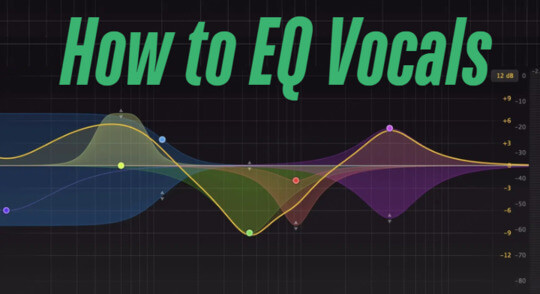
1️⃣High-Pass Filtering:
● Use a high-pass filter (HPF) at 80Hz–100Hz to remove the low end.
● If the voice is deeper (e.g. a man's voice), set the HPF at 70Hz–90Hz.
● For female vocals, set the HPF slightly higher at 90Hz–120Hz.
2️⃣Identifying & Cutting Bad Frequencies
● Muddiness (200Hz – 400Hz): To get a cleaner sound, reduce 250Hz – 350Hz.
● Boxy Sound (500Hz – 800Hz): Slightly cut 600Hz – 700Hz to remove a hollow tone.
● Nasal Tone (1kHz – 2kHz): If the vocals sound a bit honky, cut around 1.5kHz.
3️⃣Enhancing Presence & Clarity
● 2000 Hz – 5000 Hz: This makes vocals stand out more and helps them be heard clearly.
● 3000Hz – 4000Hz: Boost here for extra vocal clarity.
4️⃣Adding Air & Brightness Without Harshness
● 8000Hz – 10000Hz: This makes things brighter without making them too loud.
● 10000Hz – 15000Hz: Introduces a professional, airy touch.
● 3000Hz – 4000Hz: Boost here for extra vocal clarity.
5️⃣Final Balancing for a Polished Mix
●Check the mix in context – the vocals should go well with the instruments.
● Compare the before and after of any EQ changes to make sure there's a good balance.
● If necessary, adjust the equalizer (EQ) in a dynamic way using automation for a smoother result.
Part 4. Best AI EQ Vocals Plugins
Thanks to AI EQ plugins, producers can now get professional-sounding vocals more quickly and easily.
In this section, we'll explore the best AI EQ plugins for vocals, choose one you love!
1. FabFilter Pro-Q 4
FabFilter Pro-Q 4 (the new version of the very popular Pro-Q 3) is one of the best EQ vocal plugins you can get. It combines manual precision with intelligent AI-assisted features, making it a favourite among professional engineers and producers.
Site: https://www.fabfilter.com/products/pro-q-4-equalizer-plug-in

Key Features
⭐Dynamic EQ Bands: Each band can be used as a static or dynamic EQ, automatically adapting to changes in the vocal tone.
⭐AI-Enhanced Spectrum Analyzer: Identifies problematic frequencies in real time and suggests corrections.
⭐Zero-Latency, Natural Phase & Linear Phase Modes: Provides flexibility for mixing and mastering applications.
⭐Auto-Listening & EQ Match: Helps find and fix specific problem sounds quickly.
⭐New Harmonic EQ Mode: Enhances the natural tone shaping while keeping the musicality.
2. Sonible smart: EQ 3
Sonible smart: EQ 3 is one of the top autotune vocal EQ. It can automatically analyse and balance your vocal recordings. It's easy to use, but also powerful enough for professional use.
Site: https://www.sonible.com/smartEQ3/

Key Features
⭐AI-Based EQ Processing: Automatically detects and corrects tonal imbalances.
⭐Customisable Smart Bands: The AI adjusts frequency bands in real-time, ensuring clarity and balance.
⭐Group-Based Mixing: Allows multiple tracks to be EQ'd together, ensuring vocals sit well in the mix.
⭐Dynamic Adaptation: Adjusts EQ based on the vocal's energy and frequency shifts.
⭐User-Defined Targets: Set reference EQ curves, and the AI will match your desired sound.
Part 5:Tips for Creating Royalty-Free Tracks Quickly
If you need royalty-free music for your creation, try Musicful, an AI music generator. Anyone can easily use and bring more inspiration!
Musicful offers a simple interface where you can enter some words: input lyrics, select a genre or mood; enter description, and instantly generate music you want.

Part 4. FAQ about EQ for Vocals
1. What is a good EQ setting for vocals?
There isn't a best vocal EQ setting that works for every vocal and mix. But there's one thing you can do first:
● Apply a high-pass filter around 80–100 Hz to remove low rumble.
● If the vocal sounds boxy, gently reduce the frequencies between 200–400 Hz to reduce muddiness.
● Boost presence with a slight increase around 2–5 kHz for clarity.
● Add air by boosting the 8–12 kHz range.
Remember to trust your ears and test your changes in the mix to make sure you get natural results.
2. How to EQ female vocals?
Female singers usually have less low-end energy, so you might want to:
● Set the high-pass filter slightly higher (around 100–120 Hz) to get rid of any unwanted low frequencies.
● Enhance clarity by gently boosting the midrange (2–4 kHz) to add presence without harshness.
● Brighten the sound with a delicate boost in the high frequencies (10–12 kHz) to add air.
Adjust these settings based on the specific recording and the overall mix.
3. How to play 4 notes against 3?
To get best EQ for vocals, you need to:
● Critical listening: Analyze the raw vocal track in the context of the full mix.
● High-pass filtering: Remove unnecessary low-end frequencies (below 80–100 Hz).
● Surgical cuts: Identify and reduce problematic frequencies (e.g., muddiness around 200–400 Hz or harshness around 2–4 kHz).
● Targeted boosting: Enhance clarity and presence by slightly boosting around 2–5 kHz, and add air with a gentle boost in the 8–12 kHz region.
● Continuous comparison: Regularly toggle between the processed and original signals to maintain a natural vocal tone.
4. How to EQ low quality vocals?
For recordings with low quality or problematic characteristics, try the following:
● Clean up the signal: Start with a high-pass filter (around 80–100 Hz) to remove low-end noise and rumble.
● Reduce muddiness: Use narrow cuts in the 200–400 Hz range to eliminate boxiness or muddiness.
● Enhance clarity: Apply gentle boosts around 2–5 kHz to bring out intelligibility, but be cautious not to overdo it.
● Employ dynamic EQ: Consider using a dynamic EQ to automatically adjust problematic frequencies only when needed.
● Supplement with de-essing or compression: These additional tools can further improve vocal clarity and smooth out inconsistencies.
Conclusion
By 2025, AI music has exploded into the mainstream and there is no doubt that the industry will continue to expand.
Using EQ for vocals to process vocals quickly and efficiently without money or become a pro producer, you can get clear, balanced and professional vocals.
Even AI music generators like Musicful are not a replacement for humans either. Think of them as a tool to inspire us to be more efficient and create more music!
Try out vocal EQ today and start changing your sound!



