Apr 28, 2025
5 min read
Wonder turn PDF to MIDI files that you can edit and play? Well, you're alone!
Converting a PDF to MIDI makes life so much easier for musicians, composers and students!
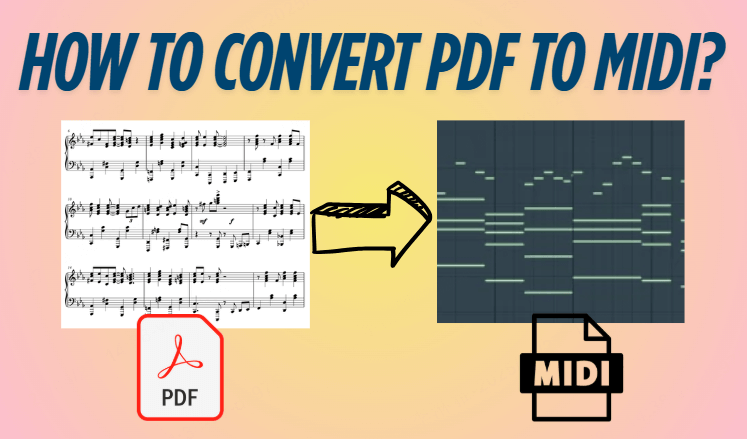
In this guide, we'll learn the top 3 PDF to MIDI converter tools, how to convert PDF sheet to MIDI, and even show you how to create your own MIDI music online—all in simple, easy steps.
Let's get started!
Part 1: Top 3 PDF to MIDI Converter Tools
Looking for a reliable way to convert PDF sheet to MIDI? Here are the top 3 recommended tools that make the process fast, easy, and accessible for everyone:
1. Onlineconvertfree.com
Onlineconvertfree.com is a simple, fast, and free online tool that lets you convert PDF files into MIDI.
No downloads, no registration—just fast, simple results. It's perfect for when you just need a basic MIDI file quickly.
Link: https://onlineconvertfree.com/convert-format/pdf-to-midi/
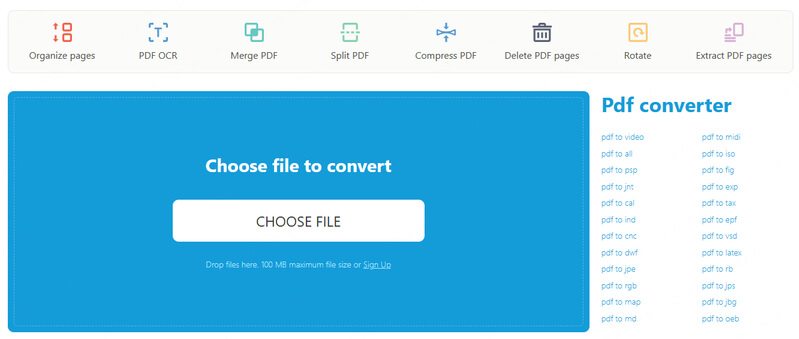
Pros:
✅ No installation required
✅ Quick processing times
✅ Supports a wide range of file conversions beyond just PDF to MIDI
✅ No sign-up needed for small files
Cons:
❌ Limited control over conversion quality
❌ Basic conversion only—limited editing options
❌ Free features are limited
How to convert PDF sheet to MIDI?
Step1️⃣. Open the site and click "CHOOSE FILE".
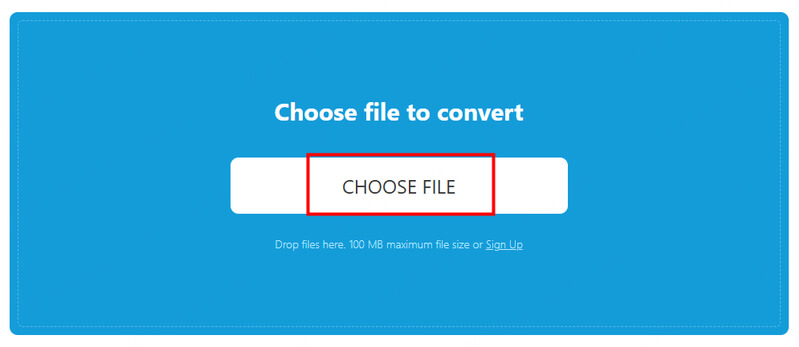
Step2️⃣. Make sure you'll convert to MIDI, then click "Convert", you'll get your MIDI file.
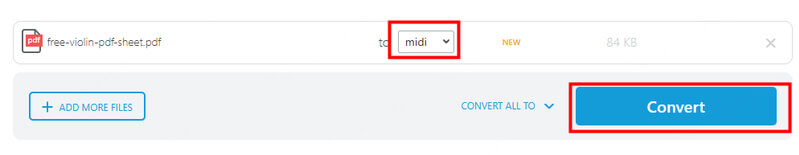
2. Insolvo
If you want a more personal service, Insolvo will connect you with freelancers who can convert your PDF sheet music to MIDI files.
It's perfect for when you need to be precise when writing complex scores.
Link: https://insolvo.com/development-and-it/convert-files/pdf-sheet-to-midi
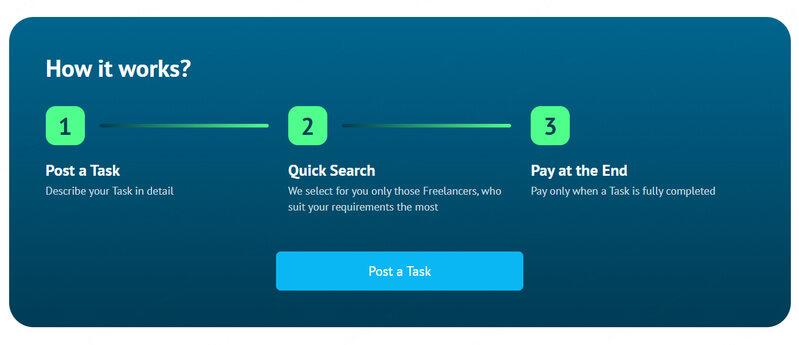
Pros:
✅ Human-level accuracy
✅ Suitable for difficult or handwritten sheet music
✅ Flexibility in pricing and delivery
Cons:
❌ Not an instant automated service
❌ Quality depends on the freelancer you hire
3. MuseScore
MuseScore is more than just one of the best PDF to MIDI converters—it's a complete music notation editor with a strong PDF import feature.
After you convert your PDF to MIDI, you can then change the music however you like.
Link: https://musescore.org

Pros:
✅ Completely free to use
✅ Rich editing features after import
✅ Strong community support
Cons:
❌ Requires software download and installation
❌ Learning curve for new users
Part 2: Choose the Best PDF to MIDI Converter
Here's a comparison table to help you choose the best PDF to MIDI converter based on your needs.
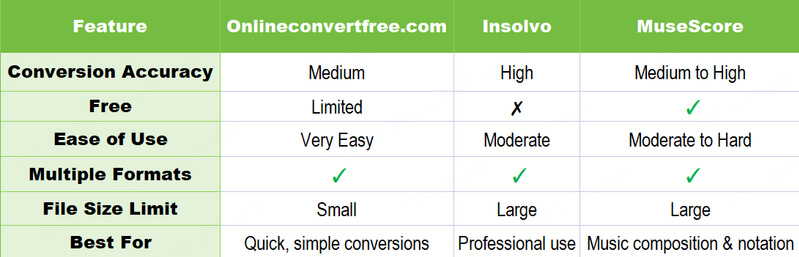
Part 3: What Is PDF to MIDI Conversion?
PDF to MIDI conversion refers to the process of turning sheet music(usually in PDF format) into a MIDI file, which is a digital music file that contains note information, rhythms, and other musical data.
A PDF file shows how sheet music should be played: the notes, the clefs, the dynamics, and more. However, a PDF cannot "play" the music; it just displays it.
A MIDI file is a digital record of a piece of music. It tells electronic devices exactly which notes to play, when to play them, and how loudly.
Converting a PDF to MIDI uses something called Optical Music Recognition(OMR) technology. This "reads" the printed musical notation from the PDF and translates it into MIDI data.
This means that musicians, producers and teachers can play, edit, rearrange and even remix traditional sheet music in digital audio workstations(DAWs) or notation software.
Part 4: Bonus: How to Create MIDI Music Online Quickly and Easily?
Not only can you convert PDF to MIDI, you can take your music creation to the next level with Musicful. It's an easy-to-use AI music generator that allows you to create MIDI music quickly without any musical skills.

Whether you're working on a beat, a full song, or an instrumental, Musicful can help. Once you've created your music, you can export it as a MIDI file. This file can then be edited and refined in other software.
Pros
✅ Generate music with lyrics or description.
✅ Supports all kinds of genres, like breakcore, brazilian funk, lofi beat, etc.
✅ Try for free.
✅ Download in MP3 or MIDI format.
Cons
❌ Lack extensive customization.
How to create MIDI music online?
Step1️⃣. Click on the green square below.
Step2️⃣. After log in, enter the lyrics and your music styles, like ponk. If you don't have lyrics, you can click "Write Lyrics for Me" let AI generare the lyrics, or choose "Description", enter your description about your song.
Step3️⃣. Want just instrumental? Skip the lyrics—choose a style and title only, remember to switch on the "Instrumental" button.

Step4️⃣. After clicking "Create Song", you can download the MP3 audio or the MIDI file for further creation. Or copy the link to share with your friends. Enjoy the rap I made with Musicful below.
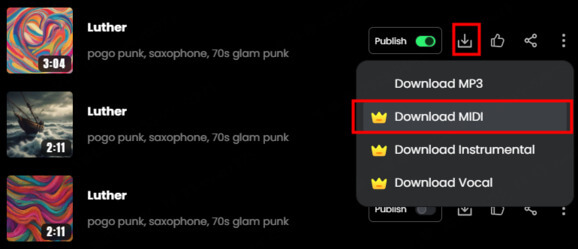
Part 5: FAQ about PDF Sheet to MIDI
1. How to convert a PDF sheet to MIDI?
To convert a PDF sheet to MIDI:
1. Choose a PDF to MIDI converter, such as MuseScore, Insolvo, or Onlineconvertfree.com.
2. Upload the PDF sheet music to the converter.
3. Wait for the converter to process the sheet music and generate the MIDI file.
4. Download the MIDI file and use it for playback, editing, or arrangement.
2. What is the app that converts PDF sheet music to MIDI?
Several apps can convert PDF sheet music to MIDI:
● MuseScore: A free app for notation and PDF to MIDI conversion.
● MobileSheets(Android): A great app for managing sheet music and some conversion features, though it requires additional tools for MIDI export.
3. Is there a way to convert sheet music to MIDI?
Yes, there are many ways to convert sheet music to MIDI:
● Online tools like Onlineconvertfree.com and Insolvo.
● Software like MuseScore or Finale, which can open PDFs and export them as MIDI files.
● Mobile apps: Some apps like MobileSheets or Notion allow for PDF-to-MIDI conversions.
4. Does Microsoft have a PDF converter?
Microsoft doesn't have a special tool to change PDFs into MIDI files, but you can use OneNote to add a PDF and get the sheet music out of it. You would still need a special program like MuseScore or Insolvo to create the MIDI file from that image.
Conclusion
Choose the best PDF to MIDI converter, making your music journey faster, easier and more fun.
You can use a simple tool like Onlineconvertfree.com, a professional tool like Insolvo, a free one like MuseScore, the important thing is to find what works best for you.
Plus, with tools like Musicful, you can go beyond just convert PDF to MIDI and start creating your own music with AI! Try it today and discover a whole new world of digital music creation!



