Dec 01, 2025
5 min read
Automated music can completely reshaping the way you make music.
You can use automation in music to mix or compose your music, make the process much quicker and even improve the sound quality.
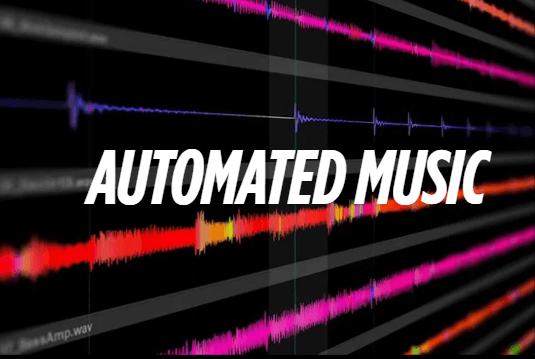
In this guide, we'll learn what is automation in music, introduce music automation AI, plugins, and DAW tools, and share professional tips to help you get the most out of your creation.
Part 1: What Is Automated Music?
What is automation in music? It's is music that is created or changed using a system or tool that does the work without people having to do everything. This can include everything from auto-mixing and volume automation to full AI-generated compositions.
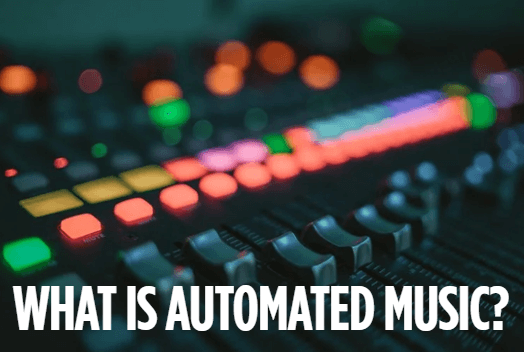
From the early automated music box to today's AI tools, automation has gradually become a really important part of modern music production.
Pros:
✅ Boosts productivity by automating repetitive tasks like mixing, EQ, and transitions
✅Cost-effective for indie musicians and content creators—no need for full studio teams
✅ Enhances creative freedom by offering AI-generated ideas and musical variations
✅ Accessible to non-musicians, opening music creation to a wider audience
✅ Consistent and precise, ensuring perfect timing and smooth effects every time
Cons:
❌ Lacks human emotion and spontaneity—can sound robotic or predictable
❌ Risk of overreliance, potentially limiting artistic growth and learning
❌ AI-generated music may feel generic or lack originality
❌ Still needs human quality control to sound truly polished and emotionally resonant
Part 2: Popular Tools for Automation in Music
1. Musicful - AI Composer
Musicful is an online AI automated music tool designed to generate unique, royalty-free tracks in seconds.
Just typing the lyrics or description with music style, you can easily create songs without any musical skills.

Key Features:
⭐ Supports multiple music genres, including trance, cumbia, breakcore, etc.
⭐ Type the text and leave it to AI.
⭐ Fast processing with high-quality output.
⭐ Download MP3 or MIDI tracks instantly or share via links.
⭐ Multi-language song generation.
Best For: People who want to create original soundtracks quickly without skills.
How to automate music online?
Step1️⃣. Click on the green square below.
Step2️⃣. After log in, enter the lyrics and your music styles, like "Classical Music,Opera". If you don't have lyrics, you can click "Write Lyrics for Me" and let AI generare the lyrics. Or choose "Description", enter your description about your song.

Step3️⃣. You can enter your song title(optional). After clicking "Create Song", you can download the MP3 or MIDI formats. Or copy the link to share with your friends. Enjoy this opera below.
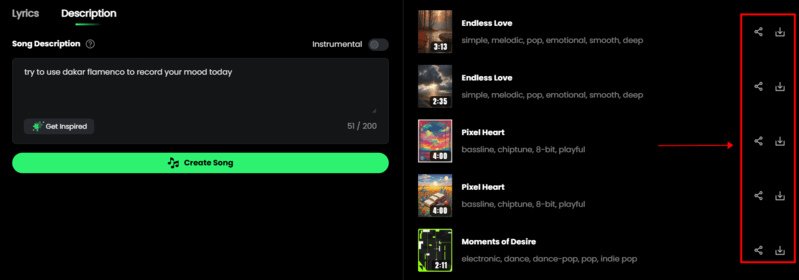
2. Cableguys ShaperBox - Modular FX Automation
ShaperBox is a suite of VST plugins that gives you advanced control over time, volume, filter, pan and more. It does this using graph-based automation curves.
Link: https://www.cableguys.com/shaperbox
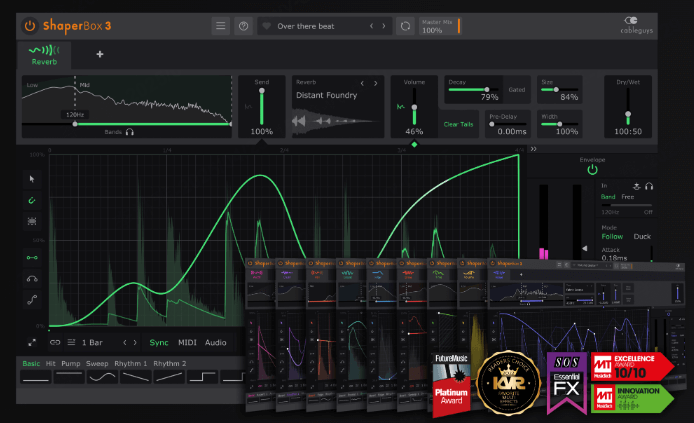
Key Features:
⭐ 9 "shapers", including Time, Volume, Width, Pan, Filter, Crush and more
⭐ Built-in LFOs for rhythmic modulation
⭐ Presets optimized for genres like EDM, hip hop, and glitch
Best For: Producers who want to create movement, groove and dynamic effects without having to make lots of small manual adjustments.
3. Ableton Live - DAW with Automation Mastery
Ableton Live is more than a digital audio workstation(DAW)—it's a tool for live performances and creating automated sounds.
Link: https://www.ableton.com/

Key Features:
⭐ Clip envelopes for automation inside loops
⭐ Arrangement view automation for whole songs
⭐ Max for Live extensions to automate almost any setting
Best For: Musicians, producers and performers who want to be in control of effects, volume and changes in both the studio and when they're performing live.
Part 3: Tips for Using Music Automation Creatively
Automation music isn't just a shortcut—it's a really useful tool for creative storytelling in music. Here are some smart and artistic ways to use it:
1️⃣Tell a Story Through Sound
Use automation to:
● Slowly open up a filter to create the effect of sunrise in the music.
● Increase the reverb in the choruses to make the music more emotional.
● Automate the tempo to make the music sound faster in a chase scene(this is great for game scores).
2️⃣Create Movement and Tension
Use subtle automation that changes over time on:
● Stereo width for immersive sound
● Delay feedback for evolving echoes
● Panning to move sound from left to right, adding tension or spatial depth
3️⃣Combine Manual and AI Automation
For hybrid results:
● Let AI like Musicful create the foundation.
● Import it into a digital audio workstation(DAW) and manually automate transitions, effects, and fades.
● Add in human elements(e.g. vocal phrases or guitar licks).
4️⃣Automate Plugin Parameters Unconventionally
Think outside the box:
● Change the pitch of a phrase automatically and quietly.
● Use MIDI to control synth macros over time.
● Make the automation shapes random for creating, changing patterns.
5️⃣Use Automation to Remix
Want a remix without changing the original? Automate:
● Mutes and filters can be used to create dropouts.
● Reverb can be used to isolate vocals.
● Rhythmic gating can be used to create new percussive sounds.
Part 4: FAQ about Automation Music
1. What is automation in music?
Automation in music is when you use a computer to make small changes to different parts of a track over time. These settings can include things like how loud it is, where it should be in the room, the effect of the reverb, the delay, and the equaliser.
Instead of changing these settings yourself while you're playing back your audio, you can set them up in advance on your digital audio workstation(DAW). This will automatically create exciting effects.
2. What does automate mean music?
When we talk about automating music, we're talking about controlling certain parts of a sound or mix automatically based on instructions that are based on time.
For example, you can set it up to automatically turn the volume down when the song ends. This saves time and makes sure that the product is always the same and accurate.
3. What is automation on vocals?
Automation on vocals means using a computer to make changes to a vocal track bit by bit. This can include adjusting:
● Balance loud and soft parts by adjusting the volume.
● Make choruses or transitions stand out by using reverb and delay.
● Make different sections of a song clearer by adjusting the EQ settings.
Vocal automation can make performances sound more professional and emotional, even when recorded in a simple home studio setup.
4. What is automation on vocals?
Vocal automation is really important because it lets producers adjust the voice in a mix.
With automation, vocals can stand out more in the chorus, be made quieter during the verses, or even be made to sound more dramatic, like echoing or being pitched down. It's an important part of making a track feel balanced, polished, and emotionally resonant.
Conclusion
Automated music is not about replacing human creativity; it's about enhancing it.
By using creation tools and AI generators to automate music like Musicful, you can make your workflow more efficient and bring your musical visions to life more quickly than ever before.
As technology advances, the key to success is combining precise automation with your own creative flair. Use the automation music tools and techniques to your advantage and let your creativity flourish!



